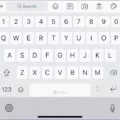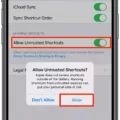Are you havng issues with your iPhone and VPN? Then you’ve come to the right place! In this blog post, we’ll discuss how to turn off VPN on iPhone.
Using a VPN is an essential part of staying safe and secure online. However, sometimes you may want to turn it off for various reasons. Fortunately, turning off a VPN on an iPhone is quite simple. Here’s how:
1. Go to Settings > General > VPN.
2. Select the VPN you want to disable and tap the red toggle switch next to it to turn it off.
3. You will be asked for confirmation; tap “Turn Off” to proceed with disabling the VPN service.
4. That’s it! Your VPN will now be disabled on your iPhone device.
It’s important that you understand that when you disable a VPN, all of your data will go back onto the public internet unprotected, meaning it can be intercepted by anyone with access to your local network or any other public networks you connect through (like public Wi-Fi hotspots). Therefore, we recommend that you only disable your VPN when absolutely necessary and re-enable it as soon as possible after completing whatever task requires the need for disabling it in the first place.
Lastly, if you experience persistent issues with your VPN connection or find yourself regularly disabling and re-enabling your VPN connection on your iPhone device then we recommend that you look into switching providers or reinstalling the client app/VPN configuration profile from scratch as this may help resolve any underlying issues causing these problems in the first place.
To sum up, if you need to turn off a VPN on an iPhone then all you need to do is go into Settings > General > VPN and select the relevant service from there before tapping the red toggle switch next to it which will disable it successfully. However, keep in mind that doing so will leave all of your data open and unprotected from any potential threats lurking around in public networks so make sure to re-enable your VPN connection as soon as possible after completing whatever task necessitated disabling it in the first place.
Troubleshooting Issues with Turning Off VPN on iPhone
If your VPN won’t turn off on your iPhone, it could be due to a few factors. Firstly, there could be an issue with the VPN client itself. Check that the client has been set up correctly and is enabled. If this does not work, try reinstalling the client. Secondly, you may need to reset your network settings as this will turn off any cellular data connections you have and delete any additionally configured network settings. Finally, if all else fails, contact your internet service provider and check that their services are functioning properly.
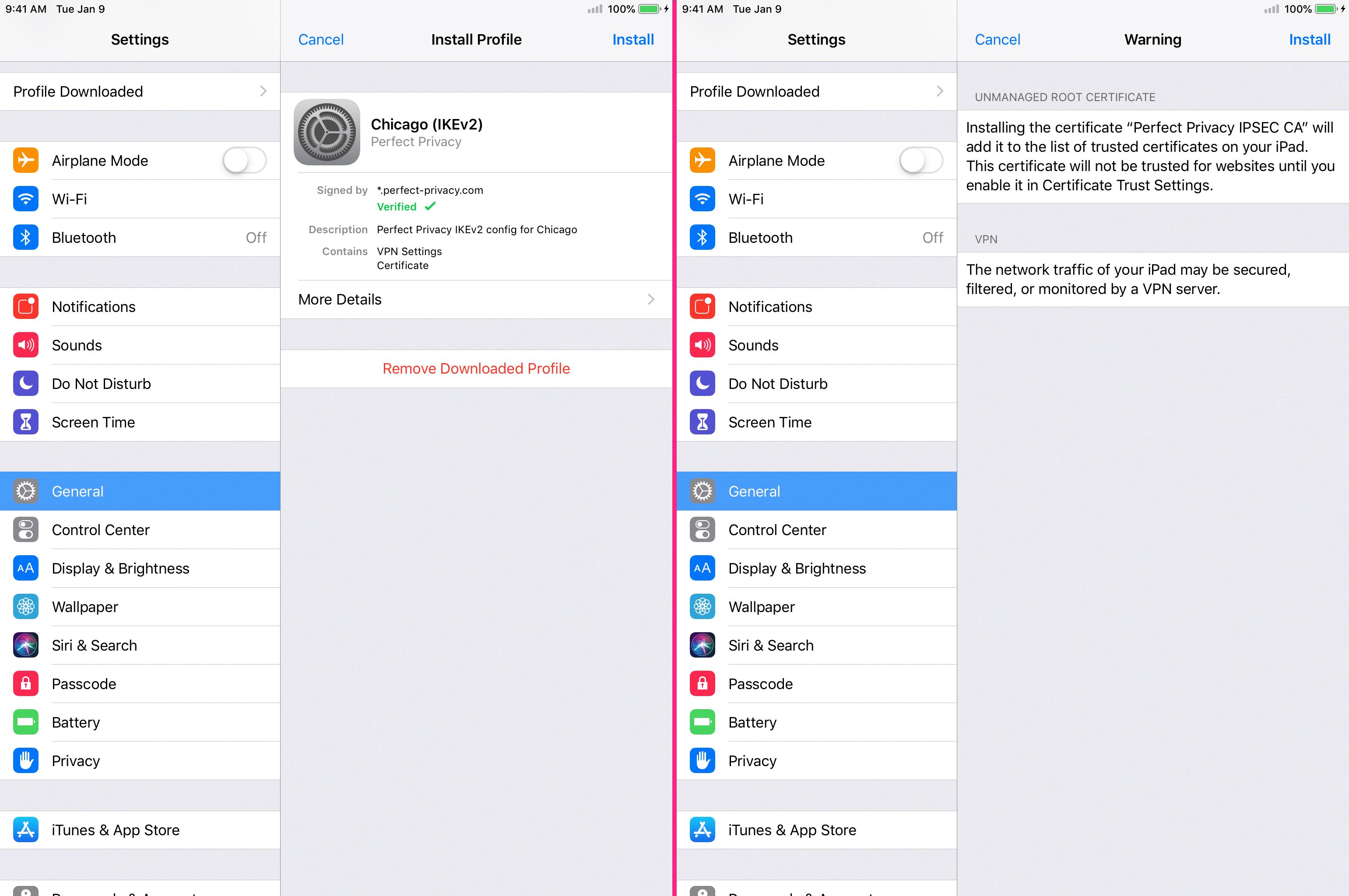
Source: perfect-privacy.com
Should I Use a VPN on My iPhone?
Yes, you should leave your VPN on at all times on your iPhone. A VPN creates an encrypted tunnel between your device and the internet, protecting your data from beng accessed by hackers, malicious websites or other online threats. This means that any information you send or receive is kept safe from prying eyes and gives you an added layer of security when browsing online. Additionally, a VPN can help protect your browsing activity from being tracked by advertisers or internet service providers (ISPs). By leaving it on at all times, you’ll be protected against any potential digital threats that might be lurking online.
Disabling a VPN
To disable your VPN, begin by navigating to your device’s Settings app. Select the Connections tab, then scroll down and select More Connection Settings. Tap on the VPN option and you will see a list of all the active VPN connections on your device. Select the blue settings cog next to the name of the VPN you wish to disable. Finally, choose Delete VPN Profile and confirm your selection to disable the connection.
The Benefits of Having a VPN Option on an iPhone
VPNs, or Virtual Private Networks, are an important security measure to take when connecting to public Wi-Fi networks on your iPhone. A VPN helps secure your data and online traffic against potential cyber threats like eavesdropping, ad-tracking and Wi-Fi spoofing. By creating a secure connection, a VPN creates an encrypted tunnel between your device and the remote server. This tunnel prevents anyone from intercepting or viewing any data that is sent though it.
Using a VPN on your iPhone also provides you with additional privacy benefits like preventing ISPs from monitoring your activity or location. Additionally, some VPNs have servers located in different countries so you can access websites and content that may be unavailable in your region.
For these reasons, having a VPN option on your iPhone is essential for protecting your data and ensuring privacy while browsing the web.
Accessing VPN Settings on an iPhone
To configure a VPN on your iPhone or iPad, you can go to the Settings app. Tap General in the left menu, then tap VPN. On the right side of the screen, you’ll see an option to Add VPN Configuration. Tap this option and you’ll be able to choose from IKEv2, IPSec (by itself), or L2TP (which includes IPSec encryption, even thouh it doesn’t say so). Once you’ve chosen your VPN type and added your configuration information, you can save your settings and start using the VPN.
Turning Off VPN on a Phone
There are a few possible reasons why you may not be able to turn off your VPN on your phone. First, the VPN may not be enabled in the fist place. If that is the case, you’ll need to check your phone’s settings and make sure the VPN is turned on. Second, it could be that your network provider or device manufacturer has enabled a permanent VPN connection without giving you the option to disable it. This can happen if they want to provide extra security or certain services for their customers. Finally, it could be that there is a bug in your phone’s operating system that is preventing you from disabling the VPN. If this is the case, try restarting your phone or updating its software to see if that resolves the issue.
Do iPhones Have a Built-In VPN?
No, iPhones do not come with a built-in VPN. However, thre are many apps available in the App Store that can create a virtual private network (VPN) connection on your iPhone. These apps use encryption to ensure that your data is safe and secure when you’re connected to public Wi-Fi networks or other unsecure networks. Your data is also kept private from your internet service provider (ISP). There are both free and paid VPN services available for the iPhone. It’s important to research each option before choosing one, as some may have limitations or be of lower quality than others.
Should I Leave My VPN On All The Time?
Yes, you should leave your VPN on all the time. Using a VPN is one of the best ways to protect your online privacy, as it helps keep your personal iformation from being accessed by malicious actors. It also masks your IP address, making it much harder for hackers to track your online activity. Additionally, using a VPN can help you bypass censorship and access content that may otherwise be blocked in certain regions. Therefore, for optimal security and privacy protection, leaving your VPN on all the time is recommended.
Reasons Why You Should Not Use a VPN
Using a VPN can be a great way to protect your privacy and security online. However, there are some potential drawbacks that you should consider before uing one. First, a VPN won’t give you complete anonymity — while your data will be encrypted between your device and the VPN server, your IP address may still be exposed to third-parties in certain cases. Additionally, the safety and quality of the VPN service offered by any given provider can vary greatly, so it’s important to do thorough research beforehand to make sure that you’re getting a reliable connection. It’s also worth noting that using a VPN is illegal in some countries, so you should check local laws before trying to access blocked websites with one. Finally, keep in mind that even if you find a safe and reliable VPN service, it may come at an additional cost. Therefore, it’s important to weigh all of these factors carefully before deciding if using a VPN is right for you.
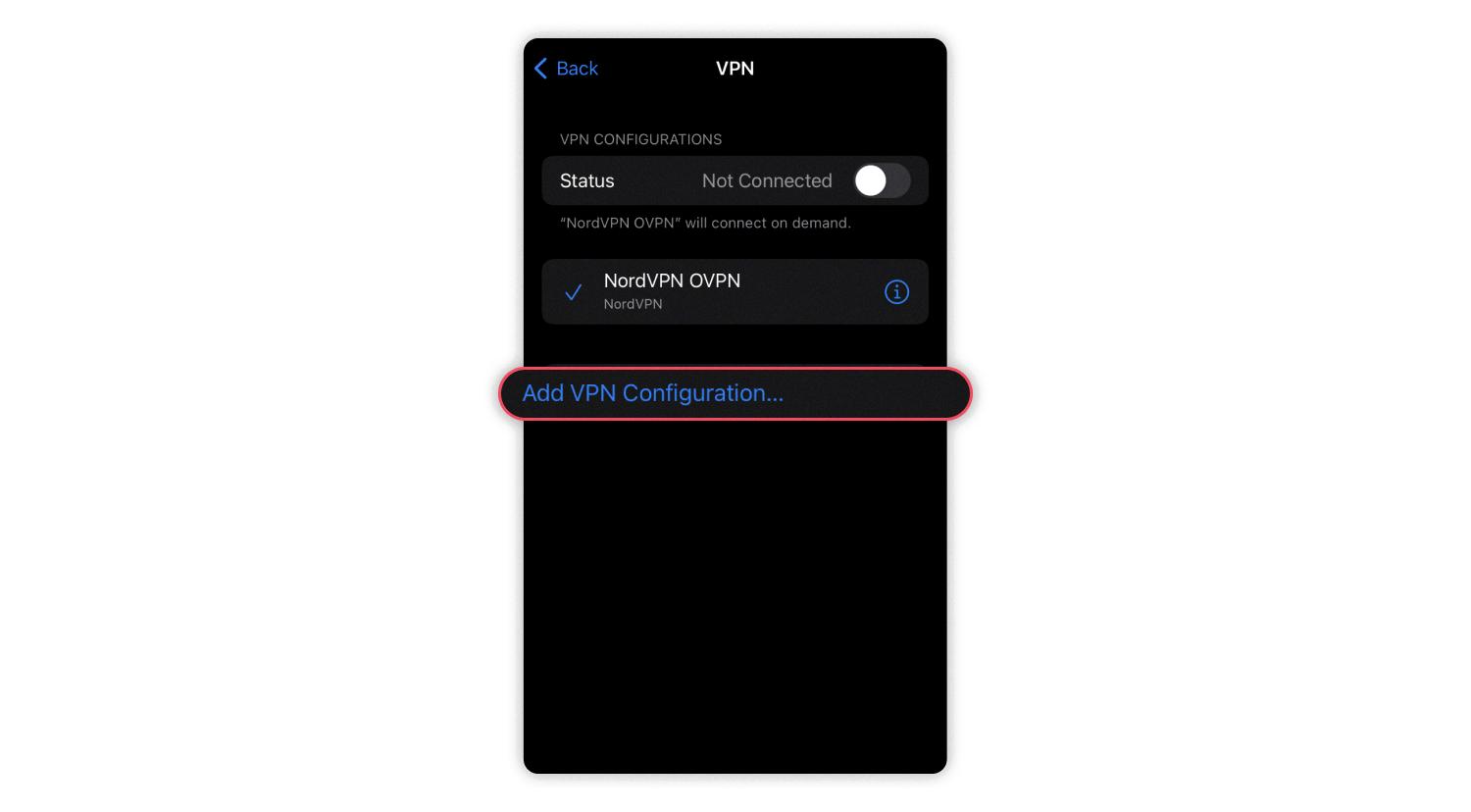
Source: nordvpn.com
The Impact of Constant VPN Notifications on Mobile Devices
A VPN (Virtual Private Network) is a secure connection to an external network. It can be used to protect your data when usig public Wi-Fi, for example. Your phone may be displaying a notification about the VPN because it is running in the background. This could be because you have installed a VPN app yourself and it is running, or it could mean that someone else has enabled a VPN on your device without your knowledge. If you are concerned about the privacy implications of this, you should investigate further and disable any unauthorised VPNs that may be running on your phone.
Conclusion
In conclusion, the iPhone is an incredibly secure device, but it cnnot protect you from all threats on its own. Public Wi-Fi networks can be a source of danger and data leaks, which is why it’s important to have a reliable VPN connection enabled at all times. With a VPN connection in place, your online traffic and data are protected against eavesdropping, ad-tracking, spoofing and cybercriminals. Resetting network settings can also help if your VPN keeps turning on iPhone, by deleting any additional network settings that may be causing the issue. Ultimately, the iPhone is an incredibly secure device but with the added security of a VPN connection it will offer you the best possible protection available online.