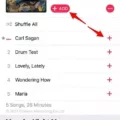Samsung is a renowned brand in the world of smartphones and electronics. With its innovative technology and sleek designs, Samsung has gained a loyal customer base globally. But did you know that Samsung also offers a wide range of features and add-ons to enhance your smartphone experience? One such addition is the Tenor GIF Keyboard.
The Tenor GIF Keyboard is a fun and interactive way to express yourself through animated GIFs. With just a few taps, you can add a touch of humor or convey your emotions in a more vibrant manner. Whether you want to share a funny moment, express excitement, or simply add some visual flair to your conversations, the Tenor GIF Keyboard has got you covered.
To add the Tenor GIF Keyboard to your Samsung device, simply follow these steps:
1. Open any app where you can enter text, like Gmail or Keep.
2. Tap where you can enter text.
3. Look for the emoji icon on your keyboard and tap on it.
4. From the emoji options, tap on the GIF icon to access the Tenor GIF Keyboard.
5. Browse through the vast collection of GIFs available or search for specific keywords to find the perfect one.
6. Once you’ve found the GIF you want to use, simply tap on it to insert it into your message.
7. You can add multiple GIFs by tapping on each one you want to include.
8. After selecting the desired GIFs, tap the send button to share your animated messages with friends and family.
Adding the Tenor GIF Keyboard to your Samsung device brings a whole new level of expression and creativity to your conversations. It’s a great way to add a personal touch and make your messages stand out from the crowd.
So, why wait? Give your Samsung device a fun and animated twist with the Tenor GIF Keyboard. Get ready to unleash your creativity and bring your messages to life with a touch of humor and emotion. Express yourself like never before and let the GIFs do the talking!
Remember, the Tenor GIF Keyboard is just a click away. Visit the Tenor website and click on the upload button to share your own GIF creations with the world. It’s a fantastic opportunity to showcase your talent and add to the ever-growing library of GIFs available for everyone to enjoy.
So, go ahead and embrace the world of animated communication with the Tenor GIF Keyboard on your Samsung device. It’s time to take your conversations to a whole new level of fun and excitement!
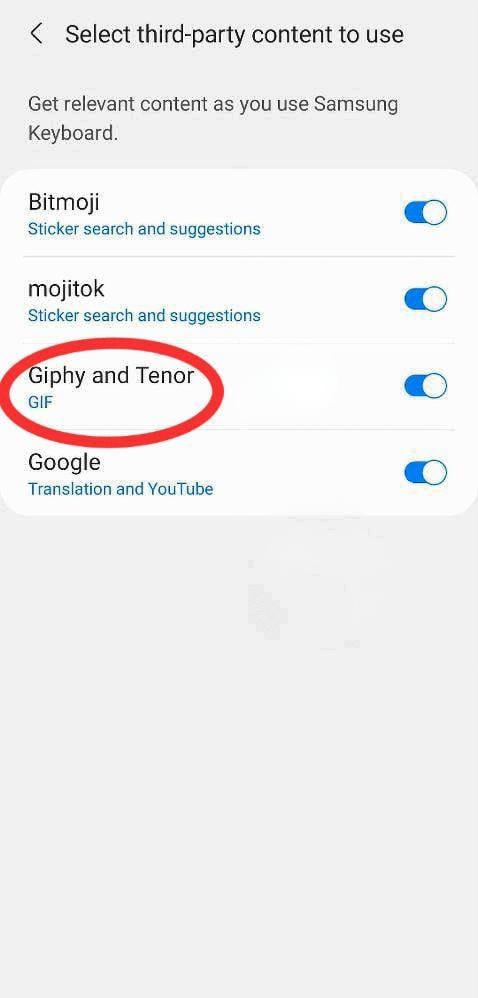
How Do You Get a GIF Keyboard on Your Samsung?
To get a GIF keyboard on your Samsung device, you can follow these steps:
1. Open the Google Play Store on your Samsung device.
2. In the search bar, type “GIF keyboard” and hit enter.
3. You will see a list of different GIF keyboard apps available. Choose one that suits your preferences and has good reviews.
4. Tap on the selected GIF keyboard app to open its download page.
5. On the app’s download page, tap the “Install” button.
6. Wait for the app to download and install on your device. This may take a few moments.
7. Once the installation is complete, go to your device’s settings.
8. In the settings menu, tap on “Language and input” or “Keyboard and input methods” depending on your device model.
9. Look for the option that says “Default keyboard” or “Current keyboard” and tap on it.
10. A list of available keyboards will appear. Select the newly installed GIF keyboard app from the list.
11. You may be prompted to enable the keyboard. Follow the on-screen instructions to do so.
12. Once enabled, you can start using the GIF keyboard in any app where you can enter text.
13. When you want to use a GIF, simply tap on the GIF icon on the keyboard and choose the desired GIF from the available options.
14. Tap send or enter to insert the selected GIF into your text.
That’s it! You now have a GIF keyboard on your Samsung device and can easily insert GIFs into your conversations and messages. Enjoy expressing yourself with fun and animated GIFs!
Is Tenor GIF App Free?
The Tenor GIF app is free to download and use. There are no charges or obligations associated with it. You can simply download the app from your respective app store and start using it right away. The Tenor GIF app allows you to search and share a wide variety of GIFs, which are animated images that can express emotions or convey messages in a fun and engaging way. With the Tenor GIF app, you can easily add GIFs to your messages, social media posts, or any other platform that supports GIFs. It offers a vast collection of GIFs across various categories, including popular memes, reactions, animals, funny moments, and more. The app is designed to enhance your communication by adding visual elements that can bring your messages to life. So, if you’re looking for a free and easy way to spice up your conversations and express yourself creatively, the Tenor GIF app is a great choice.