The camera on an iPad has always been a topic of debate. While the cameras on iPhones are known for their exceptional quality, cameras on iPads are often criticized for being low quality. However, with the latest generation of the iPad Pro, Apple has made significant improvements to the camera, making it a worthy competitor to other high-end tablets.
The 12.9-inch iPad Pro comes with a 12 MP front-facing camera that is perfect for taking selfies. While the camera may not be as advanced as the one found on the latest iPhone models, it still produces great-quality images. The camera app on the iPad provides a lot of features and settings, giving users the ability to take control of their photos and produce stunning results.
If you are experiencing blurry photos on your iPad, there are several things you can do to improve the quality of your images. One of the most common reasons for blurry photos is a dirty lens. Make sure to clean the lens of your iPad camera with a microfiber cloth before taking photos. Another common mistake is not focusing on the right point. Ensure that the focus point is on the subject you want to capture.
Poor lighting can also affect the quality of your photos. Make sure to take photos in well-lit areas or use the flash when necessary. However, be careful not to overuse the flash, as it can result in washed-out images.
Another feature that can improve the quality of your photos is HDR (High Dynamic Range). HDR automatically takes three photos with different exposures and combines them to create a more balanced image. To turn on HDR, open the camera app and tap on the HDR button. The HDR feature is only available on newer models of the iPad.
While the camera on an iPad may not be as advanced as the one on an iPhone, it still produces great-quality images. By following the tips mentioned above, you can improve the quality of your photos and create stunning images. Whether you are a professional photographer or just someone who likes to capture memories, the camera on an iPad is definitely worth exploring.
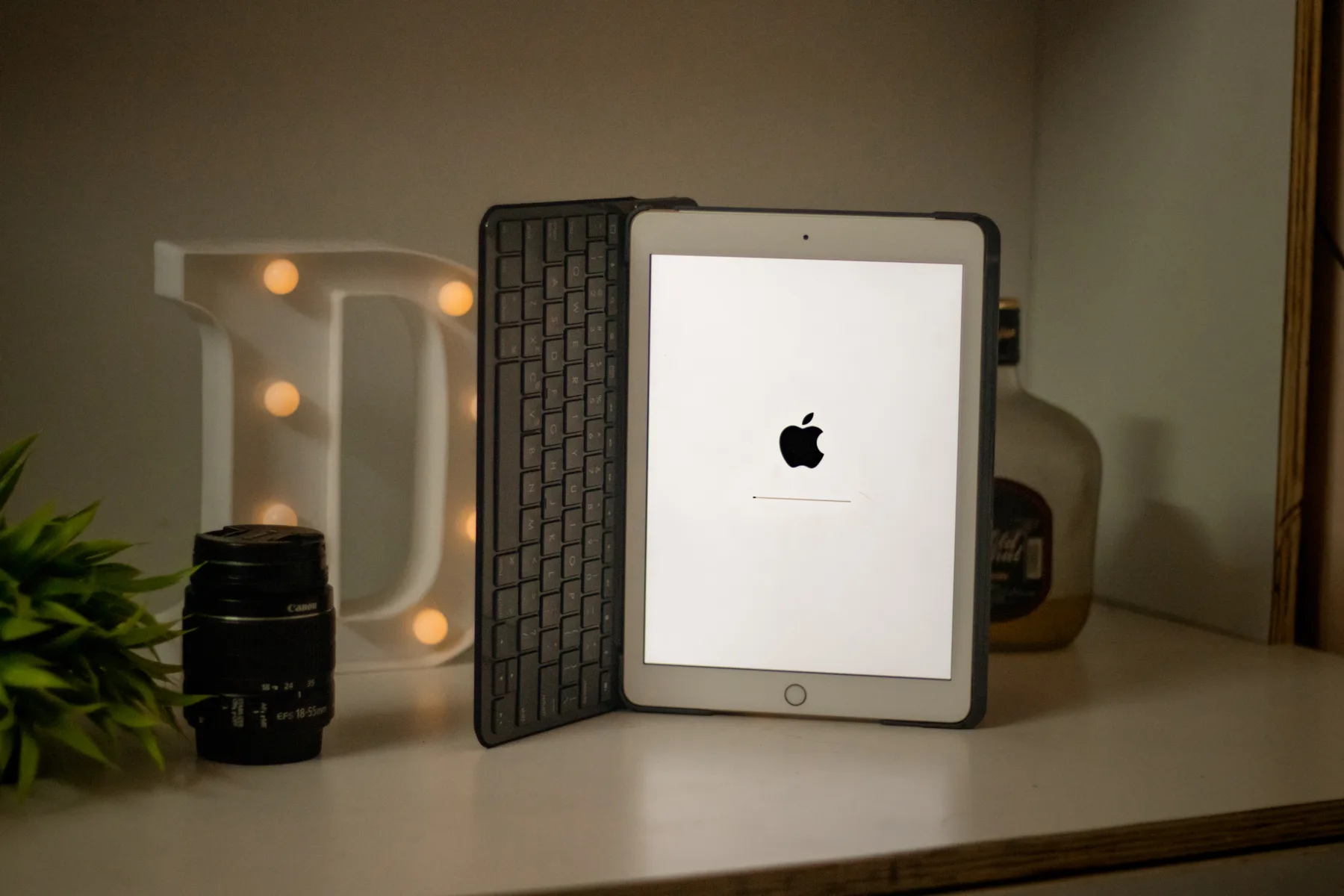
Do IPads Have Good Cameras?
IPads have good cameras. The latest generation of iPad Pro has a 12.9-inch screen and a set of cameras that includes a 12 MP front-facing camera, which is perfect for taking selfies. The rear camera of the iPad Pro has a 12 MP wide lens and a 10 MP ultra-wide lens, which enables users to take high-quality photos and videos. The iPad camera also has advanced features such as Smart HDR, which enhances the details and colors of the photos, and Night mode, which allows users to take clear and bright photos even in low light conditions. Additionally, the iPad camera has a built-in image signal processor that helps to improve the overall image quality by reducing noise and optimizing color balance. Therefore, iPads are a great choice for those who are looking for a device with good cameras.
Camera Quality of iPad
The camera quality of an iPad is often considered to be lower than that of an iPhone. This is because the camera is not the main focus of an iPad and is often seen as an afterthought. The most recent iPad model features an 8 MP resolution, which is not particularly high compared to other devices on the market. It should be noted that the camera on an iPad is still capable of taking decent photos and videos, but it may not meet the expectations of those who are used to the high-quality cameras found on other devices. while the camera on an iPad is functional, it is not typically considered to be a standout feature of the device.
The Poor Quality of iPad Cameras
There are several reasons why your iPad camera may not be performing at its best. Here are some possible explanations:
– Dirty lens: If the lens of your iPad camera is dirty, it can affect the quality of your photos. Try cleaning the lens with a soft, dry cloth.
– Improper use of flash: Using the flash incorrectly can cause photos to appear overexposed or washed out. Consider adjusting the flash settings or using natural lighting instead.
– Incorrect focusing point: If the camera is not focused properly, your photos may appear blurry or out of focus. Make sure to adjust the focus point before taking a photo.
– Debris in the camera: If there is dust or debris in the camera, it can affect the quality of your photos. Try using a can of compressed air to clean out the camera.
– Poor lighting: Low light conditions can cause photos to appear grainy or blurry. Consider using a tripod or stabilizer to keep the camera steady, or using an external light source.
– Zoom used: Using the zoom feature can decrease the quality of your photos. Try getting closer to your subject instead of using zoom.
– Case interference: If you are using a case that covers the camera lens, it can affect the quality of your photos. Try removing the case or using a case that is specifically designed for your iPad model.
– HDR status: If the HDR (High Dynamic Range) feature is enabled, it can affect the quality of your photos. Try disabling the HDR feature in your camera settings.
– Software issues: If your iPad software is outdated or there are bugs in the camera app, it can affect the quality of your photos. Consider updating your software or resetting your camera settings.
By considering these factors and taking appropriate steps, you may be able to improve the quality of your iPad camera.
Improving the Camera Quality on an iPad
To improve the camera quality on your iPad, there are several settings you can adjust. First, make sure your iPad is updated to the latest software version. This will ensure that the camera app is running smoothly and efficiently.
Next, check the lighting in the area where you are taking photos. Good lighting is key to getting clear and crisp photos. Avoid taking photos in low light or direct sunlight, as this can cause glare or shadows.
You can also adjust the exposure and focus by tapping on the screen where you want the camera to focus. This will help ensure that your photos are sharp and in focus.
Another feature to consider is the HDR setting. HDR stands for High Dynamic Range and it can help capture more detail in both bright and dark areas of a photo. To turn on HDR, open the camera app and tap on the HDR option.
Lastly, consider investing in external lenses or accessories for your iPad camera. These can help improve the quality of your photos and give you more options for creative shots.
Improving the camera quality on your iPad involves a combination of adjusting settings and being mindful of lighting and focus. With a bit of practice and experimentation, you can capture stunning photos with your iPad camera.
Conclusion
The camera quality of an iPad is often overlooked due to its emphasis on other features such as screen size, processing power, and overall design. However, the latest generation of the Apple iPad Pro with a 12.9-inch screen has made significant improvements to its camera capabilities with a 12 MP front-facing camera perfect for selfies. While the camera resolution may not be as high as the latest iPhone models, it still produces decent-quality photos. Blurry photos can be caused by a variety of factors such as a dirty lens, poor lighting, or improper use of flash. By using the right settings, such as enabling HDR, users can improve their photos and maximize the potential of their iPad’s camera. while an iPad may not be primarily known for its camera quality, it still has the capability to produce great photos with the right techniques and settings.







