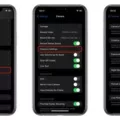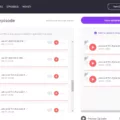Samsung Internet is a web browser app that comes pre-installed on all Samsung mobile devices. While some users may find it to be an unnecessary addition, it is actually a powerful tool that can offer a faster and more secure browsing experience than other popular browsers like Chrome.
One of the benefits of Samsung Internet is its security features. It comes with an ad-blocker built-in, which allows you to browse the internet without being bombarded by pop-up ads and other intrusive content. Additionally, it offers a Secret mode, which lets you browse the internet without leaving a record of your activity on your device.
However, if you are experiencing unwanted advertisements on your lock screen, homepage, or within other applications on your Samsung device, it may be caused by a third-party app rather than Samsung Internet itself. In order to remove these ads, you will need to either disable the app or completely uninstall it from your device.
To disable an app, go to your device’s settings, then select “Apps.” Find the app you want to disable, then tap “Disable.” This will prevent the app from running in the background and displaying ads.
If you want to completely uninstall an app, go to your device’s settings, then select “Apps.” Find the app you want to uninstall, then tap “Uninstall.” This will remove the app from your device and all associated data.
While Samsung Internet may not be for everyone, it is a powerful browser that offers a range of useful features. If you are experiencing unwanted ads on your Samsung device, it is important to identify and remove the offending app in order to improve your browsing experience.

Do I Have To Use Samsung Internet On My Phone?
Samsung Internet is a pre-installed browser on Samsung devices, and while it may seem like an unnecessary addition, it is actually quite a capable browser. It is optimized to work seamlessly with Samsung phones and tablets, and it offers features that may not be available on other browsers. For instance, Samsung Internet has a built-in ad-blocker that can help reduce data usage and speed up web page loading times. Additionally, it has a “Reader Mode” that allows you to read articles without distractions, and it also supports extensions that can enhance your browsing experience.
That being said, you are not required to use Samsung Internet on your phone. You can always download and use another browser of your choice from the Google Play Store or other app stores. However, keep in mind that some Samsung-specific features may not be available in other browsers, and you may miss out on some benefits that come with using Samsung Internet. Ultimately, the choice of which browser to use is up to you, and you should choose the one that best suits your needs and preferences.
Why Does Samsung Internet Keep Popping Up?
There are several reasons why Samsung Internet may keep popping up on your device. It could be due to a default setting that automatically launches Samsung Internet when a link is clicked, or it could be due to a third-party application that is programmed to open Samsung Internet. Another possible reason could be that your device has been infected with malware or adware that is causing the unwanted pop-ups. To resolve this issue, you can try clearing the cache and data of Samsung Internet, disabling any default settings that automatically open the browser, or uninstalling any suspicious third-party applications. Additionally, it is recommended to regularly update your device’s software and install antivirus software to prevent malware and adware from infecting your device.
What Is Samsung Internet On My Samsung Phone?
Samsung Internet is a web browser application that is pre-installed on Samsung Galaxy devices. It allows you to browse the internet by accessing your favorite websites, searching for new content, and saving your favorite web pages for future reference. With Samsung Internet, you can enjoy a fast and convenient browsing experience that is optimized for use on Samsung devices. Additionally, this browser comes with advanced security features such as Ad blockers and Secret mode, which provide you with a secure and private browsing experience. Samsung Internet is an essential app that allows you to access the internet on your Samsung phone with ease and convenience.
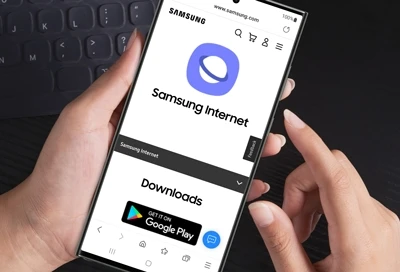
What Is The Difference Between Samsung Internet And Google?
Samsung Internet and Google are both web browsers used to access the Internet, but they have some notable differences. Firstly, Samsung Internet is only available for Android devices, while Google Chrome is available for iOS, Android, and desktop devices. Secondly, Samsung Internet comes pre-installed on all Samsung mobile devices and is set as the default browser, whereas Google Chrome must be downloaded and installed separately.
In terms of features, both browsers offer similar capabilities such as tabbed browsing, bookmarking, and incognito mode. However, Samsung Internet has some unique features such as the ability to block ads and pop-ups, a night mode for easier reading in low light, and a high contrast mode for users with visual impairments. On the other hand, Google Chrome offers features such as the ability to sync bookmarks, history, and passwords across devices using a Google account.
Both Samsung Internet and Google Chrome are capable browsers with their own strengths and weaknesses. The choice between them will depend on personal preference and the specific needs of the user.
Conclusion
Samsung Internet is a highly capable web browser that is often overlooked due to its status as pre-installed bloatware on Samsung devices. However, users who take the time to explore its features will find that it offers several advantages over more popular browsers like Google Chrome. Samsung Internet’s Ad blockers and Secret mode provide added security for browsing sensitive websites, while its ability to save and organize webpages makes it a convenient tool for research or leisure. While it is limited to Android devices, Samsung Internet remains a solid option for users who want a fast and reliable web browsing experience.