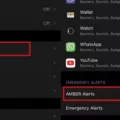The battery life of an iPhone is a crucial aspect that needs to be taken care of in order to ensure the longevity and smooth functioning of the device. In this article, we will discuss some tips and tricks to prolong the battery life of an iPhone.
First and foremost, it is recommended to avoid charging the battery beyond 100%. This can cause the battery to overheat and damage its overall health. It is also essential to charge the battery slowly if possible, as rapid charging can cause the battery to wear out more quickly.
Another way to prolong the battery life of an iPhone is to keep the battery from going to 0% or 100%. It is recommended to charge the battery to around 50% to ensure optimal performance. Additionally, turning off WiFi and Bluetooth when not in use can help conserve battery life.
Managing location services and letting go of unnecessary assistant functions can also help prolong the battery life of an iPhone. It is also important to not close apps but rather manage them, as closing apps can cause the battery to drain more quickly.
Furthermore, keeping the brightness of the screen down can also help in conserving the battery life of an iPhone. Additionally, placing the device in a cool, moisture-free environment that is less than 90° F (32° C) can help prevent the battery from overheating and deteriorating.
Taking care of the battery life of an iPhone is crucial for ensuring its longevity and optimal performance. By following these tips and tricks, users can prolong the battery life of their iPhones and maintain their smooth functioning.
Prolonging iPhone Battery Life: Best Practices
To prolong your iPhone battery life, there are several best practices that you can follow. Here are some tips:
1. Do not fully charge or fully discharge your device’s battery. Instead, charge it to around 50% to extend the lifespan of your battery.
2. Power down your device when you’re not using it. This will prevent any unnecessary battery use.
3. Place your iPhone in a cool and moisture-free environment that’s less than 90° F (32° C). High temperatures can damage the battery and shorten its lifespan.
4. Turn on the low power mode on your iPhone. This will help to reduce the amount of power your device uses when the battery level is low.
5. Reduce the screen brightness or use auto-brightness. A dimmer screen will use less power and help to conserve your battery life.
6. Close any apps that you’re not using. Background apps can drain the battery and reduce its lifespan.
7. Consider disabling certain features that you don’t use, such as location services or push notifications. These features can also drain your battery.
By following these tips, you can help to prolong your iPhone battery life and ensure that your device lasts longer between charges.

Maintaining Battery Health at 100%
To keep your battery healthy, there are several things you can do. First, it’s important to avoid letting your battery go to 0% or charging it beyond 100%. This can cause damage to the battery and shorten its lifespan. Additionally, charging slowly when possible can help prolong the battery’s health.
Another way to preserve your battery is to turn off WiFi and Bluetooth when you’re not using them. These features can drain your battery quickly, and disabling them can help conserve power.
Managing your location services is also important for battery health. These services use GPS and can be a significant drain on your battery. Consider turning them off or limiting their use if possible.
It’s also a good idea to let go of your assistant, as these features can also use up battery power. If you don’t need it, consider turning it off.
When it comes to managing apps, it’s better to keep them open rather than close them. Closing apps can actually use more power than leaving them open in the background. Instead, manage your apps by limiting their background activity or closing any that are using excessive power.
Keeping your screen brightness down can also help conserve battery power. Adjusting your screen brightness to a lower level can help prolong your battery life.
The Causes of Rapid iPhone Battery Drain
There are several factors that can contribute to a fast-draining iPhone battery. One of the most common causes is having the screen brightness turned up too high. Another factor is being out of range of Wi-Fi or cellular, which can cause your phone to work harder to maintain a connection, leading to a faster battery drain. Additionally, if your battery health has deteriorated over time, it may not hold a charge as well as it used to, resulting in quicker depletion. Other possible culprits include running too many apps at once, using power-hungry features like GPS or Bluetooth, or having too many notifications enabled. To help identify and address the root cause of your battery drain issue, you may want to consider checking your battery health, reviewing your app usage, and adjusting your phone settings as needed.
Conclusion
Taking care of your iPhone’s battery life is crucial for ensuring its longevity and optimal performance. Keeping your battery charged between 40 and 80 percent, avoiding overcharging and complete discharge, charging slowly, and turning off unnecessary features can all help to prolong your battery’s lifespan. Additionally, managing your location services, apps, and brightness settings can help to conserve your battery life and prevent it from draining quickly. By following these tips and best practices, you can ensure that your iPhone’s battery remains healthy and efficient for years to come.