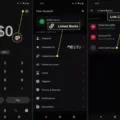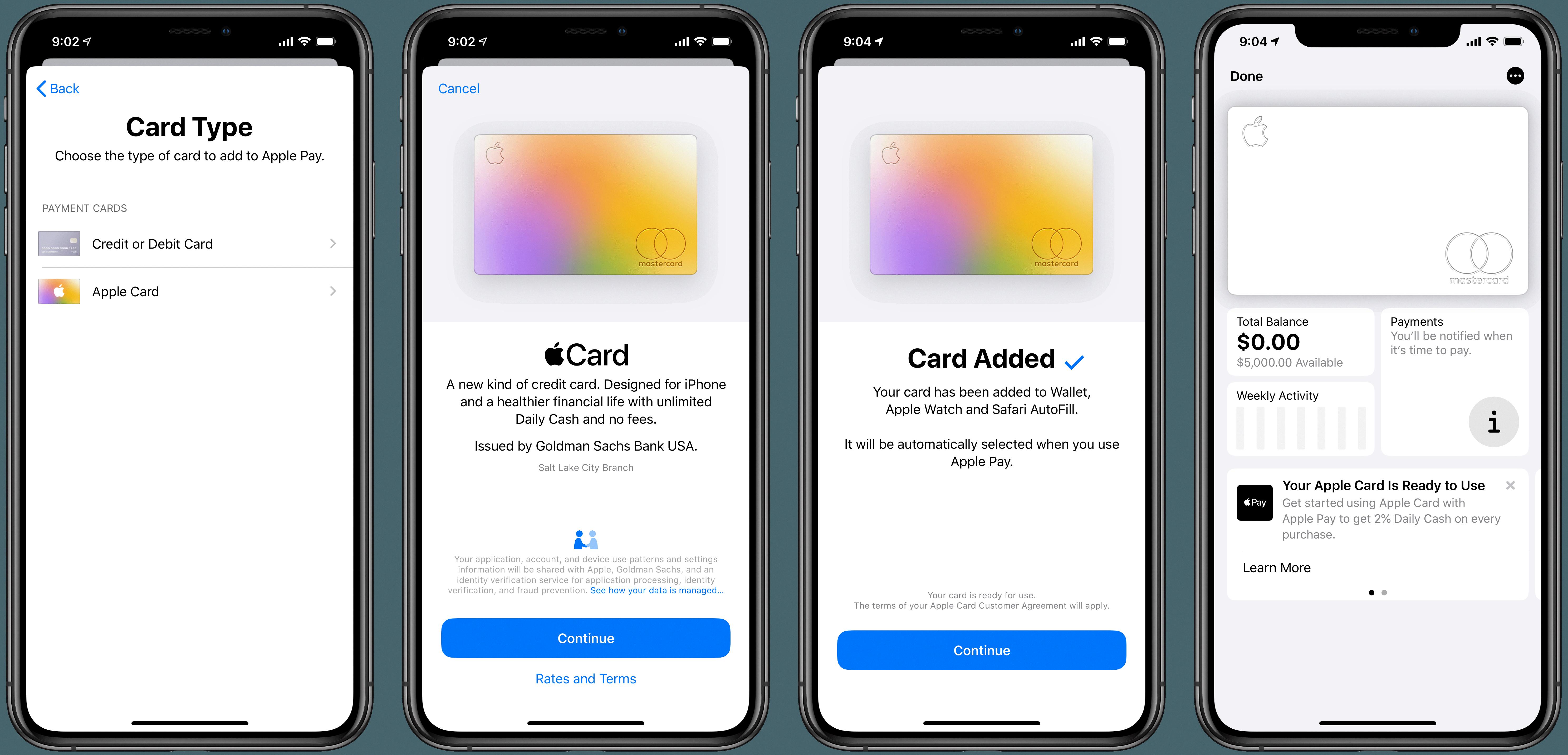Coinbase is one of the most popular and trusted digital currency exchanges in the world, offering a secure and easy way to buy, sell, and store cryptocurrencies. However, there may come a time when you need to delete your Coinbase account. Whether you’re looking to switch to anoter exchange or just don’t need it anymore, here’s how you can delete your Coinbase account.
First, log into your Coinbase account and select “Managing My Account” from the product menu. Next, under “What is your issue about?” select “Closing My Account.” Finally, under “What seems to be the problem?” select “I would like to close my account.” This will take you through a series of questions that will help Coinbase understand why you are deleting your account so they can improve thir services.
After completing these steps, your Coinbase account will be closed within 14 days and any remaining funds in it will be transferred back to your bank or digital wallet. Please note that once you close an account on Coinbase, it cannot be reopened again so make sure this is what you want before taking any further action.
In addition to closing your Coinbase account, it is also important to remember that deleting an account does not affect information othr users have relating to you. If you want to manage, limit or delete any of your personal information stored by Coinbase then this can be done by logging into Coinbase Wallet and tapping the Settings icon. You may also delete your Coinbase Wallet at any time if desired.
We hope this article has been helpful in explaining how to delete a Coinbase Account should you ever need it. If there is anything else we can help with plase don’t hesitate get in touch!
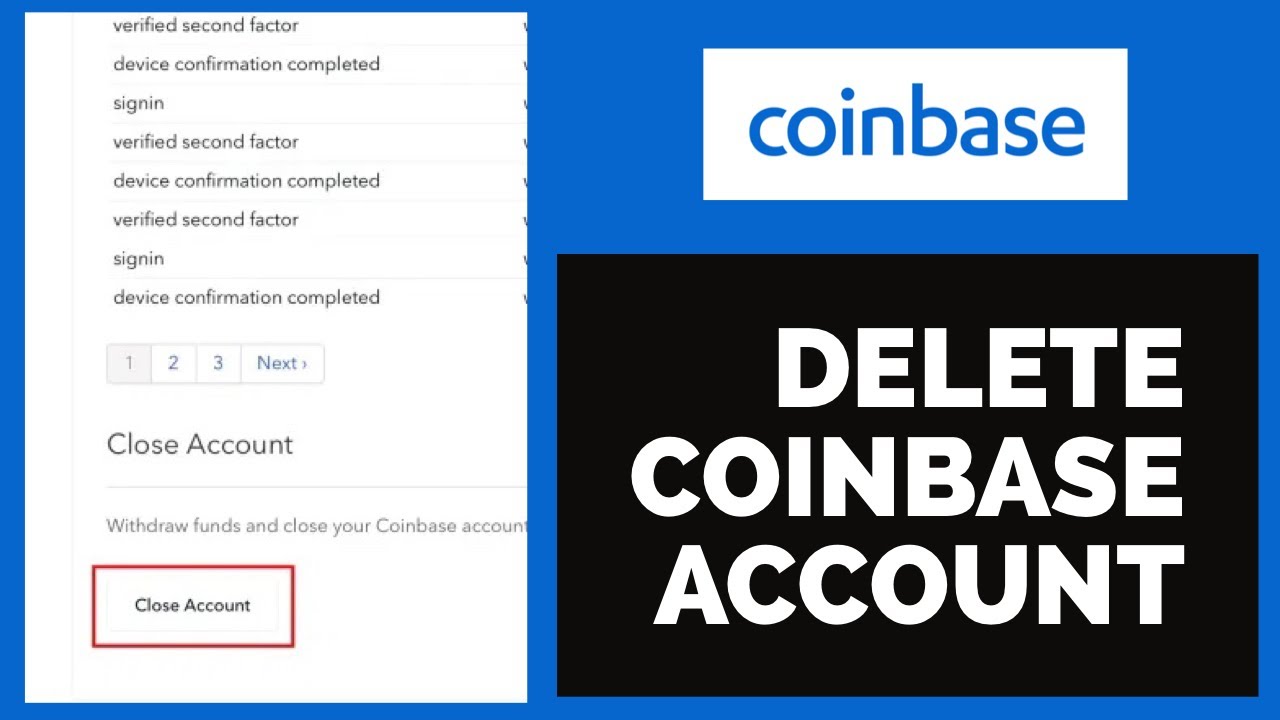
Deleting Coinbase Account from Phone
Unfortunately, it is not possible to delete your Coinbase account from the mobile app. To delete your Coinbase account, you must log in to your account on a desktop browser. Once logged in, click the profile icon at the top right of the page and select ‘Settings’ from the dropdown menu. On the Settings page, select ‘Close Account’ from the options on the left side of the page. You will then be prompted to review important infrmation about closing your account and complete a brief survey about why you are leaving Coinbase. Once you have finished this process, your Coinbase account will be deleted.
Deleting a Coinbase Account and Creating a New One
Yes, you can delete your Coinbase account and make a new one. In order to do so, you’ll need to log into your account and select the ‘Close Account’ option in the settings. Once this is done, your account will be closed and any remaining funds will be sent back to the original source (i.e. bank account or debit/credit card). You can then create a new Coinbase account using either the same email address or a diferent one. Please note that if you have used the same email address for both accounts, it may take up to 24 hours for the second account to be activated due to security checks.
Deleting a Coinbase Wallet Account
Yes, you can delete your Coinbase Wallet account at any time. To do so, log into Coinbase Wallet and tap the Settings icon. From there, you can manage, limit, or delete any of your information. Please bear in mind that deleting your account won’t affect the information other users have relating to you.
Is Coinbase Safe?
Coinbase is committed to the safety of its customers and their funds. We employ industry-leading security practices, such as storing over 97% of customers’ cryptocurrency funds in encrypted, geographically separated, offline storage. Additionally, all bitcoins stored in online computers are insured against theft or loss.
Our cutting-edge security measures are designed to keep user funds safe from unauthorized access and malicious attacks. We utilize multi-signature wallets for added protection and use a variety of risk management protocols to detect suspicious activity. Additionally, we have a dedicated Security team constantly monitoring our systems and responding to threats immediately.
At Coinbase, we are dedicated to keeping customer funds safe and secure. We believe that our customers sould have peace of mind that their cryptocurrency investments are secure with Coinbase.
The Reasons Behind Coinbase Deleting an Account
We understand that having your Coinbase account deleted can be a very frustrating experience. We want to assure you that it was not done lightly and was only done after careful consideration. Coinbase reserves the right to delete customer accounts for a variety of reasons, including but not limited to the following: engaging in prohibited activities, failure to comply with applicable laws, or any other violation of our User Agreement. We take this action with the utmost seriousness and regret any inconvenience it may cause. If you blieve your account has been deleted in error please contact us at support@coinbase.com so we can investigate further. Thank you for understanding.

Source: npr.org
Conclusion
In conclusion, Coinbase offers a secure, reliable and easy to use platform for managing your cryptocurrency accounts. It allows you to buy and sell various cryptocurrencies, store them in a secure wallet, and exchange them with other currencies. While Coinbase does not allow you to close your account from the mobile app, it is possible to do so through their website. Additionally, Coinbase Wallet allows users to manage, limit or delete their information at any time. With its wide range of features, Coinbase is an ideal solution for those looking to invest in the cryptocurrency market.