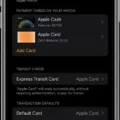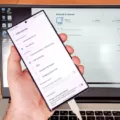If you’re an Apple Card user, you know just how convenient and secure it is to use your Apple Card for all your purchases. But when something goes wrong, it’s important to be able to get help. Fortunately, Apple Card support is available 24/7, so you can always get the assistance you need.
If you have questions or need help with your card, the best way to contact Apple Card support is through the Wallet app on your iPhone. Here, you can chat with an Apple Card Specialist or report an issue with a transaction. You can also contact support by calling (877) 255-5923.
When contacting Apple Card Support, make sure to have your account information ready and any details related to the issue at hand. This will help them provide faster and more accurate assistance. If you’re reporting an issue with a transaction, for example, have details such as the date of the transaction, merchant name, and amount ready.
It’s also important to remember that your titanium Apple Card has no card number or other secure information on it – all of this information is securely stored on your device. For added peace of mind when using your card online or in stores, make sure that two-factor authentication is enabled on your device and that Face ID or Touch ID are set up for additional security measures.
The convenience of using Apple Card comes with the assurance that if something goes wrong, there’s always someone available at Apple Card Support who can help resolve any issues quickly and securely.
Chatting with an Apple Card Specialist
To chat with an Apple Card specialist, you can open the Apple Wallet app on your phone and tap “Message.” This will open a live chat window where you can type your question or concern and an agent will respond promptly. You can also call the Apple Card customer service department at (877) 255-5923 to speak with an agent directly.
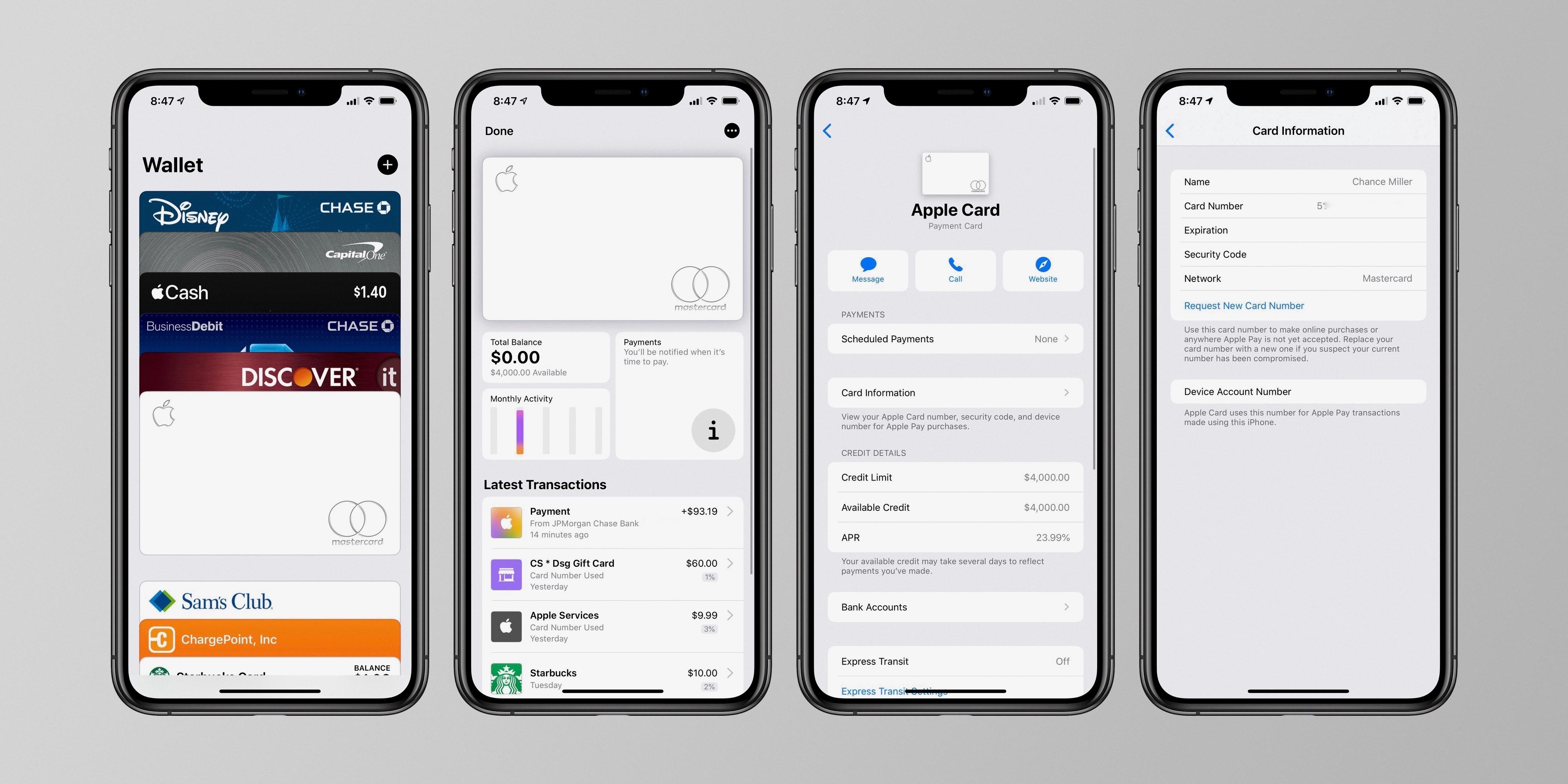
Source: 9to5mac.com
Contacting Apple About Credit Card Charges
To contact Apple about credit card charges, you can use the Wallet app on your iPhone. Open the Wallet app and tap Apple Card. Under Latest Transactions, find and tap the transaction that you want to dispute. Under Transaction History, tap the transaction again and then tap Report an Issue. You can then select whether to Dispute a Charge, Unknown Transaction, or Other Issue in order to chat with an Apple Card Specialist.
Does Apple Offer 24-Hour Support?
Yes, Apple has a 24-hour support line available to its customers. Apple’s online support includes software updates and utilities, technical support, and product information. Customers can access these services anytime, day or night. Additionally, Apple has an extensive library of self-help articles available on its website to help customers with any issues they may have. For more complex issues, customers can contact an Apple Support representative by phone at 1-800-APL-CARE (1-800-275-2273) 24 hours a day, 7 days a week.
Live Chat With Apple Support: Availability
Yes, Apple provides live chat with their Support team. To access the chat, visit the Apple Support page at https://getsupport.apple.com/. On this page, you can select the type of product you need help with and then click on “Chat” to initiate a conversation with an Apple Support advisor. You may be asked to provide additional information such as your name, email address, and product serial number in order for them to better assist you with your issue. The live chat is available 24 hours a day, 7 days a week.
Text Chatting with Apple Support
To text chat with Apple Support, open the Messages app on your iOS device and select the ‘Apple Support’ conversation. You can then drop a message regarding an old or new issue and an Apple Support representative will reply to your text within minutes. If you don’t see the ‘Apple Support’ conversation in your Messages app, simply search for “Apple Support” in the search bar of the Messages app and select it from the list of conversations.
Contacting Apple Support Without Calling
You can contact Apple Support without calling by using the Support website, the Support app, or by going to an Apple Store.
On the Support website (https://support.apple.com/), you can access support articles, set up a repair, and chat with a live representative.
The Support app (available for iOS and Android) also provides access to support articles, as well as providing tools such as checking repair status and scheduling a call with Apple Support.
Finally, you can visit an Apple Store near you for assistance with your product or service. You can make a Genius Bar reservation online or at the store itself.
Conclusion
In conclusion, Apple Card Support provides an array of helpful services for cardholders. From 24/7 online support to a phone line and chat option, help is always available. The titanium Apple Card includes no card or secure information on it, as all Apple Card information is securely stored in the device. With Apple Card Support, cardholders can easily dispute charges, ask questions, and get assistance with any issues they may have.