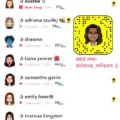ITunes has long been one of the most popular platforms for buying and downloading music. Whether you’re a die-hard fan of a particular artist or just looking to expand your music library, iTunes offers a wide selection of songs and albums to choose from. In this article, we will guide you through the process of buying a song on iTunes.
Before we dive into the steps, it’s important to ensure that your iTunes software is up to date. Apple regularly releases updates to improve performance and fix any bugs, so it’s always a good idea to have the latest version installed on your device.
Once you have confirmed that your iTunes is up to date, follow these steps to buy a song:
1. Launch the iTunes Store app on your device. This app comes pre-installed on most Apple devices, such as iPhones, iPads, and Macs.
2. Browse or search for the song you want to buy. You can explore different categories, such as Top Charts, New Releases, or Genres to discover new music. Alternatively, you can use the search bar at the top of the app to find a specific song or artist.
3. When you find the song you want to purchase, click on it to view more details. Here, you can listen to a preview of the song, read reviews, and check the price.
4. If you’re satisfied with your choice, click on the “Buy” button next to the song’s price. You may be prompted to enter your Apple ID password or use Touch ID/Face ID to authenticate the purchase.
5. Once the purchase is complete, the song will be downloaded to your device and added to your iTunes library. You can access it by going to the “Library” tab within the iTunes Store app.
It’s worth noting that iTunes offers the option to buy full albums as well. If you’re a fan of an artist and want to own their entire album, simply follow the same steps but click on the “Buy” button next to the album’s price instead.
Additionally, iTunes provides various features to enhance your music experience. You can create playlists, organize your music library, and even sync your iTunes library with other Apple devices.
While iTunes is a convenient platform for purchasing music, it’s important to keep in mind that there are other online music stores available as well. Platforms like Amazon Music, Bandcamp, and 7digital also offer a vast selection of songs and albums for purchase.
Buying a song on iTunes is a straightforward process. By following the steps outlined above, you can easily add your favorite music to your iTunes library. So go ahead, explore the vast collection of songs on iTunes and enjoy your favorite tunes wherever you go.
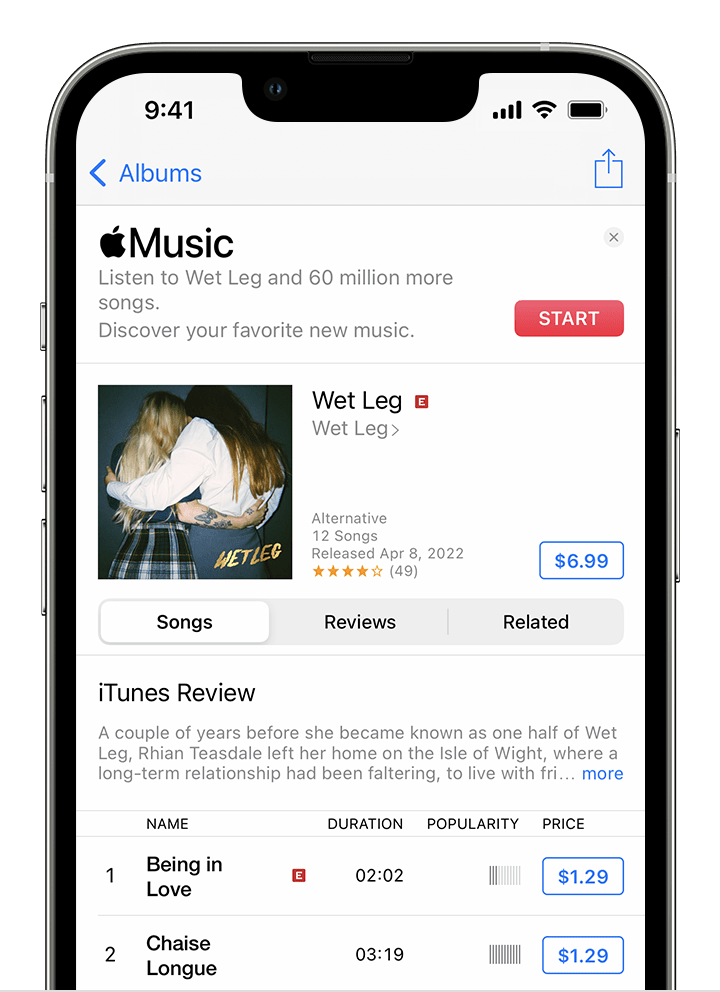
Why Can’t You Buy A Song On iTunes?
To resolve the issue of not being able to purchase a song on iTunes, there are a few potential reasons and solutions to consider:
1. Check iTunes version: Ensure that you have the latest version of iTunes installed on your device. Outdated software can sometimes cause compatibility issues and prevent certain functions, such as purchasing songs, from working correctly. To update iTunes, go to the App Store on your device and search for “iTunes.” If an update is available, tap on the “Update” button.
2. Force quit the iTunes Store app: Sometimes, the iTunes Store app may encounter temporary glitches or errors. Force quitting the app and relaunching it can help resolve such issues. To force quit the iTunes Store app on an iOS device, double-click the home button, swipe up on the iTunes Store app, and then relaunch it. On a Mac or PC, close iTunes completely and reopen it.
3. Check internet connection: A stable internet connection is essential for purchasing songs on iTunes. Ensure that you are connected to a Wi-Fi network or have a reliable mobile data connection. If using Wi-Fi, try restarting your router or connecting to a different network to rule out any network-related issues.
4. Verify payment method: If you’re unable to purchase a song, it’s worth checking your payment method details in your iTunes account. Sometimes, expired or invalid payment information can prevent purchases. To verify or update your payment method, open iTunes, go to your account settings, and review the payment information listed. Make any necessary changes or add a new payment method if required.
5. Clear cache and cookies: Clearing the cache and cookies in iTunes can help resolve any temporary issues that might be preventing you from purchasing songs. Access the settings or preferences section in iTunes, locate the option to clear cache and cookies, and follow the instructions provided.
6. Contact iTunes support: If none of the above solutions work, it may be helpful to reach out to iTunes support directly for further assistance. They can investigate the issue more thoroughly and provide specific troubleshooting steps tailored to your situation.
Remember, these are general troubleshooting steps, and the specific solution may vary depending on your device and operating system. Following these steps should help resolve most common issues preventing you from buying songs on iTunes.
How Can You Purchase A Song?
To purchase a song, you have several options available. Here is a detailed guide on how you can go about purchasing a song:
1. Online Music Stores: There are various online music stores where you can buy songs in digital format. Some popular options include:
– Amazon Music: Offers a wide range of songs in various genres and formats.
– iTunes Store: Provides a vast collection of songs for Apple users.
– 7digital: Offers high-quality music downloads in multiple formats.
– HDtracks: Specializes in high-resolution audio downloads for audiophiles.
– Beatport: Focuses on electronic dance music genres.
2. Streaming Services: Some streaming platforms also allow you to purchase songs for offline listening. These services include:
– Spotify: Offers a “Buy” button for selected tracks, which redirects you to the respective online store.
– Apple Music: Allows you to buy songs directly from the iTunes Store within the app.
– Google Play Music: Offers a purchase option for individual tracks and albums.
3. Bandcamp: A platform that allows independent artists to sell their music directly to fans. It offers a wide range of genres and supports both digital downloads and physical merchandise.
4. Physical Stores: If you prefer physical copies of music, you can visit local record stores or larger retailers like Walmart, Best Buy, or Target. They typically carry CDs and vinyl records.
5. Direct from Artists: Many artists sell their music directly through their websites or social media platforms. Keep an eye out for any links or announcements about purchasing their music.
6. Online Marketplaces: Platforms like eBay and Discogs offer a marketplace for buying both new and used music in various formats.
Remember to consider the format compatibility with your devices and the quality of the audio files before making a purchase.
Do You Own A Song You Buy On iTunes?
When you buy a song on iTunes, you do not actually own the song in the traditional sense. Instead, you are purchasing a license to listen to the song on your devices. This means that you have the right to download and play the song on your authorized devices, but you do not have ownership of the actual music files. The files are still owned by the copyright holder, typically the artist or their record label.
To further explain the concept, here are some key points:
– When you buy a song on iTunes, you are essentially purchasing a digital copy of the song’s audio file.
– The song file is encrypted with digital rights management (DRM) technology, which restricts unauthorized copying or distribution.
– You can download the song to your authorized devices, such as your computer, smartphone, or tablet.
– However, the song remains tied to your Apple ID and can only be played using authorized Apple devices or software.
– If you switch to a different music platform or device that is not compatible with Apple’s DRM, you may encounter difficulties playing the purchased songs.
– while you have the right to listen to the songs you buy on iTunes, you do not have full ownership or control over the music files themselves.
It’s important to note that this answer specifically applies to songs purchased from iTunes. With the introduction of Apple Music, the streaming service provided by Apple, the concept of ownership has changed. When you subscribe to Apple Music, you pay a fee to access a vast catalog of songs, but you do not own the individual tracks. Instead, you are streaming the music from Apple’s servers, and you lose access to the songs if you cancel your subscription.
The music industry has transitioned from physical ownership of music (such as CDs or vinyl records) to digital licensing, where consumers have the right to listen to the music within certain limitations set by the copyright holders.
Conclusion
ITunes is a widely popular and trusted platform for buying and downloading music. With its user-friendly interface and vast catalog of songs, it offers a convenient and enjoyable music listening experience for users. Whether you’re looking for the latest hits or want to explore new genres, iTunes has you covered.
One of the key advantages of iTunes is its regular updates, ensuring that you have access to the latest features and improvements. It’s important to keep your iTunes app up to date to avoid any potential issues or bugs.
Additionally, iTunes offers a seamless integration with other Apple devices and services, making it easy to sync your music library across different devices. This allows for a seamless transition between your iPhone, iPad, Mac, and other Apple products.
Furthermore, iTunes provides a variety of purchasing options, allowing you to choose between individual songs, albums, or even subscribe to their streaming service, Apple Music. This flexibility caters to different preferences and budgets, making it accessible to a wide range of users.
It’s worth mentioning that Apple Music, which is integrated with iTunes, offers a streaming service that gives you access to a vast library of songs without actually owning them. This subscription-based model is ideal for those who prefer streaming over purchasing individual tracks.
ITunes continues to be a go-to platform for music lovers around the world. With its extensive collection, regular updates, and seamless integration, it provides a comprehensive music experience that is hard to beat.