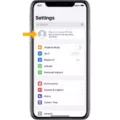Welcome to the world of Nike Run and Apple Watch! Whether you are a seasoned runner or just getting started, this combination of Nike Run and Apple Watch is sure to provide you with an incredible running experience.
When it comes to tracking your runs, Nike Run and Apple Watch offer some great features. With Nike Run, you can track your progress over time, view detailed run history, and even measure your heart rate during a run. And with the Apple Watch, you can keep your data secure in the cloud and get personalized notifications aout upcoming races or milestones.
Adding Nike Run to your Apple Watch is a simple process that just takes a few steps. First, make sure you have downloaded the latest version of the Nike+ Run Club app from the App Store onto your iPhone or iPad. Then open the app on your device and tap “Login” and sign in using your Nike+ account. Once logged in, tap “Pair with Apple Watch” to begin pairing. You will then be prompted to open up your Apple Watch app on your iPhone and choose “Nike+” as one of the available apps.
Once you have completed these steps, you will be able to access all of the amazing features of Nike+ Run Club directly from your wrist! You can start tracking runs right away by pressing down on the Digital Crown on your Apple Watch until an icon appears onscreen asking if you would like to start recording a run. From there, you can view detailed metrics such as distance covered, calories burned, pace per mile, etc., as well as receive real-time audio cues while running.
Whether you are looking for a way to stay motivated or just want an easy way to track progress over time, havng Nike+ Run Club integrated into your Apple Watch is sure to make running even more enjoyable!

Troubleshooting Issues with Nike Run App Not Showing on Apple Watch
It is possible that the Nike Run Club app is not properly installed on both your iPhone and your Apple Watch. Try deleting the app from both devices, resetting your iPhone and then your Apple Watch, and re-installing the Nike Run Club app. This should help resolve any issues you are having with the app not apparing on your Apple Watch.
Does the Nike Run Club App Sync With Apple Watch?
Yes, the Nike+ Run Club (NRC) app syncs with Apple Watch. With the app installed on your Apple Watch, you can track your runs and view route maps directly on your wrist. You can also use the NRC app to set a fitness goal and monitor your progress, as well as sync with Apple’s Health and Activity apps to view detailed workout history and stats.
Conclusion
In conclusion, the Nike Run Club is a fantastic app for tracking and managing your running workouts. It is compatible with both Apple’s Health and Activity apps and alows you to keep track of your progress, routes, and more. It is a great way to stay motivated and reach your fitness goals.