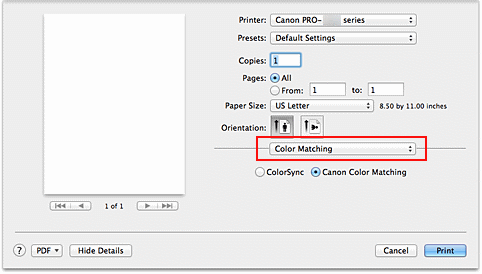If you want to access military resources or military sites on a Mac, you will need to set up secure access on your Mac. You will need your CAC (Common Access Card) as well as a smart card reader for your Mac that can read your CAC and allow access to military sites.
Setting Up Your CAC Reader on Mac
The first step in the military access setup is to get a CAC reader that works on a Mac. You can see USB readers here. Once you have verified that the USB reader you have is Mac compatible (if not, you will need a new one), you can plug it in and check that your Mac sees your reader.
Go to your System Report (find it by clicking on System Settings/Preferences) and navigate to Hardware > USB to see if it shows up there under USB Device Tree.
Installing Middleware Software for CAC Reader
You may need to install CAC middleware such as ActivClient to allow the certificates on your CAC to interact with Public Key Enabled applications on the internet. For ActivClient, see instructions here by selecting your military division.
Configuring Keychain Access for Military Sites
You will also need to set up secure authentication via Keychain for military site access. To set up Keychain Access with CAC, you can follow the instructions and download the certificate files here.
Accessing Military Email on Mac
You can access military email on Mac if you have the correct certificates downloaded, as explained above. That will enable secure military communication on your Mac.
Troubleshooting Common Issues with CAC Reader on Mac
If you are experiencing CAC reader issues or military access problems, it’s possible that your smart card reader is incompatible with a Mac, you have not configured the certificates correctly, you have not downloaded all certificates, or your drivers or firmware are not up to date.
Best Practices for Secure Access to Military Sites on Mac
You must follow all military site safety regulations and follow all military rules to ensure secure military access on your Mac. Make sure to follow all of the instructions you have received from your superiors and the military.
Conclusion
Accessing military sites on a Mac is possible, but you might be better off switching to a different operating system, such as Windows. Many people have difficulty configuring access on a Mac. Militarycac.com is a good source for all things related to this topic, and if there are any resources made available to you by the military for technical help, please seek them out.