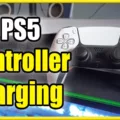Modems are an essential component of any internet connection. They are responsible for receiving and transmitting data over the cable or DSL lines to provide you with a reliable internet connection. However, like any electronic device, modems can become outdated and unreliable over time. In this article, we will discuss how long modems typically last and when you should consider upgrading or replacing them.
Firstly, let’s address the question of how long modems last. Generally speaking, modems can last between four to seven years, depending on various factors such as usage, quality, and technology advancements. While some modems may last longer, it’s recommended to consider replacing them after four to seven years to ensure optimal performance.
One reason why modems become outdated is due to advancements in technology. As internet speeds continue to increase, newer modem technologies, such as DOCSIS 3.1 and WiFi 6, have been developed to keep up with the demand. If your modem is more than three years old, it’s likely outdated and could be limiting your internet speed.
Another sign that your modem may be outdated is if you experience frequent internet dropouts or slow streaming speeds. If you find yourself frequently resetting or restarting your modem, it’s a clear indication that it’s time for an upgrade. Additionally, if your modem’s indicator light remains unlit, it could be a sign that it’s not functioning correctly.
It’s also worth noting that the lifespan of a modem can be affected by external factors such as power surges, extreme temperatures, and physical damage. Taking care of your modem by protecting it from these external factors can help extend its lifespan.
When it comes to replacing your modem, it’s essential to choose one that supports the latest technology and can provide you with the internet speed you need. Look for modems that support DOCSIS 3.1 and Gigabit speeds, as they offer faster download and upload speeds, enhanced streaming capabilities, and ensure a reliable connection.
Modems typically last between four to seven years before they become outdated and need replacing. Signs that your modem may be outdated include frequent internet dropouts, slow streaming speeds, and unlit indicator lights. By choosing a modem that supports the latest technology, you can ensure a reliable and fast internet connection.
Frequency of Modem Replacement
When it comes to upgrading or replacing your modem, it is generally recommended to do so every two to four years. This is because newer modem technology, such as DOCSIS 3.1, offers several improvements over older models. DOCSIS 3.1 modems have faster download and uplink speeds, improved streaming capabilities, and are capable of handling the latest DOCSIS 3.1 standards. By upgrading to a newer modem, you can improve your internet speed and overall internet experience. However, it is important to note that the lifespan of a modem can vary depending on the brand and quality, so it is always best to check with the manufacturer’s recommendations.

Signs That Your Modem Needs Replacing
There are several signs that can indicate that your modem needs replacing. Firstly, if you are unable to connect to the internet, it could be a sign that your modem is not functioning properly. Secondly, if your internet connection randomly drops out, this could also be a sign that your modem is faulty. Thirdly, if you frequently have to reset or restart your modem, this is another indication that it may need to be replaced.
Another sign that your modem needs replacing is if your streaming services are lagging or buffering. Additionally, if your internet speeds are inconsistent or slower than usual, it could be due to a faulty modem. If the indicator light on your modem remains unlit, this is also a sign that it may need to be replaced.
Lastly, if your modem runs constantly hot, this could indicate that it is working harder than it should be and may need to be replaced. If you are experiencing any of these signs, it is recommended to contact your internet service provider or a technician to determine if a replacement is necessary.
Is My Modem Outdated?
To determine if your modem is outdated, you should consider the age of the device. If you have been using the same modem for more than three years, it is likely that it is outdated. Additionally, you can check the specifications of your modem to see if it supports the latest technology.
The latest cable modem technology supports DOCSIS 3.1 and/or DOCSIS 3.1 and WiFi 6. These technologies provide faster speeds and better performance, so if your modem doesn’t support them, it may be time to upgrade.
Another factor to consider is whether your modem can handle gigabit speeds. Many internet service providers now offer gigabit speed plans, but older modems may not be able to support these speeds. If you are experiencing slow internet speeds, it may be due to an outdated modem.
If your modem is more than three years old, doesn’t support DOCSIS 3.1 and/or WiFi 6, and can’t handle gigabit speeds, it’s likely that it is outdated and should be upgraded.
The lifespan of a WiFi Modem
The lifespan of a WiFi modem typically ranges from four to seven years. This may come as a surprise, as many sources or even your internet service provider may recommend replacing your modem earlier. However, it is important to note that a modem can last longer than expected, and replacing it prematurely may not be necessary. It is also worth noting that the lifespan can vary depending on factors such as usage, maintenance, and environmental conditions. a WiFi modem can be expected to last for several years before needing replacement.
Conclusion
Modems are an essential component for accessing the internet through cable service providers. Upgrading or replacing your modem every two to four years is recommended to ensure optimal performance and take advantage of newer technology such as DOCSIS 3.1 and Gigabit speeds. It’s important to keep an eye on how long you’ve had your modem and any signs of inconsistent internet speeds, dropped connections, or frequent resets. By staying up-to-date with the latest modem technology, you can enhance your internet experience and improve your online activities such as streaming, gaming, and browsing. So, if you haven’t upgraded your modem in a while, now might be the perfect time to look into the latest options available on the market.