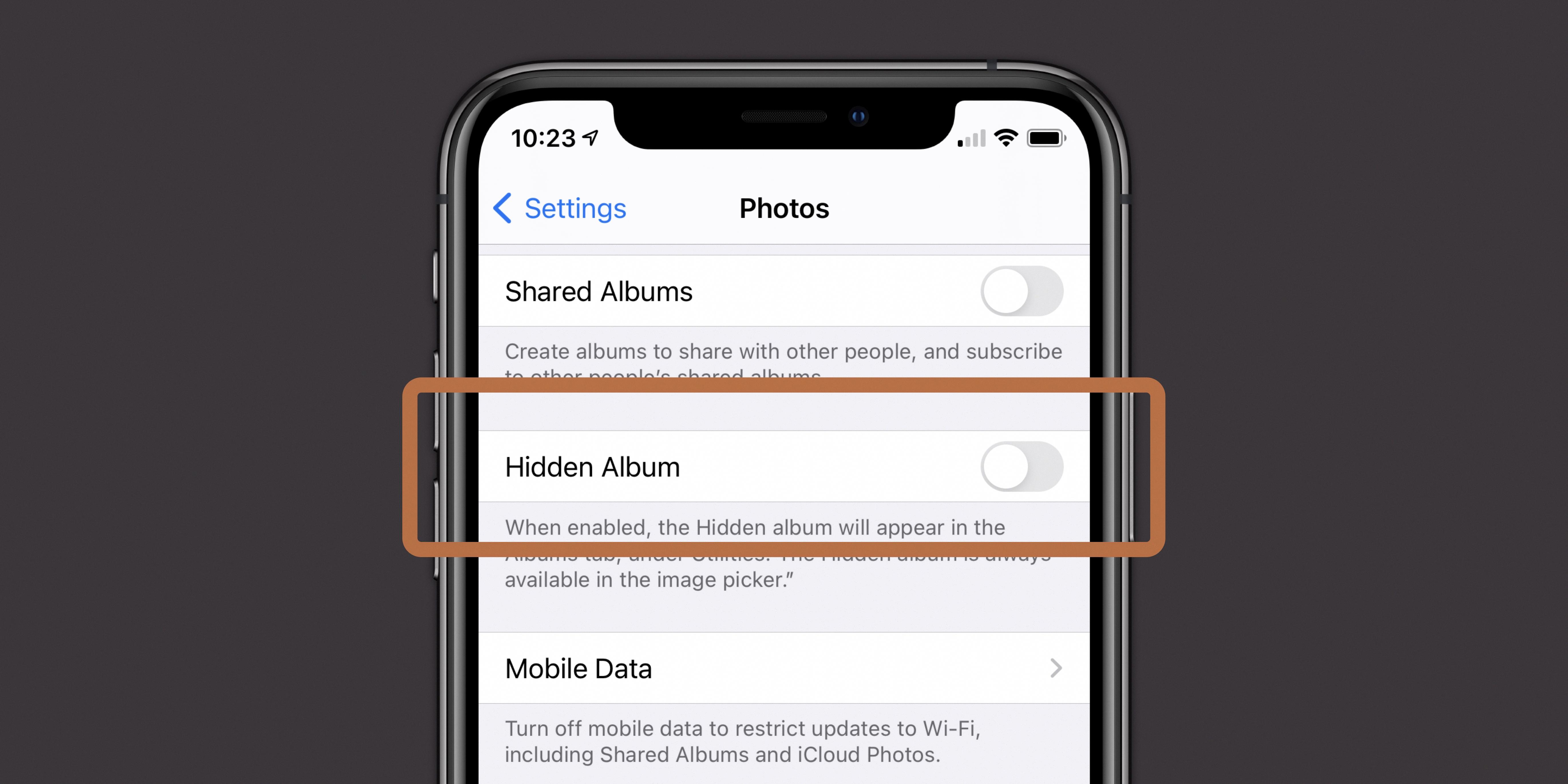Are you looking for ways to keep your iPhone private and secure? One of the most effective methods is to hide certain items on your device. Whether it’s an app, contact, conversation, or other item, hiding them is a great way to limit access and maintain privacy.
In this blog post, we’ll walk you through the steps on how to hide things on your iPhone. We’ll cover apps, contacts, conversations, and more so you can keep your device secure. Let’s get started!
Hiding Apps
One of the easiest ways to hide something on your iPhone is to hide apps. This is great if there are apps that you don’t want others to see or know about. To hide an app on an iPhone:
1. Go to the App Store and tap on “Your Name.”
2. Click “Apple ID” and verify Face ID or password.
3. Find “Hidden Purchases” and view all hidden apps there.
4. Click “Unhide” button next to any app you want to show up again in search results or home screen.
Hiding Contacts or Conversations
Another way to keep things secure is by hiding contacts or conversations from view on your iPhone. To do this:
1. Click on the message you want to block from view.
2. Tap the contact’s name at the top of the message to open the taskbar.
3. Toggle “Hide Alerts” to the “on” position so it won’t appear when you receive notifications anymore but will still be accessible when needed in Messages app if needed later down the line..
By following these simple steps, you can keep your iPhone secure by hiding certain items from view when needed such as apps, contacts and conversations from others who may have access to it at any given time! You can easily unhide items at any time for convenience too so don’t worry about losing any data should you need it in future!

Hiding Items on an iPhone
Yes, you can hide things on an iPhone. Apps can be hidden so they don’t appear on your home screen or in search results. To hide an app, simply long-press the app icon and select “Hide” from the menu that appears. You can also ask Siri to hide apps for you. Hiding an app won’t delete any of its data, and you can always unhide it at any time by searching for it in the App Library or using Siri.
Hiding a Conversation on an iPhone
To hide a conversation on your iPhone, follow these steps:
1. Open the Messages app and find the conversation you want to hide.
2. Tap the contact’s name at the top of the conversation to open the taskbar.
3. Toggle Hide Alerts to the on position. This will stop notifications from appearng on your lock screen when messages are received from this contact.
4. If you want to completely remove conversations from view, tap and hold on the conversation and select Delete Conversation from the menu that appears. This will also prevent notifications from being received for messages sent by this contact.
Hiding Apps Secretly on an iPhone
Yes, you can secretly hide apps on your iPhone. To do this, tap the account button, or your photo or initials, at the top of the screen. Next, tap Purchased. If you use Family Sharing, tap My Purchases instead. Then find the app that you want to hide and swipe left on it. Finally, tap Hide to make it disappear from your app list.
Conclusion
In conclusion, hiding things on an iPhone is a great way to keep your device organized and secure. With the ability to hide apps, contacts, and conversations, you can easily keep sensitive information out of sight and out of mind. By followig the steps outlined above, you can easily hide anything from your iPhone without having to delete it or worry about it being seen by others.