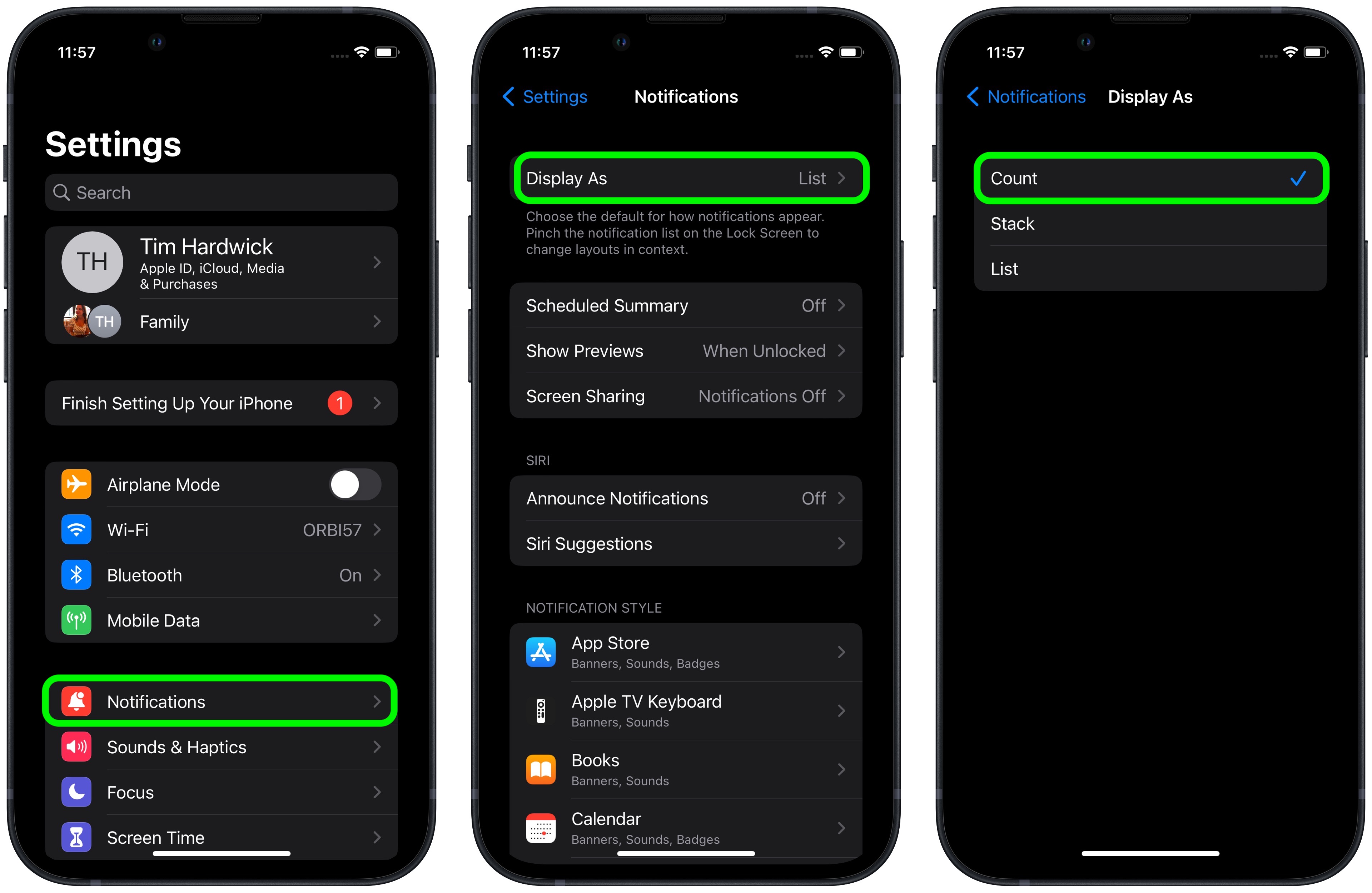Hidden albums are a great way to keep certain photos and videos away from prying eyes. Whether you want to keep your vacation pictures private, or simply don’t want to share certain memories with the world, a hidden album is the perfect way to do it.
Creating a hidden album is easy, and can be done on both iOS and Android devices. Here’s how you can hide an album on each platform:
iOS:
1. Open the Photos app on your iPhone or iPad and select the albums tab at the bottom of the screen.
2. Tap “+New Album” in the top left corner of the screen.
3. Name your album something that won’t be easily guessed (e.g. “My Private Memories”).
4. Select all of the photos that you would like to hide in this album and tap “Done” in the top right corner of the screen. Your new hidden album will now appear at the bottom of your albums tab with a lock icon next to it, signifying that it is private and not visible to anyoe else unless they have access to your device or iCloud account.
Android:
1. Open Google Photos on your Android device and tap “Albums” at the bottom of the screen.
2. Tap “+New Album” in the top right corner of the screen.
3. Name your album something that won’t be easily guessed (e.g., “My Private Memories”).
4. Select all of the photos that you would like to hide in this album and tap “Create Album” in the top right corner of the screen. Your new hidden album will now appear at the bottom of your albums tab with a lock icon next to it, signifying that it is private and not visible to anyoe else unless they have access to your device or Google account password information associated with your device’s Google account(s).
Once you have created a hidden album, you can add new photos/videos anytime by simply selecting them from other albums, then tapping “Move” from within thse albums (on iOS) or “Add To” (on Android), then selecting “Hidden Album” as where you’d like them moved/added too! You can also delete photos/videos from within Hidden Album by selecting them then tapping “Delete”.
With Hidden Albums, keeping certain memories safe has never been easier!
Hiding the Hidden Album on an iPhone
Yes, you can hide the Hidden Album on your iPhone. To do so, start by opening the Photos app and scrolling down to the ‘Utilities’ section. Tap on the ‘Hidden’ album to open it. Then, go to the Settings app and select Photos. Scroll down to the ‘Hidden Album’ option and toggle it off. Once you do this, the Hidden Album will no longer be visible in your Photos app.
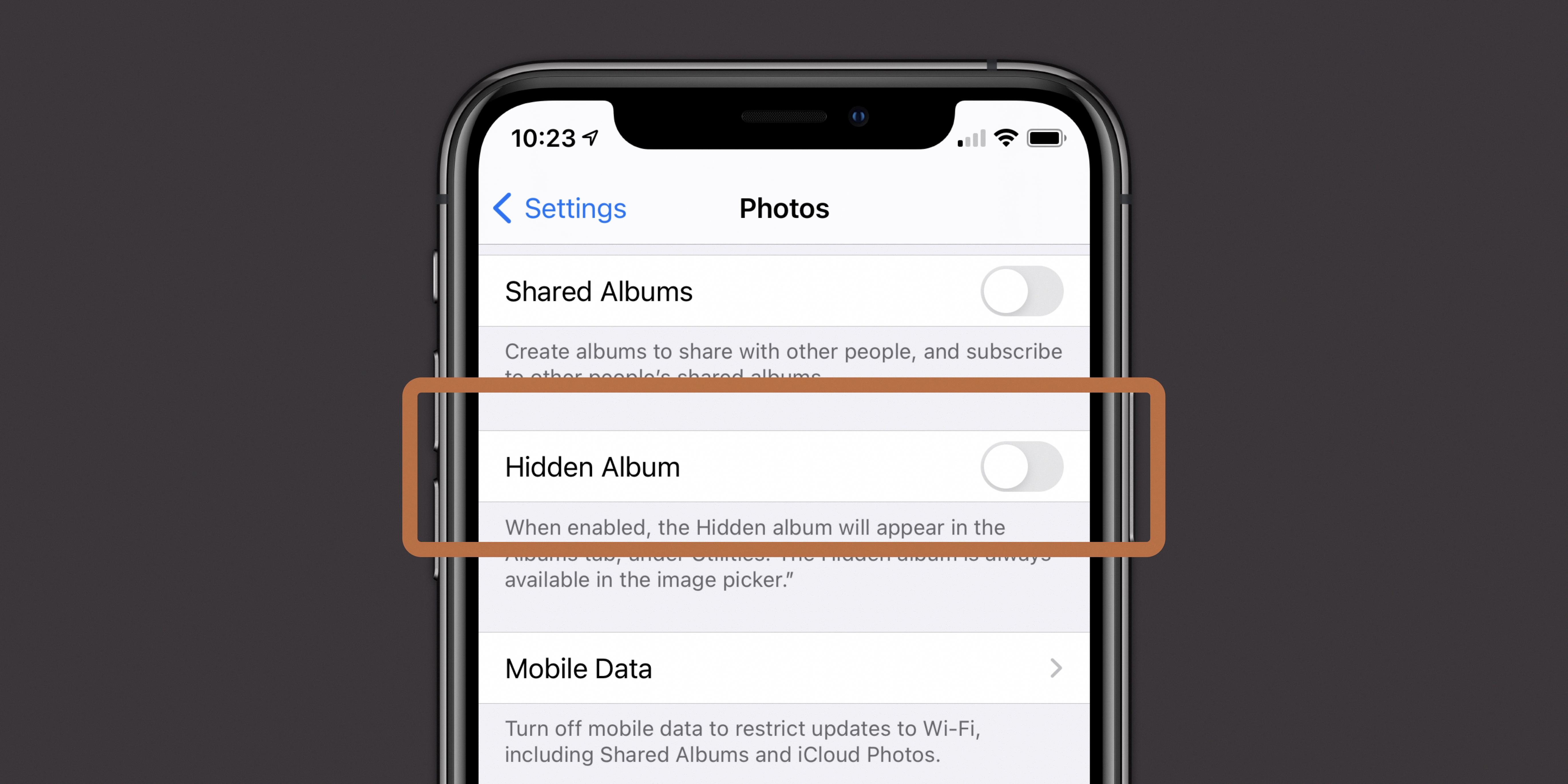
Source: 9to5mac.com
Hiding the Hidden Album in Photos
To hide the Hidden Album in Photos on your iPhone, open the Settings app and scroll down to Photos. Tap on Photos, then toggle off the Hidden Album option. This will hide all photos and videos stored in your Hidden Album from view. You can still access these photos and videos in a few different ways, but they will no longer be visible in the regular Photos app.
Hiding Hidden Folders in Albums
To hide hidden folders in Albums, the frst step is to open the Gallery app. Then, select the Albums tab and tap on the three-dot menu icon in the upper right corner. From there, you can select ‘Show hidden albums’ or ‘Hide hidden albums.’ If you choose ‘Show hidden albums,’ any existing hidden folders will be revealed. Conversely, if you choose ‘Hide hidden albums,’ any existing visible folders will be hidden from view. Once you have made your selection, the changes will be saved automatically.
The Effects of Turning Off the Hidden Album Feature
When you turn off the Hidden Album feature, your hidden photos and other media stored in that album will no longer be accessible from the “Utilities” menu. However, your hidden photos won’t be deleted; they’ll simply remain hidden until you turn the feature back on. If you’d like to access them in the meantime, you can use a file manager app to find them. This way, even if someone has access to your phone, they won’t be able to view any of your hidden photos.
Setting a Password for Hidden Photos on iPhone
Yes, you can set a password for hidden photos on your iPhone with iOS 16. The Photos app now allows you to protect your Hidden photos album with either your passcode or biometric authentication such as Touch ID or Face ID. To use this feature, open the Photos app and navigate to the Albums tab. Select Hidden and tap the “Lock Album” button. You will be prompted to enter your passcode or activate Touch ID/Face ID before you can access the photos in this album. Once set, anyone who tries to open the Hidden album will need to authenticate with either ther passcode or biometric authentication before they can view the photos.
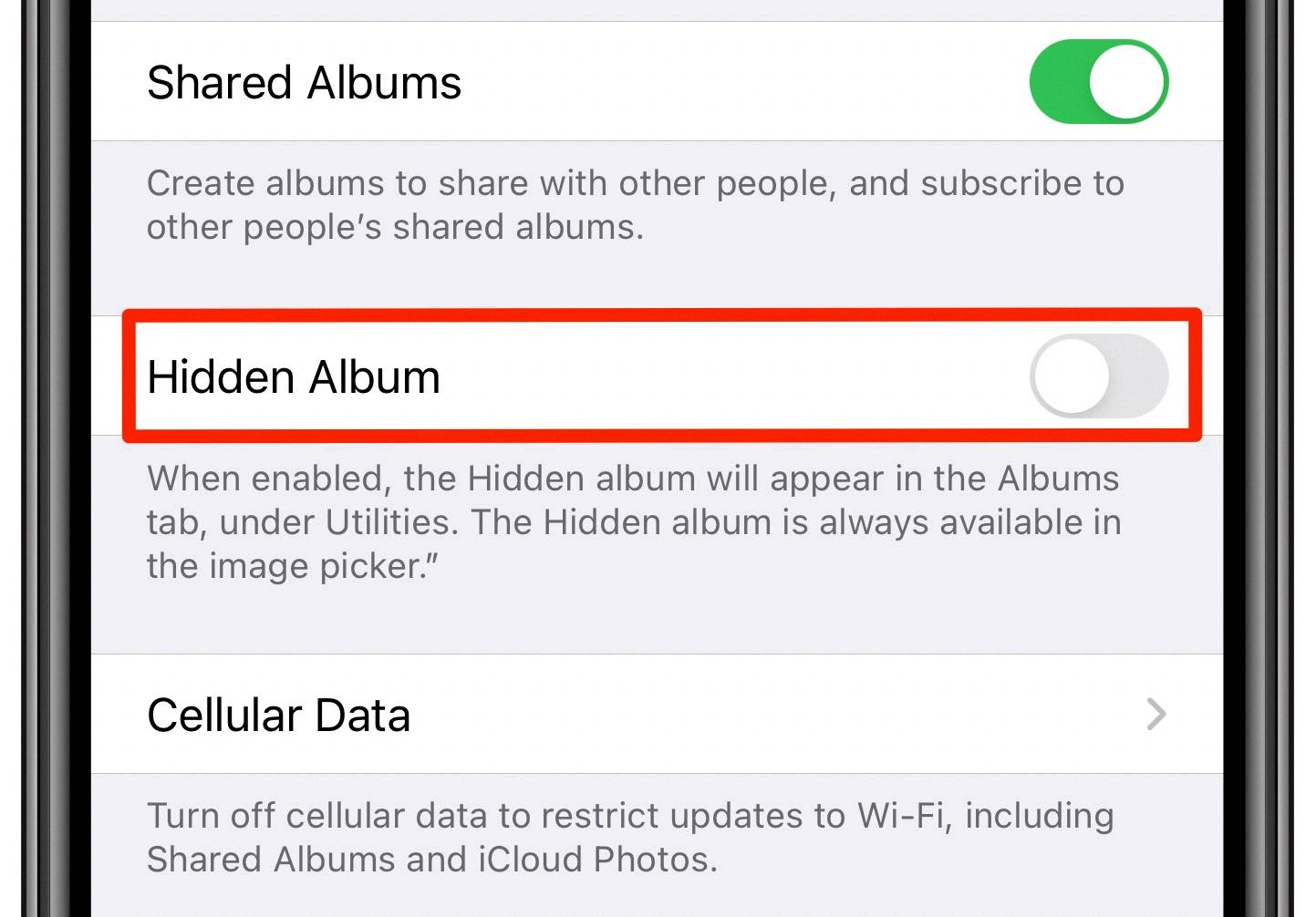
Source: idownloadblog.com
Adding a Password to Hidden Photos
Unfortunately, no, as of now you cannot add a password to your Hidden Photos album. Apple does not have a feature that allows you to do this. This means that anyoe who opens the Hidden Album folder will have full access to all your private photos. To ensure that your photos remain private, it is best to store them in an app or cloud storage service that does offer password protection.
Does iCloud Store Hidden Albums?
Yes, photos from a Hidden album will be uploaded to iCloud Photo Library, just like any other photos you take with your mobile device. When viewing your photos in iCloud Photo Library, you can view all of your photos (including those from the Hidden album) by selecting the “All Photos” option. Keep in mind that this library may be different from the non-hidden library size displayed on your device.
The Inability to Hide a Hidden Album
It’s possible that you may not be able to hide your Hidden album becuse the Hidden Album switch in your Photos settings is currently turned off. When this switch is turned off, the Hidden album will no longer be visible from within the Photos app, making it impossible to hide. To make the Hidden album reappear, simply turn on the Hidden Album switch in your Photos settings. This will make the Hidden album visible again under the Albums tab and in the Utilities section of the Photos sidebar on your iPad.
Finding Hidden Photo Albums
If you’re looking for your hidden photo albums, open the Photos app on your iOS device. At the bottom of the app, tap “Albums.” On this page, scroll down to the bottom and look for the “Other Albums” section. Depending on your iOS version, you’ll either find the “Hidden” album in this section or in a separate “Utilities” section that appears near the bottom of the page. Tap “Hidden” to view all of your hidden photo albums.
Locating IPhone Hidden Folders
IPhone hidden folders can be found by opening the Photos app, and then tapping the Albums icon at the bottom. Scroll down to the very bottom of the Albums view and look for “Other Albums.” Under this section you will find a folder labeled “Hidden.” This folder contais all of your photos that have been hidden from other albums or from your camera roll. You can use this folder to store images that you don’t want visible in other albums, or even delete them if necessary.
Does Deleting Photos from the Hidden Album Remove Them Permanently?
No, the Hidden album does not delete photos. When photos are hidden, they stll exist in the Photos app and can be accessed from the Hidden album. Photos will remain in this album until you decide to unhide them or delete them.
The Purpose of a Hidden Album
The hidden album is a special feature that alows you to store photos on your iPhone without them being visible in the Photos app. It’s a great way to keep personal or sensitive photos away from prying eyes, as the album won’t show up until you unlock it with a passcode or Face ID/Touch ID. You can also use it to organize photos into categories, such as vacation pictures or family pictures.
Locking Photos for Increased Security
To lock your photos, you can use a third-party app such as Folder Lock or My Safe. These apps are designed to protect files by locking them with a password. With these apps, you’ll be able to create a secure folder on your device and move the photos you want to keep private into that folder. Once you’ve moved the photos, you can lock the folder so that only those with access to the password will be able to view them.
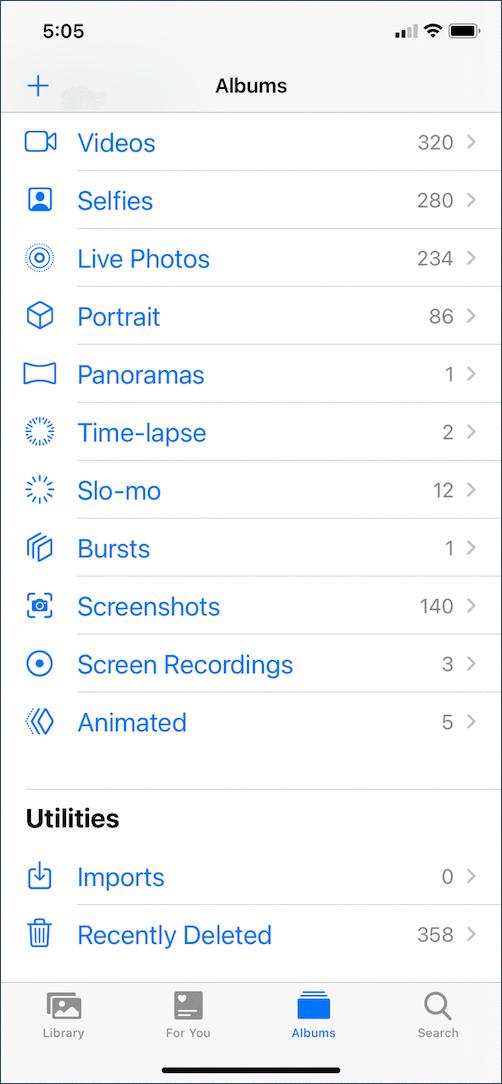
Source: webtrickz.com
Conclusion
The Hidden Album is an intriguing work of art. It is a combination of classical and modern music, with a mix of traditional instruments and modern production techniques. The album contains a collection of pieces that are both catchy and complex, making it enjoyable for listeners of all ages. The production style is unique and captivating, as each track tells its own story in its own way. The instrumentation is varied, from acoustic guitars to synthesizers and drums, creating an eclectic mix that is both diverse and engaging. The overall sound of the album is warm, inviting, and melodic, making it an excellent choice for thse looking for something new and different to listen to. It is a great example of how classical music can be reinterpreted in a modern context while still being true to its roots.