Cloning a hard drive is an essential task for any computer user. It allows you to quickly and easily transfer data from one hard drive to another, without the need to manually copy each file. As such, having good hard drive cloning software is essential in order to ensure that your data remains secure and intact during the cloning process.
So what are the best hard drive clone software options available? Let’s take a look at some of the most popular programs out there.
Acronis True Image 2020 is one of the most comprehensive and feature-rich cloning solutions on the market. It comes with advanced features such as advanced disk imaging, active disk cloning, sector-by-sector cloning, and more. In addition, it also provides automated backup and recovery options which make it easy to keep your data safe in case of any unforeseen accidents or disasters. The downside is that Acronis True Image 2020 does come with an expensive price tag – but if you need all of its features then it’s worth it!
EaseUS Partition Master is another popular option when it comes to hard drive cloning software. This program offers a range of features such as disk management tools, partition resizing capabilities, support for dynamic disks and RAID configurations, as well as plenty of other useful tools that make managing your disks easier than ever before. The best thing about EaseUS Partition Master is that it’s completely free to use – so if you don’t want to pay for Acronis then this could be a great alternative!
Finally, we have Macrium Reflect Free Edition which offers an impressive range of features for free users. This program supports both full-disk images as well as partial images, so you can choose exactly what you want to clone from your source drive. It also supports both local backups and cloud backups – making it easy to keep your data safe no matter where you are in the world!
Ultimately, all three of these programs offer excellent solutions when it comes to hard drive cloning software – so pick whichever one suits your needs best!
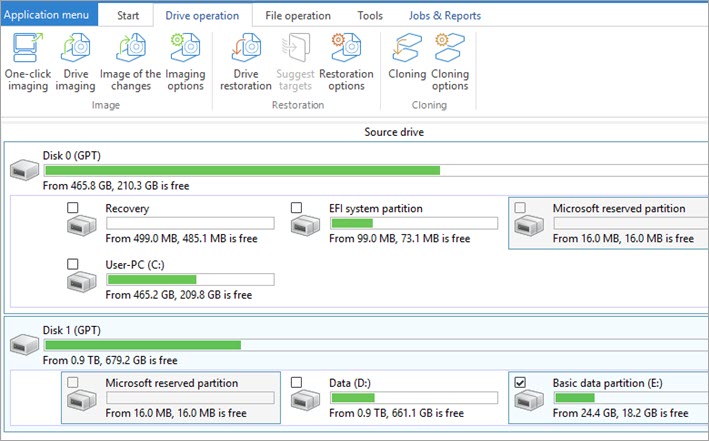
Cloning a Hard Drive for Free
Yes, there is a free way to clone a hard drive. EaseUS Partition Master is a powerful and free disk cloning and disk management tool that can quickly clone entire disks or individual partitions across any target disk. It provides an easy-to-use interface to simplify the process of cloning your hard drive so that you can get up and running as soon as possible. With its wide range of features, Partition Master makes it easy to create backups, resize existing partitions, and even create bootable rescue media in case of emergencies. Best of all, using Partition Master is completely free! So if you’re looking for a reliable and cost-effective way to clone your hard drive, then look no further than EaseUS Partition Master.
Cloning a Hard Drive
Cloning your entire hard drive is a great way to migrate your operating system to a new drive, or to create an exact backup of your current setup. To clone your hard drive, you’ll need to connect the new drive to your computer and use a cloning tool like Macrium Reflect Free. Here’s how to do it:
1. Connect Your Secondary Drive: Before you can clone your hard drive, you’ll need to connect the new secondary drive to your computer. This can be done by connecting the SATA cable (or another compatible interface cable) from the new drive to an available port on the motherboard.
2. Windows Users: Clone Your Drive with Macrium Reflect Free: Once the new drive is connected, download and install Macrium Reflect Free software onto your computer. This program makes it easy for Windows users to create an exact image of their current hard drive and clone it onto the new one.
3. Start Cloning Process: When the installation is complete, open Macrium Reflect Free and select “Clone this disk…” from the left-hand menu bar.
4. Choose Clone Destination: Select the destination disk where you want to clone (this should be your new secondary hard drive).
5. Schedule Your Clone: At this point, you can choose when you want the cloning process to start—either immediately or at a later date/time that’s more convenient for you.
6. Boot From Your Cloned Drive: When the cloning process is finished, restart your computer and boot up from the cloned disk instead of your original hard drive. That’s it! You’ve successfully created a clone of your entire hard drive that’s ready for use as either a backup or as a replacement for your primary storage device.
Does Windows 10 Include Disk Cloning Software?
No, Windows 10 does not have dedicated disk cloning software. However, you can use the System Image tool to clone your hard drive to a larger hard drive. This tool uses a process called imaging which differs from traditional hard drive cloning. System Image can also be used to back up and restore your computer’s data in case of system failure. Additionally, third-party software is available that allows you to clone your hard drive or partitions, such as Acronis True Image and EaseUS Todo Backup Free.
Does Cloning a Drive Make it Bootable?
Yes, cloning a drive can make it bootable. When you clone a hard drive, you create an exact copy of the original drive, including all of the system, applications, and settings. If you clone the system hard drive of your computer to another hard drive, it will become bootable and you can use it to replace the original drive.
Cloning an Operating System to an SSD
Yes, you can clone just the operating system to your SSD. This requires you to have a cloning tool that is capable of creating an exact image of your current OS, ether from an existing hard drive or from a system image. Once you have the image ready, you can then restore it to your new SSD. You may need to configure BIOS settings in order to boot from the SSD after cloning is complete. Alternatively, if you don’t want to clone your current OS, you can download an ISO of your Windows installation and install it fresh on your new drive.
Does Cloning a Drive Copy the Operating System?
Yes, cloning a drive will copy the OS along with all other files and programs. Cloning creates an exact replica of your original hard drive, including the operating system, software, settings, and files. This means that when you clone a hard drive to another destination, everything on the source drive will be transferred to the target drive. This is useful for upgrading from one hard drive to another, replacing an old or failed hard drive, migrating the operating system without reinstalling data, or creating a backup of important data. To make sure that your cloning process is successful, you can use a reliable cloning software like EaseUS Disk Copy which can help you clone HDD/SSD to HDD/SSD without reinstalling data.
Cloning a Hard Drive: The Fastest Way
Cloning a hard drive is a great way to make sure that you have an exact copy of all your data on your computer. The fastest way to clone your hard drive is to find reliable disk clone software, like EaseUS Disk Copy. This software allows you to quickly and easily make an exact copy of your hard drive onto another storage device, such as an external hard drive or SSD. It only takes a few simple steps to get started – first, connect the destination device to your computer, then select the source and destination drives in the software. Once you’ve chosen what drives you to want to clone, all you need to do is click “Start” and wait for the cloning process to complete. It’s important to note that Windows computers do not have in-built cloning tools, so if you want to clone your hard drive, you’ll need reliable third-party disk cloning software in order to do so quickly and efficiently.
The Best Disk Cloning Software for Windows 10
The best disk cloning software for Windows 10 is Macrium Reflect. It is a reliable, easy-to-use, and comprehensive disk imaging, cloning, and backup solution for Windows PCs. Macrium Reflect offers real-time disk image backup and monitoring for your system, with the ability to create images of your entire computer’s hard drive or just individual partitions. It also features scheduling options, which allow you to create backups at any given time or on a regular basis. In addition, it includes an intuitive recovery environment that allows you to restore your system quickly in case of disaster. Moreover, Macrium Reflect comes with a range of advanced features like incremental backups, differential backups, and compression options offering users a reliable disk imaging solution.
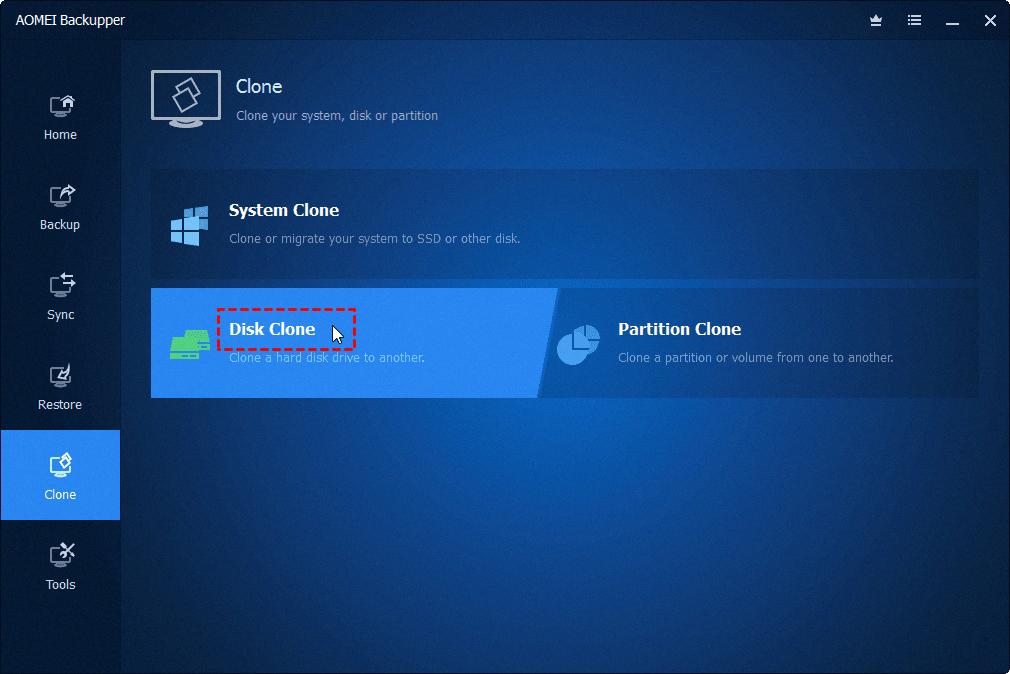
Source: ubackup.com
Conclusion
In conclusion, hard drive cloning software can be an invaluable tool for users who need to quickly and easily migrate their data from one disk to another. While there are a variety of programs available, some free and some paid, it is important to choose one that meets your specific needs. It is also important to note that certain operations, such as cloning partitions or migrating OS to a new drive, require specific tools and techniques. Ultimately, when selecting the right hard drive cloning program, be sure to do your research and compare features between different programs before making your decision.








