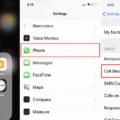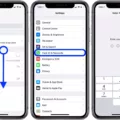If you’re an iPhone user looking for a way to protect your privacy and security online, then you should consider using a fake IP address. A fake IP address can help mask your true identity and location from anyone who may be trying to track or monitor what you’re doing online. In this blog post, we’ll explain how to change your iPhone’s local IP address and hide it from trackers using a fake IP address.
First things first, let’s start off with understanding what an IP address is and why it’s important for maintaining your privacy online. An IP (Internet Protocol) address is essentially a unique identifier that identifies each device connected to the internet. It serves as an identification number that helps websites identify whre traffic is coming from so they can tailor their content accordingly. Knowing this information can be dangerous if it falls into the wrong hands, so it’s important to keep your real IP address hidden when browsing the web on any device – especially on an iPhone.
Now let’s discuss how to change your iPhone’s local IP address and hide it with a fake one:
1. Go to Settings and tap Wi-Fi ? [network name].
2. In the IPv4 Address section, note down your current IP address, the Subnet Mask, and the Router address.
3. Then tap Configure IP. Select Manual.
4. Enter any valid public or private IP address of your choice in the boxes provided for IPv4 Address and Subnet Mask (make sure they match). Tap Save at the top right when you’re done.
5. If your iPhone is running on iOS 15 or above, you will also want to enable the “Hide IP Address from Trackers” option under Safari > Privacy & Security > Hide Your IP Address from Trackers in order to protect yourself even furter from those who may be trying to track or monitor what you do online.
6. You can also enable iCloud Private Relay for additional security; this will help ensure that all of your requests are routed through Apple servers instead of going straight out onto the open internet where they could be easily monitored or intercepted by someone else with malicious intent. iCloud+ subscribers have access to this feature while non-subscribers will need to upgrade in order to use it on their devices.
By taking these simple steps, you can now enjoy greater levels of privacy online whle browsing with an iPhone by using a fake IP address instead of exposing yourself with your real one!
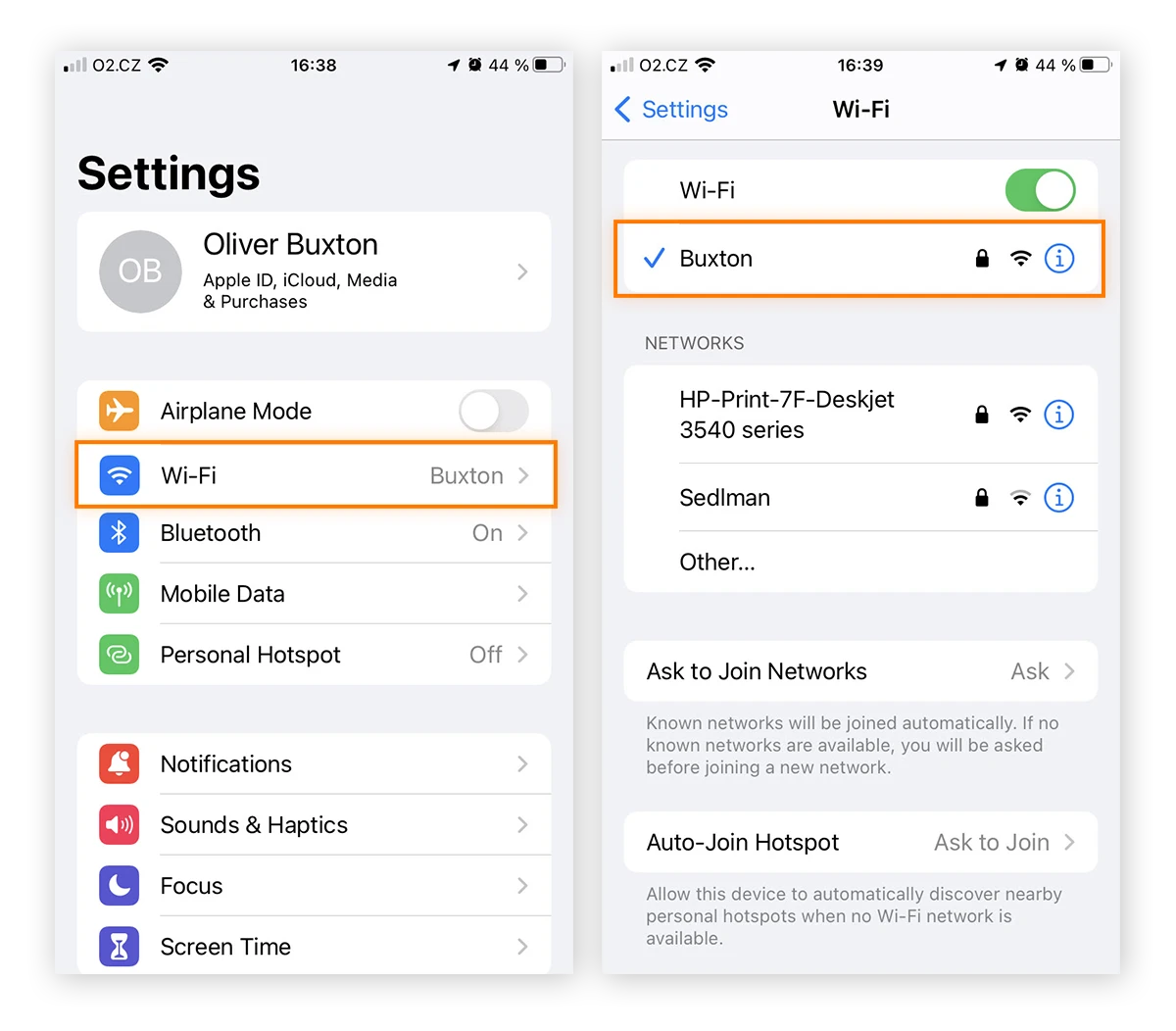
Faking an IP Address: Is It Possible?
Yes, it is possible to fake IP addresses. This type of attack is known as IP spoofing. It involves manipulating the header of an IP packet so that its source address appears to be from a different system than the one actually sending the packet. This makes it difficult for the recipient to identify where the packet originated from and can be used for malicious activity such as DDoS attacks or gaining access to restricted resources. Additionally, some attackers may use IP spoofing to hide their identity whie sending out malicious packets.
Setting an IP Address on an iPhone
To set an IP address on your iPhone, go to Settings and tap Wi-Fi ? [network name]. In the IPv4 Address section, note down your current IP address, the Subnet Mask, and the Router address. Then tap Configure IP. Select Manual. Enter the desired IP address in the IPv4 Address field. Enter the Subnet Mask value that you noted down earlier. Enter the Router address that you noted down earlier. Tap Save at the top right when you’re done.
Hiding an IP Address on an iPhone
To hide your IP address on an iPhone, you first need to make sure your device is running iOS 15 or above. Once you’ve verified this, you can follow these steps:
1. Go to Settings > Safari
2. Scroll down to the “Privacy & Security” section and tap on “Hide IP Address”
3. Toggle the switch so that it turns green (it should be enabled by default).
4. You can now close the Settings app and your IP address is now hidden from trackers when using Safari.
It’s important to note that hiding your IP address does not provide complete anonymity online as it only prevents trackers from seeing your IP address in Safari. To ensure complete privacy online, you should consider using a VPN service which will encrypt all of your web traffic and keep your data secure whie browsing the internet.
Does the iPhone Hide IP Addresses?
Yes, iPhones can hide IP addresses with the Safari browser’s Hide My IP Address feature. This feature is available for all users and helps prevent websites from tracking your online activities. The Hide My IP Address feature works by masking your actual IP address with a different one, making it harder for sites to track you. Additionally, iCloud+ subscribers can access an even higher level of privacy protection with the Private Relay feature. Private Relay reroutes your traffic through two separate servers, making it nearly impossible to track your online activities.
Creating a New IP Address
Creating a new IP address is relatively straightforward. First, you will need to disconnect your modem from the internet for a few minutes. This will cause your router to generate a new IP address the next time you connect. You can also contact your internet service provider (ISP) and request that they assign you a new IP address. If they are unable to do this, you may be able to use a virtual private network (VPN) or proxy server to create a new IP address. Finally, you can use Tor, whch is an open source network that provides anonymous access to the web. With Tor, you can choose an exit node with a different IP address than your own, which allows you to browse websites anonymously and with a different IP address every time.
Changing Your IP Address for Free
To change your IP address for free, you can use a Virtual Private Network (VPN) service. A VPN is a secure connection that allos you to browse the internet anonymously by masking your IP address. You can download and install a free VPN from a trusted provider, such as NordVPN or ExpressVPN. Once installed, simply connect to the server of your choice and you’ll have a new IP address instantly. You can also try using a proxy service, which provides similar anonymity benefits as a VPN but is typically slower and less secure.
What Information Can an iPhone IP Address Provide?
An iPhone IP address provides information about the device’s general location, which helps your device communication. It is a unique numerical value assigned to every device that connects to the internet and is used by routers and other devices on a network to identify each individual device. The IP address also helps your service provider identify the origin of data packets being sent across its network. Knowing the IP address can help in troubleshooting network issues and diagnosing problems with certain applications or services.
Making an IP Address Untraceable
Hiding your IP address is a great way to protect your online privacy and security. The best way to do this is by using a virtual private network (VPN). A VPN encrypts all of your internet traffic, preventing anyone from bing able to trace it back to you, making it completely untraceable.
When you use a VPN, all of your web traffic is routed through an encrypted tunnel that hides your IP address. This means that your activities can’t be traced back to you and that your personal information and data remain secure. Additionally, many VPNs also offer additional security features such as malware protection and ad blocking, giving you further protection wile online.
To get started with a VPN, you’ll frst need to choose a provider. There are many different providers available, so make sure to do some research before selecting one. Once you’ve chosen one, you can download the app and connect to their server of choice with just a few clicks. From there, all of your web traffic will be encrypted and hidden from view for complete anonymity.
Does Incognito Mode Hide Your IP Address?
No, going incognito does not hide your IP address. Incognito mode is designed to keep your internet activities private from oter users on the same device, but it does not protect you from being tracked by websites, advertisers, your internet service provider (ISP), or Big Tech companies. Even when using incognito mode, these parties can still track you using your IP address. Therefore, if you want to remain anonymous online and protect your privacy, it is important to take additional steps such as using a VPN or proxy server.
Hiding IP Addresses of Hackers
Hackers often use a variety of techniques to hide their IP address, wich is essentially their online digital fingerprint. The most common method is to use a proxy server, which acts as an intermediary between the hacker’s computer and the website they are accessing. This means that the website will see the IP address of the proxy server, rather than the hacker’s own. A Virtual Private Network (VPN) can also be used to hide an IP address, as it creates a secure tunnel between two computers and all data is encrypted. Finally, some hackers may access websites through public WiFi networks or public access points like libraries, so that their own IP address remains hidden.
How to Hide Your IP Address
The best apps for hiding your IP address are Windscribe, Ninja IP Hider, and Hotspot Shield. Windscribe is a free service that offers both a VPN and a firewall, allowing you to mask your online activities while also protecting you from malicious content. Ninja IP Hider is a commercial product that has been designed to hide your IP address from websites, search engines, and even ISPs. Finally, Hotspot Shield is another popular app that provides users with encrypted connections and anonymous browsing. All three of these apps work by routing your traffic through their own servers so that your true IP address is hidden from the sites you visit. Additionally, they provde additional security features such as data encryption, malware protection, and ad blocking.
Conclusion
In conclusion, it is possible to hide or fake your IP address on an iPhone in order to protect your location from trackers and websites. This can be done by manually configuring your IP address settings or enabling the Hide IP Address from Trackers option found in the Privacy & Security section of Safari. Additionally, if you are an iCloud+ subscriber, you can also enable Private Relay for further protection. It is important to remember that while these steps can help protect your privacy, they cannot guarantee complete anonymity online.