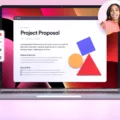Facebook is a platform that allows users to connect with friends and family, share content, and stay up to date on current events. As the platform has evolved, so too have the ways in which users can access it. In addition to traditional methods such as accessing the site through a web browser or mobile app, users can now log into Facebook on devices such as smart TVs, digital photo frames, and Internet of Things devices.
One way that Facebook enables users to log into these devices is through the use of device codes. Device codes are alphanumeric codes that are displayed on the device itself and can be entered on a web page on a desktop PC or smartphone. This process allows users to log into the device without the need for a traditional keyboard or display.
To obtain a device code, users must first enable two-factor authentication on their Facebook account. This process adds an additional layer of security by requiring users to enter a code in addition to their password when logging in from an unfamiliar device. Once two-factor authentication is enabled, users can access their recovery codes by navigating to the Security and Login section of their Facebook settings. From there, they can either generate new codes or view existing ones.
To use a device code to log into a device, users must first download the Facebook Watch TV app from the app store on their television platform. Once the app is installed, users can open it and follow the prompts to obtain their device code. They can then enter this code on the Facebook device log-in page on their desktop PC or smartphone. After a brief verification process, the device will be logged into the user’s Facebook account.
Device codes provide a convenient and secure way for users to log into Facebook on devices with limited input or display capabilities. By enabling two-factor authentication and keeping their recovery codes up to date, users can ensure that their accounts are protected while still being able to access Facebook from a variety of devices.

Retrieving Your Facebook Device Code
To obtain your Facebook device code, you must follow the below-mentioned steps:
1. Firstly, tap on the “Settings” option located at the top right corner of your Facebook account.
2. Then, scroll down to the bottom of the page and select “Security and Login”.
3. After that, click on “Use two-factor authentication” option.
4. Next, enter your Facebook account’s password and click on “Continue”.
5. Now, you will see the option for “Recovery Codes”, click on it.
6. click on “Show Codes” to get your Facebook device code.
By following these steps, you can easily obtain your Facebook device code, which is necessary for logging in to your Facebook account from an unrecognized device. It is recommended to keep your device code safe and secure to avoid any unauthorized access to your Facebook account.
Logging Into Facebook on a TV
To log into Facebook on your TV, you need to download the Facebook Watch TV app from the app store of your television platform. Once you have downloaded the app, open it and you will see a screen with an eight-digit code. To proceed further, you need to go to www.facebook.com/device on your computer or mobile device and enter the eight-digit code. After that, click on the ‘Continue’ button. After a moment, the Watch app on your TV will refresh and you will be logged into Facebook on your TV. It’s important to note that this process may vary depending on the TV platform you are using.
Obtaining an Authentication Code for Facebook Login
To obtain an authentication code for Facebook login, you need to enable two-factor authentication in your Facebook account settings. To do this, you can follow these steps:
1. Open Facebook on your device and log in to your account.
2. Click on the three horizontal lines in the top right corner of the screen to access the menu.
3. Scroll down to “Settings & Privacy” and click on it.
4. From there, click on “Settings.”
5. In the “Security” section, click on “Use two-factor authentication.”
6. Choose the authentication method you prefer, such as a text message or an authentication app.
7. Follow the on-screen instructions to set up two-factor authentication.
8. Once two-factor authentication is set up, you will be given a set of recovery codes that you can use in case you lose access to your authentication method.
9. To view your recovery codes, go to “Recovery codes” in your two-factor authentication settings.
10. From there, you can either generate new codes or view your existing ones.
It is important to keep your recovery codes in a safe place and not share them with anyone. They are meant to be used only as a backup method for accessing your account in case you can’t use your primary authentication method.
Conclusion
The Facebook.com device code feature is a convenient and secure way to log into devices with limited input or display capabilities. By generating an alphanumeric code on the device, users can easily enter it on a web page on their desktop or smartphone to authenticate their login. This two-factor authentication process adds an extra layer of security to protect user accounts from unauthorized access. It is recommended that users generate and save recovery codes in case they lose access to their primary authentication method. Facebook.com device code is a useful feature that enhances user security and accessibility.