The iPhone has become an essential part of our lives, keeping us connected, entertained, and organized. But what happens when your battery is running low and you need to charge your phone? Should you turn it off or keep it on? And does the iPhone actually charge when it’s turned off? Let’s dive into these questions and debunk some myths.
Firstly, let’s address the common belief that turning off your iPhone will make it charge faster. Many people in the tech world suggest this idea, but it turns out to be a myth. Whether your iPhone is turned off or on, it will charge at the same rate. So, if you’re in a rush and need a quick charge, turning off your phone won’t make a difference.
Now, let’s talk about whether the iPhone charges when it’s turned off. The answer is yes, it does. When you plug in your iPhone to charge, it will still receive power even if the screen is off or the device is in sleep mode. This is because the phone continues to work in the background, refreshing applications, and sending out notifications. So, you don’t need to worry about your iPhone not charging when it’s turned off.
To check if your iPhone is charging, you can simply activate it before plugging in the charger. If the screen lights up and shows the battery indicator, then it’s charging. On the other hand, if there’s nothing on the screen, it means the charging hasn’t started yet.
It’s worth mentioning that you can also put your iPhone on Airplane mode or turn it off while it’s charging. This can be useful if you want to minimize distractions or save battery while still getting a full charge. However, keep in mind that your phone won’t be able to receive calls or messages in Airplane mode or when turned off.
The myth that turning off your iPhone will make it charge faster has been debunked. Both turned off and turned on iPhones charge at the same rate. The iPhone does charge when it’s turned off, so you don’t need to worry about missing out on charging opportunities. Whether you decide to turn off your phone or keep it on while charging, the choice is yours. Just make sure to plug it in and let it get the power it needs to keep you connected and productive.
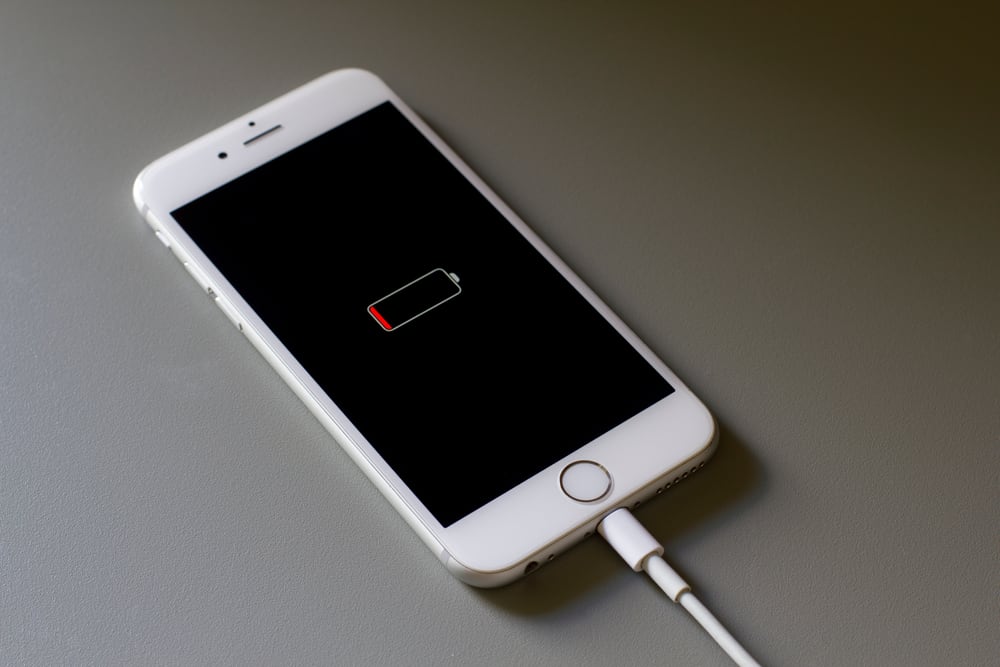
Can You Charge iPhone When Turned Off?
You can charge an iPhone even when it is turned off. When you connect your iPhone to a power source, such as a wall charger or a computer, it will begin charging regardless of its power state. Charging your iPhone while it is turned off can be beneficial in certain situations.
Here are a few reasons why you might want to charge your iPhone while it is turned off:
1. Faster charging: When your iPhone is turned off, it can focus all its power on charging the battery. This can result in faster charging times compared to charging while the device is in use.
2. Reduced battery consumption: When your iPhone is turned off, it is not running any apps or processes in the background. This means that it consumes less power and allows the battery to charge more efficiently.
3. Avoiding interruptions: Charging your iPhone while it is turned off can help you avoid interruptions from incoming calls, messages, or notifications. This can be useful if you need uninterrupted charging or if you want to conserve battery life during a period of non-use.
To charge your iPhone while it is turned off, simply connect it to a power source using the appropriate charging cable. The charging process will begin automatically, and you can leave your iPhone connected until it reaches the desired battery percentage.
It’s important to note that even when your iPhone is turned off, it may still perform background tasks like refreshing applications and sending out notifications. If you want to completely disable these background activities and conserve battery life, you can put your iPhone in Airplane mode while it is charging.
Charging your iPhone while it is turned off is perfectly fine and can offer benefits such as faster charging and reduced battery consumption. It can be particularly useful when you want uninterrupted charging or want to save battery during periods of non-use.
How Do You Know If Your iPhone is Charging While It’s Off?
To determine if your iPhone is charging while it is turned off, you can follow these steps:
1. Connect your iPhone to the charger: Plug one end of the charging cable into the charging port on your iPhone and the other end into a power source, such as a wall adapter or a USB port on your computer.
2. Observe the screen: If your iPhone is completely turned off, the screen should remain blank and show no signs of activity. In this case, you won’t be able to see any charging indicator on the screen.
3. Look for external indications: If your iPhone is charging while it is turned off, you may notice some external indicators that suggest charging is taking place. These indicators can include:
– LED light on the charger: Some chargers have an LED light that turns on when your iPhone is connected and charging. The light may change color or blink to indicate the charging status.
– Battery icon on the screen: In some cases, when you connect your iPhone to the charger while it is turned off, a battery icon may briefly appear on the screen, indicating that charging has started. However, this may not always be the case, as the screen remains off most of the time.
4. Wait for a while: If you are unsure whether your iPhone is charging or not, you can wait for a few minutes and then try turning it on. If the battery was depleted, it may take a few minutes for the iPhone to have enough charge to power on.
5. Check the battery level: Once your iPhone is turned on, you can check the battery level to see if it has increased. Swipe down from the top-right corner of the screen (on iPhone X or later) or swipe up from the bottom of the screen (on iPhone 8 or earlier) to access the Control Center. Look for the battery indicator, which should show an increase in charge if your iPhone was charging while it was turned off.
Remember, it’s always a good idea to use an original or certified charging cable and adapter to ensure proper charging and to avoid any potential damage to your iPhone.
Will Your Phone Charge If You Turn It Off?
Your phone will still charge even if you turn it off. When you plug your phone into a charger, it starts drawing power from the electrical source to replenish its battery. The process of charging is independent of whether the phone is turned on or off.
Here are some key points to understand:
1. Charging process: When you connect your phone to a charger, the electrical current flows into the battery, allowing it to store energy. This happens regardless of the phone’s power state.
2. Power management: Modern smartphones have sophisticated power management systems. When your phone is turned off, it consumes minimal power, mainly to keep essential functions like alarms or incoming calls active. The majority of the phone’s components are not in use, which allows the charging process to proceed efficiently.
3. Charging speed: The rate at which your phone charges depends on various factors such as the charger’s output, cable quality, and the phone’s hardware capabilities. However, whether the phone is turned on or off does not significantly affect the charging speed.
4. Background processes: Some people believe that turning off the phone helps it charge faster because it stops background processes from running. While it is true that background apps and services consume power, the impact on charging speed is negligible. Modern smartphones are designed to manage power efficiently, even when operating normally.
5. Battery health: It’s worth mentioning that frequent complete power-offs or deep discharges are not necessary for maintaining battery health. In fact, lithium-ion batteries, which are commonly used in smartphones, tend to have better longevity when charged regularly and kept within a moderate charge range (typically between 20% and 80%).
Turning off your phone does not have a substantial impact on its charging speed. You can confidently charge your phone whether it’s turned on or off without worrying about any significant difference in the charging process.
How Can You Tell If An iPhone is Charging?
To determine if an iPhone is charging, you can look for specific indicators on the device itself. These indicators are designed to provide a clear visual representation of the charging process. Here are the different ways to tell if an iPhone is charging:
1. Check the battery icon in the status bar: When you connect your iPhone to a power source, such as a charger or a computer, a small lightning bolt appears inside the battery icon in the status bar. This lightning bolt signifies that your iPhone is currently charging.
2. Observe the Lock Screen: If your iPhone is locked and you connect it to a power source, a large battery icon will appear on the Lock Screen. This battery icon will also display a lightning bolt, indicating that your iPhone is charging.
3. Look for a charging animation: On some iPhone models, when you connect the device to a power source, a charging animation may appear on the screen. This animation typically displays a battery icon with a moving lightning bolt, suggesting that your iPhone is actively charging.
It is important to note that the charging process may take some time, depending on the current battery level and the charging speed. If your iPhone is not charging, you can try using a different charging cable or power adapter to troubleshoot the issue.
Conclusion
It is not necessary to turn off your iPhone while charging it. The phone will continue to refresh applications and send out notifications in the background, even if the screen is off. However, if you want to ensure that your iPhone is indeed charging, you can activate the phone before plugging in the charger. If the screen lights up and shows the battery indicator, then it is charging. If there is nothing on the screen, then it was not charging yet when you turned it on.
There is a common myth that turning off your phone will make it charge faster. However, this is not true. Phones charge at the same rate whether the device is turned off or not. So, if you are in a hurry and need to charge your iPhone quickly, turning it off will not make a difference.
When your iPhone is charging, you will see a lightning bolt inside the battery icon in the status bar or a large battery icon on your Lock Screen. These indicators show that your phone is indeed charging and you can rest assured that it is receiving power.
You can choose to turn off your iPhone while charging to minimize distractions and conserve battery life, but it will not make a significant difference in the charging time. The most important thing is to ensure that the charging process is initiated by plugging in the charger and seeing the appropriate charging indicators on your screen.








