IPads are popular tablets that have become a staple in many households and offices. They are incredibly versatile and can be used for a variety of tasks, from browsing the web and sending emails to playing games and watching movies. However, one question that many people ask is whether they need to have cellular data service on their iPad.
First, let’s define what we mean by cellular data service. iPads that are enabled with cellular data service have a SIM card slot, much like a phone. This allows them to connect to the cellular data network and access the internet from anywhere, even if there is no Wi-Fi network available. On the other hand, Wi-Fi-only iPads can only connect to the internet if there is a Wi-Fi network available.
So, do you need cellular data service on your iPad? The answer to this question depends on your specific needs and usage habits. If you primarily use your iPad at home or in places where there is Wi-Fi available, then you probably don’t need cellular data service. However, if you travel frequently or use your iPad on the go, then having cellular data service can be very beneficial.
One of the biggest advantages of having cellular data service on your iPad is that you can access the internet from anywhere. This can be particularly useful if you need to work or stay connected while traveling. You won’t have to worry about finding a Wi-Fi network or paying for expensive Wi-Fi access in hotels and airports. Additionally, having cellular data service on your iPad means that you can use it as a hotspot to connect other devices to the internet, such as your laptop or another tablet.
Another advantage of having cellular data service on your iPad is that it can provide a more reliable and faster internet connection than some Wi-Fi networks. This is particularly true if you are in an area with a weak Wi-Fi signal or if you are in a crowded area with many people using the same Wi-Fi network. Having your own cellular data connection can provide a more stable and secure connection.
Of course, one of the main downsides of having cellular data service on your iPad is the added cost. Not only do you have to pay for the iPad itself, but you also have to pay a monthly fee for the cellular data service. The higher your data transfer limit, the higher the monthly fee. However, if you use your iPad frequently and rely on it for work or other important tasks, then the added cost may be worth it.
Whether or not you need cellular data service on your iPad depends on your individual needs and usage habits. If you primarily use your iPad at home or in places with Wi-Fi, then you probably don’t need it. However, if you travel frequently or need to stay connected on the go, then having cellular data service can be a great benefit. Consider your specific needs and usage habits before making a decision.
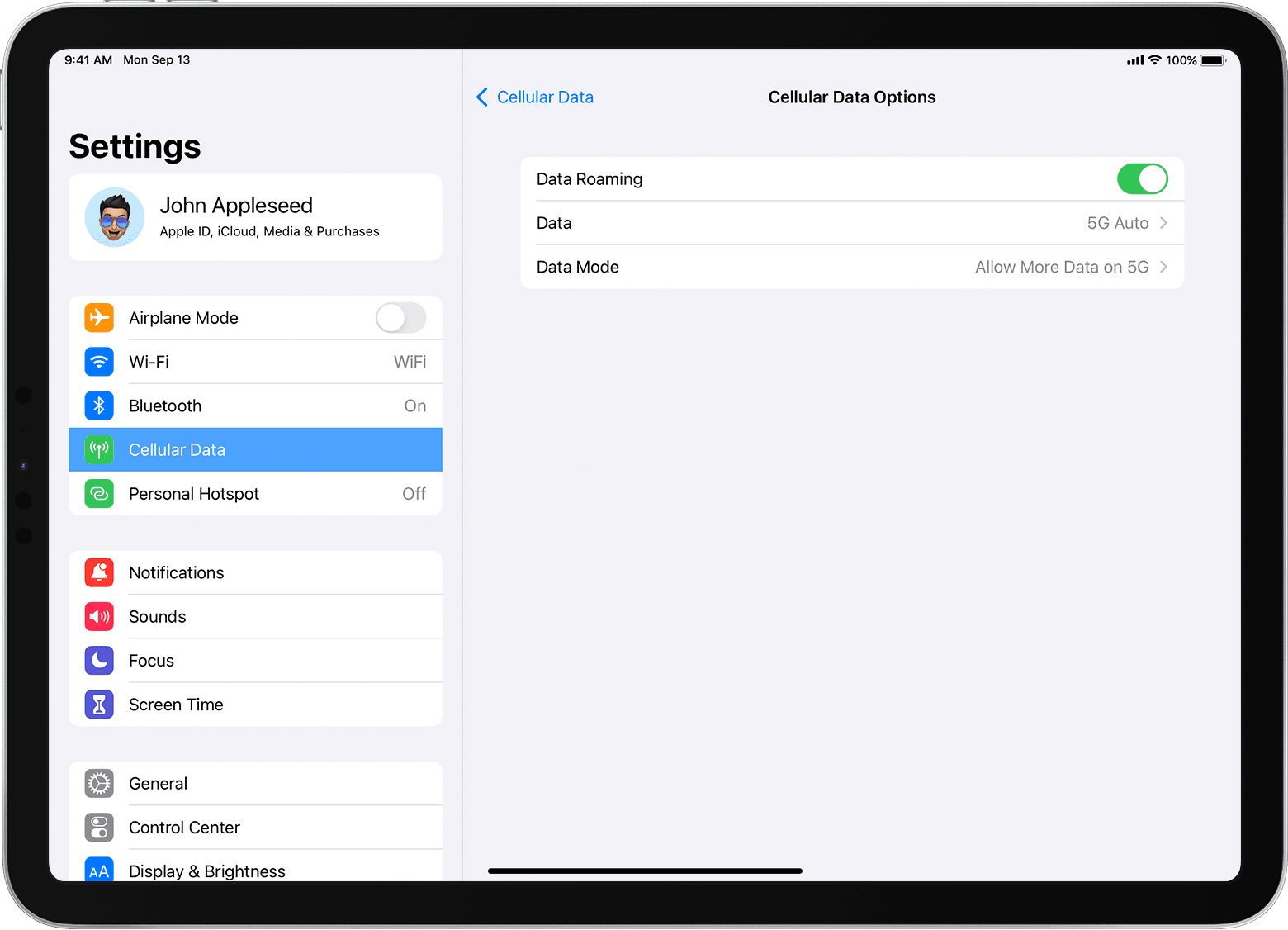
The Benefits of an iPad with Cellular
When deciding whether to get an iPad with cellular capabilities, it is important to consider your individual needs and usage patterns. Here are some factors to consider:
– Do you frequently use your iPad away from Wi-Fi networks? If you rely on your iPad while traveling, commuting, or working on the go, having a cellular connection can provide a more reliable internet connection.
– Do you use data-heavy applications or content? Activities such as streaming video, downloading large files, or using video conferencing apps can quickly eat up your data allowance. If you frequently engage in these types of activities, having a larger data plan or unlimited data may be worth the added cost of a cellular plan.
– How much are you willing to spend? Cellular iPads typically cost more upfront and require a monthly service fee. Consider whether the added cost is worth the convenience and reliability of a cellular connection.
Ultimately, whether a cellular iPad is worth it depends on your individual needs and budget. If you frequently use your iPad away from Wi-Fi and rely on data-heavy applications, a cellular plan may be a worthwhile investment. However, if you mainly use your iPad at home or work where Wi-Fi is readily available, a cellular plan may not be necessary.
Difference Between iPad With Cellular and Without Cellular
An iPad with cellular can connect to the cellular data network using a SIM card, which allows it to access the internet and other data services without needing a Wi-Fi connection. This means that you can use your iPad with cellular anywhere there is cellular coverage, just like a mobile phone. On the other hand, an iPad without cellular can only access the internet and other data services using a Wi-Fi connection. This means that you need to be within range of a Wi-Fi network to use the device for online activities. the key difference between an iPad with cellular and without is that the former can connect to the cellular data network, while the latter can only connect to Wi-Fi networks.
Do I Need to Pay Monthly for iPad Cellular?
If you have an iPad with cellular data service, you will need to pay a monthly fee for the service. This fee is in addition to the cost of purchasing the iPad device. The monthly fee covers the cost of data transfer, which is the amount of data that you use when accessing the internet or other online services on your iPad. The amount of data transfer that you are allowed each month will depend on the plan that you choose, and the higher the data transfer limit, the higher the monthly fee. you will need to pay a monthly fee for iPad cellular data service to use the internet and other online services on your iPad.
Difference Between iPad With Wi-Fi and Wi-Fi and Cellular
The main difference between an iPad with Wi-Fi and one with Wi-Fi and cellular is the way they connect to the internet. The Wi-Fi-only model can only connect to the Internet through a Wi-Fi network, while the cellular model can connect to the Internet using a cellular data plan. This means that the Wi-Fi-only model loses its connectivity when it’s out of range of a Wi-Fi network, whereas the cellular model can connect to the internet anywhere there is a cellular connection available.
Additionally, the cellular model usually comes with a SIM card slot that allows you to insert a SIM card from a mobile network provider. This SIM card provides you with a data plan, which you can use to access the internet on the go. The Wi-Fi-only model does not have a SIM card slot, so you cannot use it to access the internet using a cellular data plan.
The main difference between an iPad with Wi-Fi and one with Wi-Fi and cellular is that the latter can connect to the internet using a cellular data plan, while the former can only connect to the internet through a Wi-Fi network.
Conclusion
The iPad has become an essential device for many people due to its versatility and portability. Whether you choose a WiFi-only or cellular model, it is important to consider your specific needs and usage patterns to determine which option is best for you. The cellular model provides the added benefit of being able to connect to the internet anywhere, but it also comes with a higher cost. Ultimately, the choice between the two models will depend on your budget, lifestyle, and priorities. Regardless of which model you choose, the iPad is a powerful tool that offers endless possibilities for entertainment, productivity, and communication. With its sleek design and user-friendly interface, the iPad is sure to continue to be a popular device for years to come.








