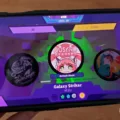HDMI cables are essential for connecting various devices such as TVs, computers, gaming consoles, and audio systems. These cables are designed to transmit high-definition audio and video signals, providing a superior viewing and listening experience.
One common question that arises when purchasing a new TV is whether HDMI cables come included with the TV. The answer to this question varies depending on the manufacturer and model of the TV. Some TVs do come with HDMI cables included in the package, while others may not.
It’s important to check the specifications or the contents of the TV package to see if an HDMI cable is included. If it is not included, you will need to purchase one separately. Fortunately, HDMI cables are widely available and come in various lengths to suit your needs.
When choosing an HDMI cable, it’s important to consider the length that you require. HDMI cables are available in different lengths, ranging from 1.5 meters to 10 meters or more. It’s recommended to measure the distance between your devices to ensure you select the appropriate length. It’s always better to have a slightly longer cable than to have one that is too short.
Another factor to consider when purchasing an HDMI cable is the version and type. HDMI cables come in different versions, such as Standard HDMI, High-Speed HDMI, Premium High-Speed HDMI, and Ultra High-Speed HDMI. These versions support different resolutions and features, such as 1080p, 4K, and 8K. It’s important to choose a cable that is compatible with the resolution and features of your devices.
Some HDMI cables also come with Ethernet capabilities, allowing you to connect your devices to the internet. This can be useful for streaming content or accessing online services directly through your TV or other devices.
While some TVs may come with HDMI cables included, it’s not always the case. It’s important to check the specifications or contents of the TV package to see if an HDMI cable is included. If not, you can easily purchase one separately, considering factors such as length, version, and type to ensure compatibility with your devices.
Do You Need a HDMI Cable for Your TV?
You will need an HDMI cable for your TV if you want to achieve the highest quality digital video and audio connection. HDMI (High Definition Multimedia Interface) is a widely used interface for transmitting both high-definition video and audio signals between devices.
Here are some reasons why you may need an HDMI cable for your TV:
1. High Definition Video: HDMI cables support high-definition video signals, allowing you to enjoy crisp and clear visuals on your TV. If you have a high-definition TV and want to watch content in its full resolution, an HDMI cable is essential.
2. Audio Quality: HDMI cables can also transmit high-quality audio signals, including surround sound formats like Dolby Digital and DTS. If you have a home theater system or soundbar connected to your TV, using an HDMI cable will ensure you get the best audio experience.
3. Compatibility: Most modern TVs and audio/video devices come equipped with HDMI ports. Using an HDMI cable ensures compatibility between your TV and other HDMI-compatible devices such as Blu-ray players, gaming consoles, streaming devices, and cable/satellite boxes.
4. Convenience: HDMI cables are capable of transmitting both audio and video signals in a single cable, eliminating the need for multiple cables. This simplifies the setup and reduces cable clutter behind your TV.
If you want to enjoy high-definition video and audio quality, achieve compatibility with HDMI-compatible devices, and have a convenient setup, using an HDMI cable for your TV is highly recommended.

Will Your TV Work Without an HDMI Cable?
Your TV can work without an HDMI cable. Many modern TVs have multiple input options, including HDMI, but there are other ways to connect your devices to your TV.
Here are a few alternative options you can consider:
1. Component Video: Some TVs have component video inputs, which use separate red, green, and blue cables for video, and separate audio cables. These cables can transmit high-definition signals, although not as high-quality as HDMI.
2. Composite Video: Older TVs often have composite video inputs, which use a yellow cable for video and red/white cables for audio. While this option does not support high-definition signals, it can still be used to connect devices with composite video outputs.
3. VGA: If your TV and device have VGA ports, you can use a VGA cable to connect them. VGA cables are commonly used for computer monitors but can also be used for TVs. However, VGA does not transmit audio, so you will need a separate audio cable.
4. DVI: Some TVs and devices have DVI ports, which can be connected using a DVI cable. However, DVI only carries video signals, so you will need to use separate audio cables.
5. Wireless Display: If your TV and device support wireless display technology, such as Miracast or Chromecast, you can wirelessly mirror your device’s screen to your TV without the need for any cables. This allows you to watch movies, videos, and other content from your device on your TV.
It’s important to note that the availability of these options may vary depending on your specific TV model and the devices you are trying to connect. You should consult your TV’s user manual or contact the manufacturer for more information on the available input options.
Which HDMI Cable to Use for TV?
When choosing an HDMI cable for your TV, it’s important to consider the resolution and HDMI version supported by your TV. Different HDMI cables support different resolutions and versions of HDMI.
1. Standard HDMI: This cable type supports resolutions of 1080i or 720p and is compatible with HDMI versions 1.0 to 1.2a.
2. High-Speed HDMI: If you want to enjoy 1080p or 4K resolution, you’ll need a high-speed HDMI cable. This cable type is designed for HDMI versions 1.3 to 1.4a and can handle higher resolutions and refresh rates.
3. Premium High-Speed HDMI: For 4K resolution, it’s recommended to use a premium high-speed HDMI cable. This type is designed for HDMI versions 2.0a and 2.0b, offering improved bandwidth and support for features like HDR (High Dynamic Range) for enhanced color and contrast.
4. Ultra High-Speed HDMI: If you have an HDR TV and want to future-proof your setup, an ultra high-speed HDMI cable is the way to go. This cable type supports resolutions up to 8K or 10K and is designed for HDMI version 2.1, providing the highest bandwidth and advanced features like Variable Refresh Rate (VRR) for smoother gaming and eARC (enhanced Audio Return Channel) for high-quality audio.
The HDMI cable you should use for your TV depends on the resolution and HDMI version supported by your TV. If you have a standard 1080i or 720p TV, a standard HDMI cable will suffice. For 1080p or 4K resolution, opt for a high-speed HDMI cable. If you have a 4K HDR TV, a premium high-speed HDMI cable is recommended. And if you want to future-proof your setup with an 8K or 10K HDR TV, an ultra high-speed HDMI cable with HDMI version 2.1 is the best choice.
Conclusion
HDMI cables are an essential component for connecting HDMI compatible devices, such as TVs, monitors, and audio/video receivers. They provide a high-quality digital video and audio connection, delivering crystal-clear resolution and immersive sound. HDMI cables come in various lengths, ranging from 1.5m to 10m, allowing for flexible setup options.
For those who do not have HDMI compatible devices, there are alternative options available. One popular method is to use a casting app, such as AirBeamTV, which enables wireless connection between your phone or tablet and your TV. This allows you to cast the content from your phone’s screen onto your TV and enjoy movies and other media without the need for an HDMI cable.
When choosing an HDMI cable, it’s important to consider the cable type and HDMI version. Standard HDMI cables are suitable for resolutions up to 1080i or 720p, while high-speed HDMI cables support 1080p and 4K resolutions. For 4K content, a premium high-speed HDMI cable is recommended. If you have an HDR TV and want to experience ultra-high resolutions like 8K or 10K, an ultra-high-speed HDMI cable with HDMI 2.1 version is required.
HDMI cables provide a reliable and efficient way to connect your devices and enjoy high-quality audio and video content. Whether you opt for a traditional HDMI cable or explore wireless casting options, HDMI cables are essential for enhancing your entertainment experience.