We live in a digital age where emails have become an integral part of our daily communication. Whether it’s for work or personal use, we rely heavily on emails to stay connected. But have you ever wondered if these emails take up storage space? The answer is yes, they do.
Let’s break it down. When we talk about storage, we’re referring to the amount of space your emails and their attachments occupy on your email provider’s servers. Different email providers have different storage limits, and once you reach that limit, you may need to increase your storage capacity, which can come at a cost.
So, what exactly counts as storage? In the case of Gmail, it includes not only your messages but also any attachments you receive or send. This means that every photo, document, or video you attach to your emails contributes to your storage usage. Additionally, items in your Spam and Trash folders also count towards your storage limit.
Aside from Gmail, other services like Google Drive and Google Photos also contribute to your overall storage usage. In Google Drive, most files in your “My Drive,” such as PDFs, images, videos, and items in your Trash, will take up storage space. Similarly, in Google Photos, all your photos and videos will add to your storage usage.
Now, let’s talk about how you can manage your email storage more efficiently. One way is to periodically empty your Junk Email folder. By doing this, you can save your inbox space for messages that actually matter to you. Junk emails often accumulate over time and can take up unnecessary storage.
Another useful tip is to store attachments outside of your mailbox. As attachments accumulate, they can occupy a significant amount of space. Consider saving important attachments to your computer or cloud storage instead, freeing up space in your email.
It’s also worth noting that your email client’s memory footprint will vary depending on how you use it. On average, it should take up around 50MB to 200MB of memory. Keep this in mind if you notice your computer or device slowing down due to excessive email usage.
Emails do take up storage space, and it’s essential to be mindful of your storage usage. Regularly cleaning out your Junk Email folder and storing attachments outside of your mailbox can help you save space and keep your email experience smooth. So, take control of your email storage and make the most out of your communication platform.
Does Deleting Emails Reduce Storage?
Deleting emails can help reduce storage space in most cases. When you delete an email, it is typically moved to the trash or deleted items folder. From there, you can choose to permanently delete the email or let it stay in the folder for a designated period of time before it gets automatically deleted.
By removing unnecessary emails, you free up valuable storage space on your email server or email client. This can be beneficial, especially if you have a limited storage capacity or if you receive a large volume of emails regularly.
However, it is important to note that deleting emails is not a guaranteed solution for reducing storage. Some email providers or email clients may still retain deleted emails in hidden folders or backups. In such cases, even though you have deleted the emails from your visible mailbox, they may still take up space in the hidden storage.
To ensure maximum storage space optimization, it is advisable to check if your email provider or email client has any specific guidelines or settings for permanently deleting emails. This way, you can be sure that the emails are removed from all storage locations and not just your visible mailbox.
Deleting emails can help reduce storage space in most cases, but it is important to be aware of any hidden storage locations or backups that may still retain deleted emails.
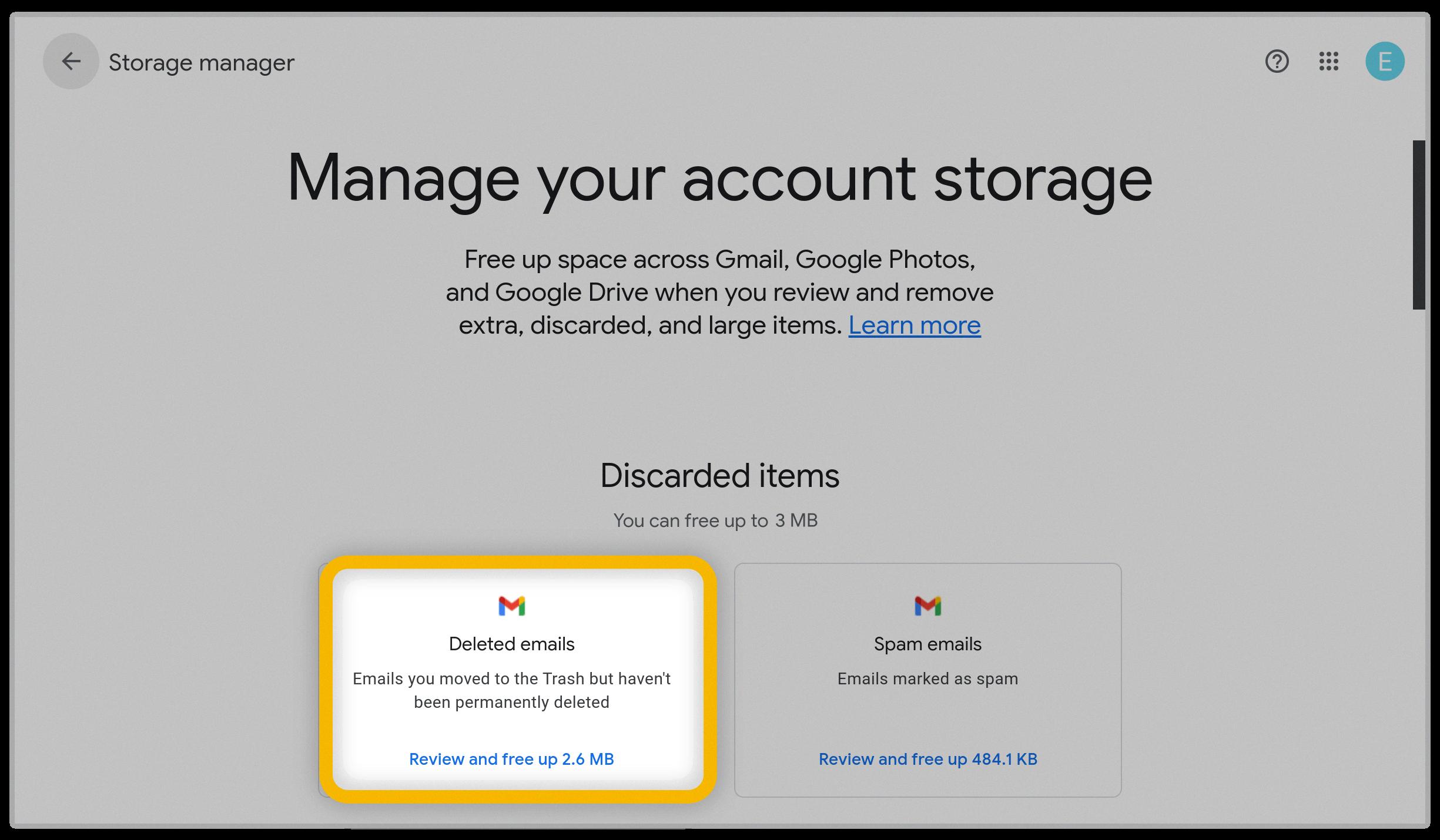
Do Emails Count Towards Storage?
Emails do count towards storage. In Gmail, both the messages and their attachments contribute to the storage usage. This includes all the emails present in your Inbox, Sent folder, as well as the items in the Spam and Trash folders. So, whether you have important documents or large files attached to your emails, they will take up storage space in your Gmail account. It’s worth noting that deleting emails or emptying the Trash folder can help free up storage space.
Do Emails Use a Lot of Memory?
Emails do not typically use a significant amount of memory on their own. The memory footprint of emails largely depends on factors such as the number of messages, their size, and any attachments they may have.
Here are some key points to consider regarding the memory usage of emails:
1. Size of individual emails: The memory consumed by an email is mainly influenced by its size. Text-based emails with minimal formatting and no attachments will take up very little memory. On the other hand, emails with large attachments or embedded images will occupy more memory.
2. Number of emails: The total memory used by emails also depends on the number of messages you have in your mailbox. If you receive a large number of emails and store them all, it will gradually increase the memory usage.
3. Email clients and settings: Different email clients have varying memory requirements. Some clients, especially those with advanced features and functionalities, may use more memory compared to simpler ones. Additionally, the settings you choose, such as syncing options and caching, can also impact the memory usage.
To give you a rough estimate, an average email client with a moderate number of messages and attachments may consume anywhere between 50MB and 200MB of memory. However, please note that this is a general range and the actual memory usage can vary based on individual circumstances.
While emails themselves do not use a lot of memory, factors like the size of emails, number of messages, and email client settings can influence the overall memory footprint.
How Do You Reduce Email Storage?
To reduce email storage and free up space in your mailbox, follow these steps:
1. Empty the Junk Email folder: Regularly check and empty your Junk Email folder. This will help you save valuable inbox space for important messages and prevent unnecessary clutter.
2. Store attachments outside your mailbox: Attachments can quickly accumulate and consume a significant amount of storage. Instead of keeping all attachments in your mailbox, consider saving them to your computer or a cloud storage service. This way, you can access them when needed without burdening your email storage.
3. Delete unnecessary emails: Take some time to go through your inbox and delete any emails that are no longer relevant or important. This can include old newsletters, promotional emails, or outdated conversations. Be cautious not to delete any critical emails, and consider archiving important messages instead.
4. Use email archiving: Archiving emails is a great way to declutter your inbox while still retaining access to important messages. Most email clients offer archiving features that allow you to move older emails to a separate archive folder, freeing up space in your inbox.
5. Compress large attachments: If you need to keep certain attachments in your mailbox, consider compressing them to reduce their file size. Many file compression tools are available that can help you shrink the size of large attachments, allowing you to save space without losing the files themselves.
6. Regularly empty the trash folder: Deleted emails often end up in the trash or recycle bin folder. Make sure to empty this folder periodically to permanently remove these emails from your mailbox and reclaim storage space.
7. Use an email management tool: Some email management tools can help you analyze and optimize your mailbox storage. These tools can identify large attachments, outdated emails, and other factors that contribute to storage consumption, allowing you to take appropriate actions to reduce storage usage.
By following these steps, you can effectively reduce email storage and ensure that your mailbox remains organized and efficient.
Conclusion
Email storage can be a valuable resource that needs to be managed effectively. As we receive more and more emails and their attachments, our storage capacity can quickly reach its limit. It is important to be mindful of what counts as storage and what does not, as this will determine the cost and availability of additional storage.
Deleting emails can help free up storage space, but it is important to remember that once an email is deleted, it is gone for good in most cases. Therefore, it is crucial to have a proper email management strategy in place to avoid accidentally deleting important messages.
Some tips for managing email storage include periodically emptying the Junk Email folder to save inbox space for messages that are actually wanted. Additionally, storing attachments outside of the mailbox can help prevent them from taking up a significant amount of space.
Being mindful of email storage and implementing strategies to efficiently manage it can help ensure a smooth and organized email experience.













