Disk Drill is a powerful data recovery software for Macs and other devices. It can help you recover lost or deleted files, even if they have been permanently deleted. With Disk Drill, you can recover documents, photos, music, videos, and more from almost any storage device. The program is easy to use and powerful enough to help you recover your data with minimal effort.
Disk Drill is available in both free and paid versions. The free version offers basic features such as 500MB of free data recovery, previewing all recovery methods, and undelete protected data. The Pro version offers additional features such as unlimited recovery size, advanced deep scanning modes, and the ability to recover data from encrypted drives.
Disk Drill is highly rated by users who have used it for their data recovery needs. In reviews on CNET and MacWorld, users report that the program was easy to use and recovered their lost or deleted files quickly. Many users also praised the program’s advanced features such as deep scanning modes which allowed them to dig deeper into their storage device for better results.
Overall, Disk Drill is one of the best data recovery tools available for Macs and other devices. It’s simple to use yet powerful enough to help you recover lost or deleted files with ease. Whether you need a tool for occasional use or a reliable tool for professional use, Disk Drill is an excellent choice for your data recovery needs!

Is Disk Drill Free?
Yes, Disk Drill is completely free! You don’t need to pay anything to use the program. The free version of Disk Drill includes features such as free recovery up to 500 MB, recovery protection, disk backup for failing disks, previewing all recovery methods, and the undeletion of protected data. If you find that you love the program, you can also upgrade to the Pro version for even more powerful features.
Is Disk Drill for Mac a Legitimate Software?
Yes, Disk Drill for Mac is a legitimate data recovery tool for macOS. It has been around for over 10 years and has earned a solid reputation as one of the most reliable and powerful data recovery tools available. It is capable of recovering data from virtually any device, including hard drives, USB flash drives, memory cards, digital cameras, MP3 players, and more. It supports a wide variety of file types and can even recover deleted files that have been emptied from the Trash or Recycle Bin. It’s an essential tool for anyone who needs to recover lost data on their Mac.
Limitations of Disk Drill
Disk Drill is a powerful data recovery application for Macs that can help you recover lost data from your hard drives and other media. However, there are some limitations to be aware of when using Disk Drill.
First, Disk Drill can only be installed on Macs that you own. It cannot be used on computers owned by others or for money-making purposes. Additionally, it is important to note that Disk Drill can only be used to recover data from hard drives and other media that belong to you. It cannot access or recover data from other people’s systems and devices without their permission.
Finally, Disk Drill offers limited support for certain older operating systems and file types. This means that it may not be able to properly recover all types of files on certain operating systems and devices.
Overall, while Disk Drill is a powerful tool for recovering lost data on Macs, it is important to understand its limitations before using it in order to ensure the best possible experience.
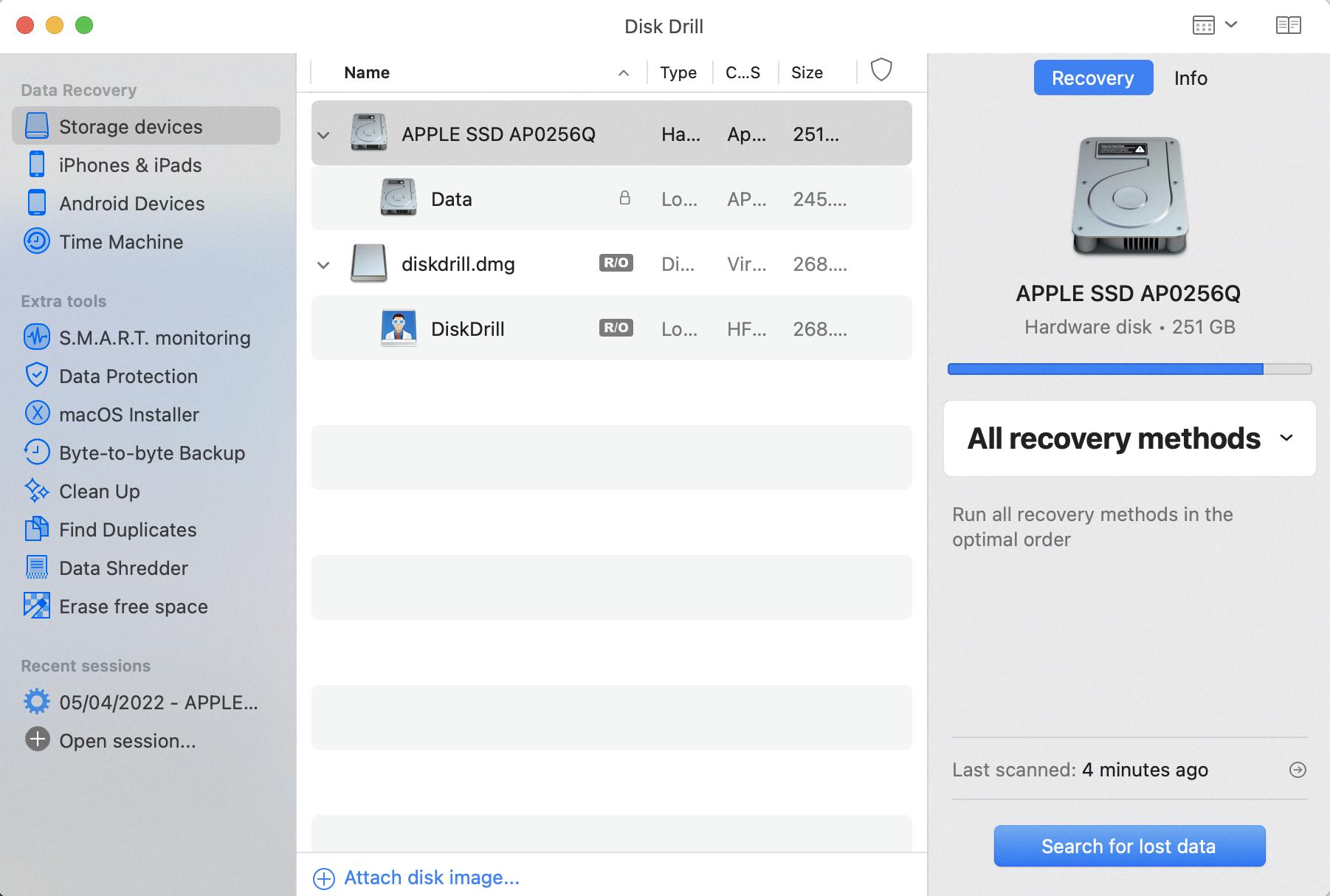
Source: macupdate.com
Can Disk Drill Recover Permanently Deleted Files?
Yes, Disk Drill can recover permanently deleted files on a Mac. It is designed to restore files that have been lost due to accidental deletion, formatting, or other data loss scenarios. It works by scanning the storage device and looking for deleted files, which it then attempts to recover. By default, Disk Drill will attempt to recover the original file names and folder structure so you can easily identify your lost data. Additionally, it offers several advanced features such as deep scan recovery and bootable data recovery drive creation which can help you recover even more of your lost data.
How Much Data Can Be Recovered for Free Using Disk Drill?
Disk Drill provides up to 500 MB of free data recovery when you download and use its trial version. This is a great way to test the software and see how well it works before committing to a purchase. The free version gives you access to enhanced data protection features, so you can be sure that your files are secure and safe from unexpected loss.
Limitations of Disk Drill Free Version
Disk Drill’s free version offers users access to the full range of Disk Drill’s features, including Guaranteed Recovery data protection service, unlimited data backups, and unlimited scans/file previews. The only limitation is that you can only recover up to 500MB of data – if you need to recover more than that, you’ll need to upgrade to a paid plan starting at $89.00.
How Much Data Can Disk Drill Recover For Free?
Disk Drill Free edition enables you to recover up to 500 MB of data, free of charge. The software is easy and quick to install, and all you need is your administrator’s credentials. Once installed, Disk Drill provides permanent access to extra data protection tools as well as the ability to recover up to 500 MB of data. With Disk Drill, you can be assured of a secure and effective solution for recovering lost or deleted files.
Is Disk Drill Free to Use on Mac?
Yes, Disk Drill is completely free to use on Mac! Disk Drill is a powerful data recovery software for macOS and it can be used to recover lost or deleted files, repair corrupted files, and securely erase unwanted data. Additionally, Disk Drill provides an array of free disk tools that allow you to clean up your Mac, find duplicates on your hard drive, back up your data, create macOS installers, and monitor your disks’ health. All of these features are available for free with the basic version of Disk Drill.
How Long Does Disk Drill Take to Complete File Recovery?
Disk Drill can take anywhere from a few minutes to several hours to recover files, depending on the size of the drive, the number of files, and the type of file you are trying to recover. For example, if you are deep scanning a 500 GB drive with hundreds of files, expect it to take around 6 hours. If you are trying to recover a 1 TB drive with thousands of files, the scan could take up to 30 hours. These are just estimates – the actual time may vary based on your hardware and data.
Conclusion
Overall, Disk Drill is an excellent data recovery tool for Macs. It offers a wide range of features, including free recovery up to 500 MB, recovery protection, backup of failing disks, previewing of all recovery methods, and undeletion of protected data. It also supports Apple Silicon Macs (M1 & M2) running the latest version of macOS. Furthermore, it has been around for more than a decade and is highly reliable. Therefore, for anyone looking for a reliable data recovery tool for their Macs, Disk Drill is an excellent option to consider.








