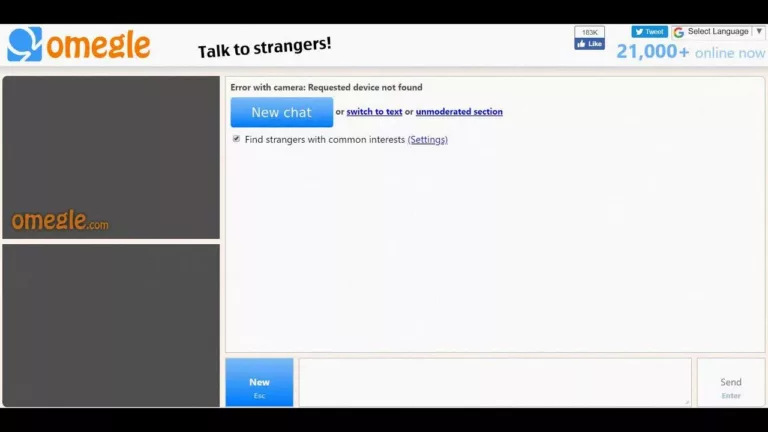Chat
Chat is a form of communication that allows two or more people to send messages back and forth in real-time. Chat can take place on a variety of platforms, including websites, apps, and social media networks. Chat is often used as a way to communicate with friends, family, and colleagues.
Chat has become increasingly popular in recent years as more people move away from traditional forms of communication, such as phone calls and emails. Chat allows users to communicate quickly and easily with minimal effort. Additionally, chat provides a more informal platform for communication than other methods, which can be beneficial for personal relationships.
While chat offers several advantages, it also has some drawbacks. Read along to find out more below!