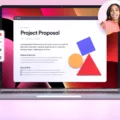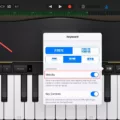Binance is one of the most popular cryptocurrency exchanges in the world, with millions of users from different parts of the globe. It offers a wide range of features and services that make it easy for people to buy, sell, and trade cryptocurrencies.
One of the most important security features on Binance is the two-factor authentication (2FA) process. This is designed to ensure that only authorized users can access their Binance accounts. However, sometimes users may face issues when they try to enable 2FA or log in to their accounts.
One common problem that users encounter is not receiving the verification code from Binance. This can be frustrating, especially if you need to access your account urgently. If you’re facing this issue, here are some possible reasons and solutions:
1. Incorrect email address or phone number: The first thing to check is whether you provided the correct email address or phone number during the registration process. If you made an error in entering your contact details, Binance will send the verification code to the wrong address or number. Make sure to double-check your information and try again.
2. Spam folder: It’s possible that the verification code email from Binance has been sent to your spam folder. Check your email’s spam or junk folder to see if it’s there. If you find it, mark it as “not spam” to ensure that future emails from Binance go straight to your inbox.
3. Carrier or email service blocking messages: Some carriers or email services may block messages from Binance or other cryptocurrency-related services. Check with your carrier or email provider to see if this is the case. If it is, you may need to use a different email address or phone number to receive the verification code.
4. Verification messages blocked by your phone: Some phones may block messages from unknown senders or services. Check your phone’s settings to see if this is the case. You may need to add Binance to your phone’s whitelist or allow messages from unknown senders.
If none of these solutions work, you can contact Binance’s customer support team for further assistance. They may be able to help you resolve the issue or provide alternative solutions.
Not receiving the verification code from Binance can be frustrating, but it’s usually a minor issue that can be resolved quickly. By following the steps outlined above, you should be able to access your account and enjoy all the benefits that Binance has to offer.
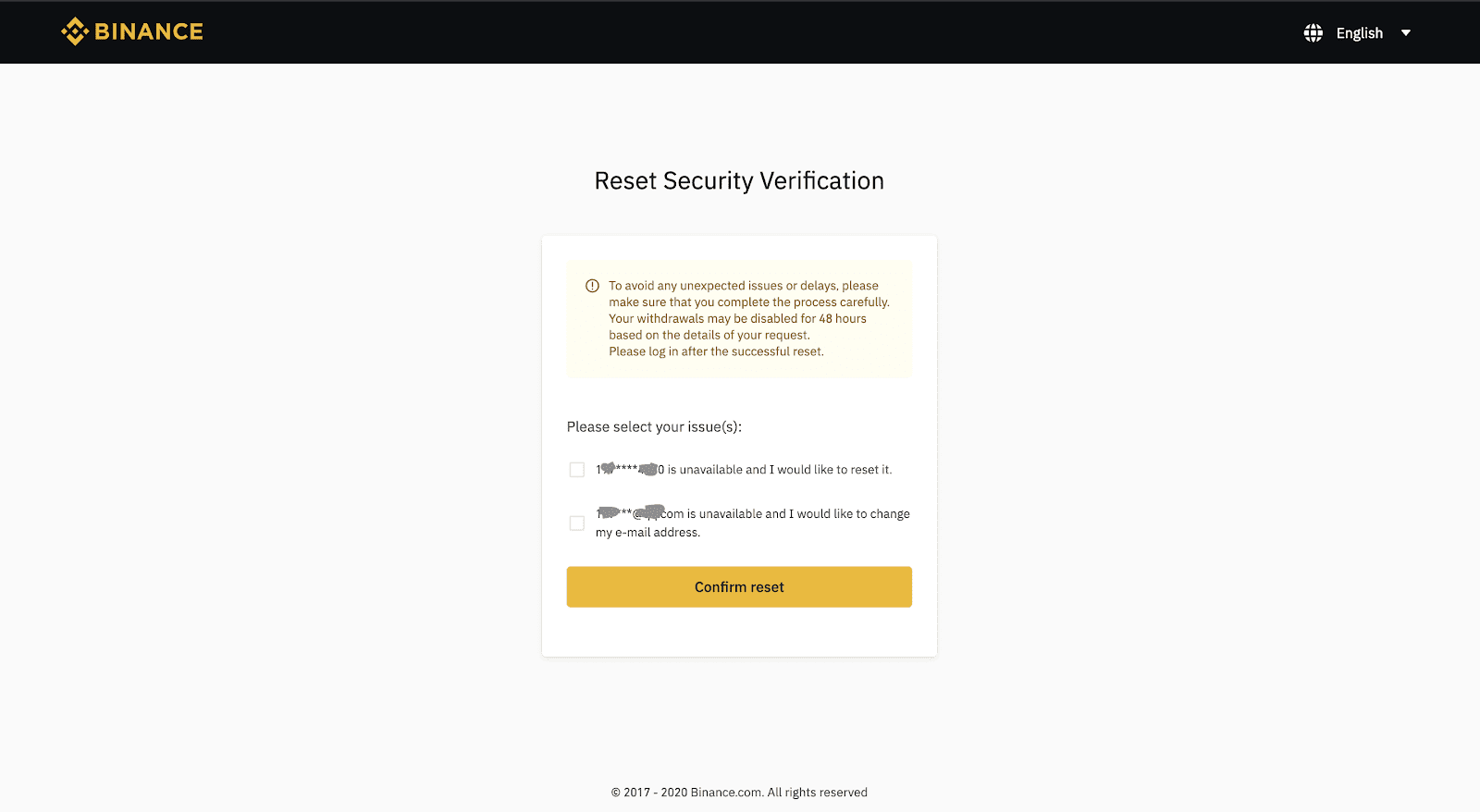
Finding the Binance Verification Code
To find your Binance verification code, you need to have enabled the two-factor authentication (2FA) on your Binance account. Once you have enabled 2FA, you can find your verification code by following these steps:
1. Log in to your Binance account and click on your profile icon at the top right corner of the page.
2. Select “Account” from the drop-down menu.
3. Click on the “Security” tab and then on “Two-Factor Authentication”.
4. If you have enabled Google Authenticator, you will see a 16-digit code next to “Key”. If you haven’t enabled Google Authenticator yet, click on “Enable” and follow the instructions to set it up.
5. Open the Google Authenticator app on your mobile device and scan the QR code displayed on the Binance page.
6. Once the QR code is scanned, a six-digit code will be generated by the Google Authenticator app. This is your verification code.
7. Enter the verification code on the Binance page and click on “Submit”.
Note that the verification code generated by Google Authenticator is time-sensitive and changes every 30 seconds. So, make sure to enter the code before it expires.
Troubleshooting Email Issues with Binance
There could be several reasons why you are not receiving an email from Binance. Firstly, it is important to ensure that you have logged in to the correct email address which you used for your account registration on Binance. If you have multiple email addresses, please check each one to make sure that you have logged in to the correct one.
Secondly, it is possible that the email from Binance has been filtered into your spam or junk folder. Please check these folders in your email inbox and mark any emails from Binance as “not spam” or “not junk”. This will help to ensure that future emails from Binance are delivered to your inbox.
If you still do not receive an email from Binance after checking your email address and your spam or junk folder, it is possible that there may be an issue with Binance’s email delivery system. In this case, we recommend contacting Binance’s customer support team for further assistance. They will be able to investigate the issue and provide you with a solution.
Troubleshooting Issues with Receiving SMS Verification Codes
There are several reasons why you may not be receiving SMS verification codes. One common reason is that the phone number or email address you provided during the registration process may be incorrect, incomplete, or outdated. Another possibility is that your mobile carrier, email service provider, or spam filter may be blocking these messages, either because they are flagged as suspicious or because they are not recognized as legitimate. Additionally, it is possible that your phone settings may be preventing you from receiving these messages, such as by blocking unknown or unsolicited phone numbers, or by disabling certain permissions or features that are required for SMS verification codes to be received. it is also possible that the verification code has already expired or has been used up, in which case, you may need to request a new code or contact the service provider for assistance. To troubleshoot this issue, you may want to check your phone settings, update your contact information, contact your carrier or email service provider, or try using a different verification method, such as email, voice call, or alternative messaging apps.
Troubleshooting Binance Verification Issues
There are several reasons why Binance verification may not be working. One possible reason is that the uploaded documents are invalid or incorrect. This could include blurry or incomplete images or documents that have expired or are not accepted by Binance. Another reason could be an upload error, which could occur if the file size is too large or if there is a problem with the internet connection.
Additionally, a sketchy or suspicious residential address could also cause verification to fail. Binance takes security seriously and may reject addresses that are associated with known fraud or illegal activity. there is a possibility that an exploit or technical issue could be causing the verification process to fail.
It is important to ensure that all documents are valid and complete before attempting to verify your Binance account. If you continue to experience issues, you may want to contact Binance support for further assistance.
Conclusion
Binance is a popular and reliable cryptocurrency exchange platform that offers a wide range of features and services to its users. With its user-friendly interface, low trading fees, and extensive selection of cryptocurrencies, Binance has quickly become a go-to platform for traders and investors alike. The platform’s robust security measures, including two-factor authentication and anti-phishing protection, also make it a safe and secure platform for conducting transactions. Binance’s commitment to innovation and customer satisfaction further cements its position as a leading player in the cryptocurrency market, and its continued growth and success are a testament to its dedication to providing top-notch services to its users. Whether you’re a seasoned trader or new to the world of cryptocurrency, Binance is certainly a platform worth considering for all your trading needs.