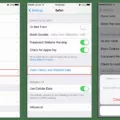Xbox is a video gaming brand created and owned by Microsoft. It represents a series of video game consoles developed by Microsoft, with three consoles released in the sixth, seventh and eighth generations, respectively. The Xbox 360 was first released in 2005, and the Xbox One was released in 2013.
The brand also represents a series of online services, such as Xbox Live, which allow users to play games with others online. Xbox Live is available on the Xbox 360 and Xbox One, as well as on other platforms such as Windows 10.
Users can create an Xbox account in order to access these services. An Xbox account can be used to access a variety of features on the Xbox website, including the ability to purchase games and download them to your console. It also allows you to manage your profile and connect with friends. You can create an Xbox account for free.
To create an Xbox account, you frst need to open your preferred web browser and go to the official Xbox website. Then, click the empty profile icon in the top-right corner of the page. After that, click “Create one.”
Next, you’ll need to enter your email address into the povided field. Once you’ve done that, click “Next.” Then, enter a password for your Xbox account into the provided field. Make sure it’s something you’ll remember!
After that, you’ll need to provide your frst and last name. Click “Next” when you’re finished. Finally, review all of the information that you’ve entered and click “Create account.” You’re now ready to start using your new Xbox account!

How Do I Set My Xbox As Home?
To set your Xbox as your home console, fist navigate to the Guide. From there, select ‘Profile & system’, and then ‘Settings’. From there, select ‘General’, and then ‘Personalization’. Finally, select ‘My home Xbox’. You can now select ‘Make this my home Xbox’ to designate your home console.
Is Gmail A Microsoft Account?
Gmail is not a Microsoft account. A Microsoft account is an email address and password that you use with Outlook.com, Hotmail, Office, OneDrive, Skype, Xbox, and Windows. When you create a Microsoft account, you can use any email address as the user name, including addresses from Outlook.com, Yahoo! or Gmail.
How Do I Create Another Xbox Live Account With The Same Email?
There are a few ways that you can create anoher Xbox Live account with the same email. The first way is to log into your current Xbox Live account and go to “Your info.” From there, select “Manage how you sign in to Microsoft” and then click on “Add email.” You can either create a new Microsoft domain email address or add an existing Microsoft email address. If you have an existing Microsoft email address, you will need to verify your account by clicking on a link that will be sent to the email address.

The second way to create another Xbox Live account with the same email is to create a new Xbox Live account and use the same Microsoft email address for both accounts. When you create the new Xbox Live account, you will be asked to provide your Microsoft email address and password. If you have two-step verification enabled for your Microsoft email address, you will need to provide a verification code that will be sent to your phone.
How Do You Make A Microsoft Account?
There are a few ways to make a Microsoft account. You can go to account.microsoft.com and sign in, or you can choose Get a new email address and create a new Microsoft account that way. You’ll need to provide some basic infrmation like your name and date of birth, and you’ll also need to create a password. You can also choose to sign in with your Facebook account or your Google account.
Can You Have Multiple Xbox Accounts?
On Xbox One, you can have multiple profiles, but only one with Xbox Live Gold. Other profiles can use the Gold benefits, but may have some limitations depending on the settings you choose.