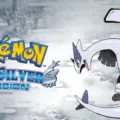PSN is an online gaming and digital media entertainment service provided by Sony Interactive Entertainment. PSN allows users to access a variety of online services, including multiplayer gaming, streaming video, downloading music and movies, and other forms of digital media. PSN also offers exclusive content for members, such as early access to new games, beta tests, demos, and discounts on select games and downloadable content. PSN is available in over 100 countries worldwide.
How Do I Sign Into PSN?
To sign into PSN, you’ll need to have a PlayStation Network account. If you don’t have one, you can create one for free on the PlayStation website. Once you have an account, open the PlayStation app on your iPhone or Android phone and go to settings. Select Sign In on PS5 and scan the QR code using your phone. Your PlayStation 5 will sign you in automatically.

Can’t Connect To PSN?
There are a few things you can try if you are having trouble connecting to PSN. First, verify that PSN is up and running by checking the PSN status website. If there are any known issues with PSN, they will be listed on this website.
If everything is working correctly on PSN’s end, verify that you are entering your login credentials correctly. Sometimes incorrect information can cause problems logging in.
If you have verified your login credentials and PSN is still not working, try changing your password. Passwords can sometimes become corrupted, which can prevent you from logging in.
Finally, if you have tried all of the above and still cannot connect to PSN, try restarting your PS4 or PS5. This can sometimes fix temporary connectivity issues.
How Do I Recover My Account On PS4?
First, you’ll need to click on the Trouble Signing In option on the log in page. Once here, go through the process of resetting your password. For this, you’ll need to provide an email address so that you can be emailed by Sony for more information. Once you have done this, you should be able to get back into your account.
How Do I Find Out What Email I Used For PSN?
To find out the email linked with your PlayStation account, open up your PS4 console that is logged into the account in question. Select Settings from the main menu. Then select Account Management. Click on Account Information, and then select Change Email Address.
How Do I Sign Into PSN Without Password?
There are a few ways that you can sign into your PSN account without a password. One way is to use your PS4 as a sign-in device. To do this, go to the Account Management page and select Sign In > PS4. You can also use your phone or other device as a sign-in device. To do this, go to the Account Management page and select Sign In > Other Device. If you have forgotten your password, you can reset it by selecting Trouble Signing In? > Reset Your Password on the Account Management page.

How Do I Sign Into Ps4 Without Email?
If you’ve lost access to your account, or can’t remember your email address, don’t worry. You can recover a PSN account without an email, but you will need to go onto the playstation.com website and fill out a recovery form to do so.
How Do You Connect To PSN On PS4?
To connect to PSN on your PS4, you will need to have a valid sign-in ID (email address) and password. Once you have those, go to Settings > Account Management > Sign in. Enter your sign-in ID and password and confirm. You should then be able to access the PSN network.
How Do You Go Online With PS4?
To connect your PlayStation 4 (PS4) system to the Internet, you can use either Wi-Fi or a LAN (Ethernet) cable.
To configure network settings using Wi-Fi, select (Settings) > [Network] > [Set Up Internet Connection], and then follow the on-screen instructions.
To configure network settings using a LAN (Ethernet) cable, select (Settings) > [Network] > [Set Up Internet Connection], and then follow the on-screen instructions. After configuring your network settings, you will be able to go online with your PS4 system.
What Is The Proxy Server On PS4?
Proxy server on PS4 is a service that allows Playstation 4 users to access the internet without any connection lags. It stands between the user and the information from the source they want to access, providing a faster and more reliable connection.
How Do I Recover My PSN Password Without Email?
If you have forgotten your PlayStation Network password, or can no longer access the email address associated with your account, you can reset it by contacting customer support. They will ask you a few security questions to verify your identity, and then will provide you with a new password.
Why Is My PSN Account Locked?
There could be a variety of reasons why your PSN account is locked. One possibility is that someone is trying to access your account and Sony has locked it for safety reasons. Another possibility is that system errors or multiple wrong password attempts have caused your account to be locked. If you are having trouble logging into your account, you can try resetting your password or contacting Sony for help.

How Do I Recover My PSN Account Without 2 Step Verification?
If you are unable to receive a 2SV verification code, and you do not have 2SV backup codes, you will need assistance recovering your account. To do so, contact us with your online ID (username) and sign-in ID (email address).
How Do I Find My PSN Account?
To find your PSN account, you will need to go to the settings page on your Playstation. From there, you will need to click on account management. After that, you will need to select account information. Finally, you will be able to view your Playstation ID.
Conclusion
PSN is a gaming and digital media entertainment service provided by Sony. PSN allows users to access online multiplayer gaming and social features, as well as rent or purchase movies or TV shows. If you are having trouble logging into your account, resetting your password, or need help recovering your account, contact customer support for assistance.