Changing your AOL password on your iPhone is a simple process that can help keep your account secure. In this article, we will walk you through the steps to change your AOL password on iPhone.
To begin, open the Settings app on your iPhone. It is the gear icon located on your home screen. Once you are in the Settings app, scroll down until you find the option for “Passwords & Accounts” and tap on it.
In the “Passwords & Accounts” section, you will see a list of all the accounts that are linked to your iPhone. Look for the AOL account and tap on it.
After tapping on your AOL account, you will be taken to a new screen with various account settings. Look for the option that says “Account” and tap on it.
In the Account settings, you will find an option to change your password. Tap on it, and you will be prompted to enter your current password and then your new password.
Make sure to create a strong password that is unique and not easily guessable. You can use a combination of letters, numbers, and symbols to make it more secure.
Once you have entered your new password, tap on the “Done” button to save the changes. Your AOL password has now been successfully changed on your iPhone.
It is important to regularly change your passwords to protect your online accounts from unauthorized access. Changing your AOL password on your iPhone is a quick and easy way to enhance the security of your account.
Remember to keep your new password confidential and avoid sharing it with anyone. Additionally, it is a good practice to update your passwords across all devices and platforms to ensure consistent security.
By following these steps, you can change your AOL password on your iPhone and take control of your account’s security.
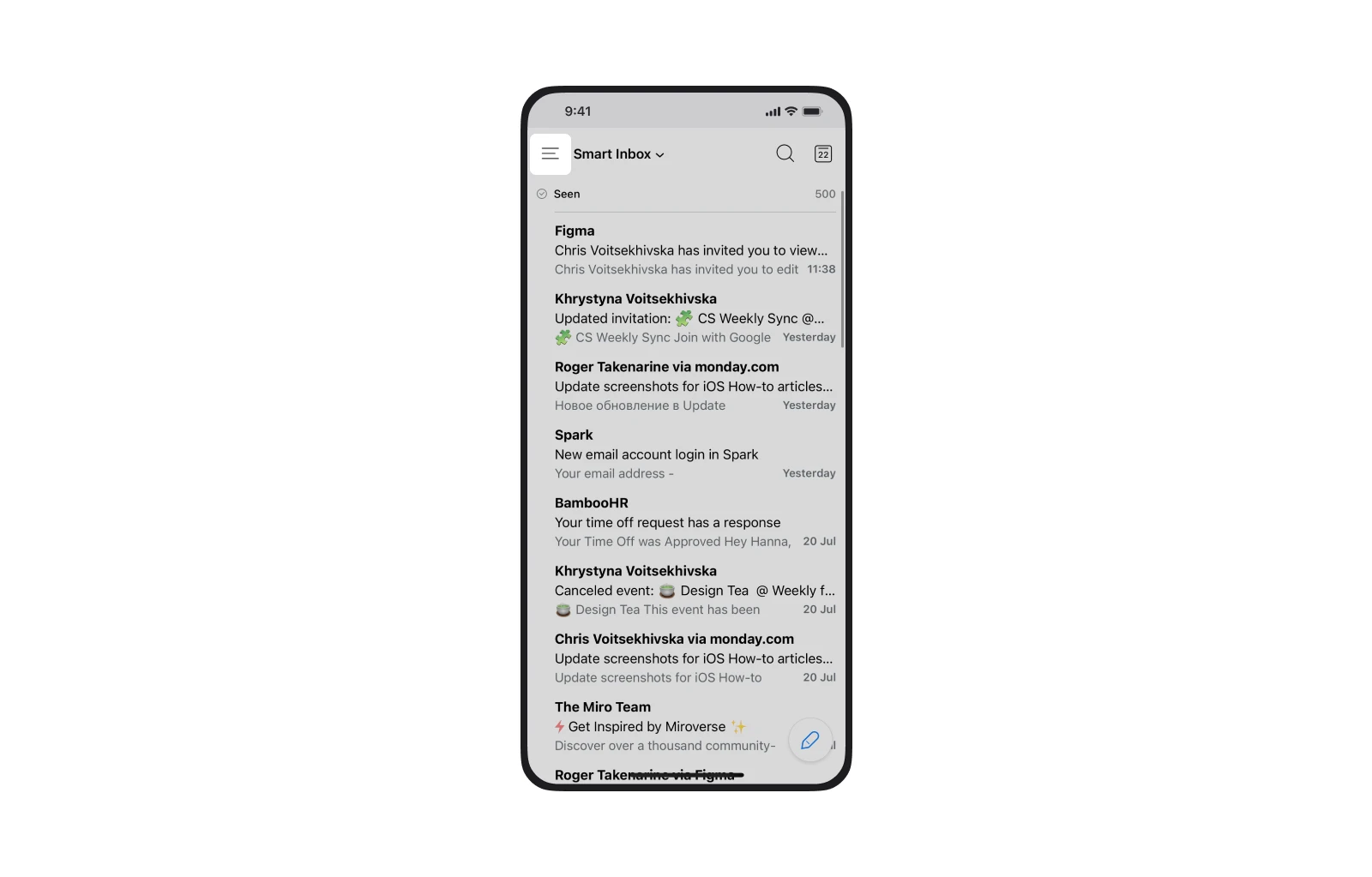
How Do You Change Your Email Password on Your iPhone?
To change your email password on your iPhone, follow these steps:
1. Locate and tap on the “Settings” icon on your iPhone’s home screen.
2. In the Settings menu, scroll down and tap on “Mail, Contacts, Calendars”.
3. In the next menu, you will see a list of your email accounts. Tap on the email account for which you want to update the password.
4. Once you have selected the email account, you will see a screen with various settings for that account. Tap on the email account again to access its settings.
5. On the next screen, you will find an option to change your password. Tap on it to proceed.
6. You will be prompted to enter your new password. Type in the new password using the on-screen keyboard.
7. After entering the new password, tap on “Done” to save the changes.
That’s it! Your email password has been successfully changed on your iPhone. Now you can access your email account with the updated password.
Where Are AOL Mail Settings on iPhone?
To access AOL Mail settings on your iPhone, follow these steps:
1. Open the Settings app on your iPhone.
2. Scroll down and tap on the “Mail” option.
3. Under the “Accounts” section, you should see a list of email accounts that are currently set up on your device.
4. If you don’t see your AOL account listed, you’ll need to add it. Tap on the “Add Account” option and select AOL from the list of available email providers.
5. If your AOL account is already listed, tap on its name to access the account settings.
6. On the Account settings screen, you may have options like “Advanced” to configure additional settings for your AOL account.
7. Make sure to double-check your configuration settings, including your username and password, to ensure they are correct.
By following these steps, you will be able to locate and access the AOL Mail settings on your iPhone.
Conclusion
Changing your AOL password on Android is a simple and straightforward process. By following the steps mentioned above, you can easily update your password and ensure the security of your AOL account. Remember to choose a strong and unique password to protect your personal information and prevent unauthorized access. Regularly updating your password is a good practice to maintain the security of your online accounts. If you encounter any difficulties or have any questions, don’t hesitate to seek assistance from AOL’s customer support. Keep your AOL account secure and enjoy a safe online experience.













