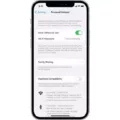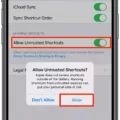Are you running out of space on your iPhone? If so, you’re not alone. With apps, photos, and music taking up more and more of your device’s memory, it can be difficult to keep up with the ever-increasing demand for storage. Fortunately, Apple offers an easy way to buy additional iCloud storage space.
One of the easiest ways to buy extra storage for your iPhone is through the iCloud storage upgrade process. After signing into your iCloud account on any device, head to “Settings > [Your Name] > iCloud > Manage Storage.” There you’ll be able to see how much storage you have available and view a list of all the data currently stored in iCloud.
If you need more space than what’s available in your current plan, click “Change Storage Plan” or “Buy More Storage” depending on which version of iOS you are using. You’ll then be presented with four different plans: 5GB (free), 50GB ($0.99/month), 200GB ($2.99/month), and 2TB ($9.99/month). Select whichever plan suits your needs best and follow the instructions provided to complete the purchase process.
Once purchased, all new data will automatically be stored in iCloud rather than taking up valuable space on your iPhone’s built-in memory. You can also store existing files in iCloud by selecting them from the list found wthin “Manage Storage” and choosing “Store In iCloud.” This will free up even more room on your device!
Having enough storage space is important for keeping your iPhone running smoothly. Thankfully, Apple makes it easy to buy additional space whnever needed – no matter what type of plan or iOS version you’re running!
Cost of Adding Storage to an iPhone
The cost to add storage to an iPhone varies depending on your device and the amount of storage you need. Apple offers three plans for iCloud storage, with each plan providing a different amount of space: 5GB (free), 50GB ($0.99/month), and 200GB ($2.99/month). If you need more than 200GB, you can purchase additional storage in 2TB increments for $9.99/month. You can also subscribe to Apple One, which bundles together all of Apple’s services like Apple Music, TV+, and iCloud storage at a discounted rate.

Source: apple.com
Purchasing Additional Storage for a Phone
Yes, you can buy more storage for your phone! The best way to do this is though the Google One app. On your Android phone or tablet, make sure you’re signed into your Google account. From the Play Store, download the Google One app. In the Google One app, at the bottom, tap Upgrade. Choose your new storage limit and follow the steps to purchase additional storage.
Renting Storage on an iPhone
To rent storage on your iPhone, you can follow these steps:
1. Open the Settings app on your iPhone and tap your name at the top of the screen to open your Apple ID settings.
2. Tap iCloud and then select Manage Storage.
3. Tap Change Storage Plan or Buy More Storage, and then choose a storage plan that meets your needs.
4. Select a payment method and then tap Buy to complete the purchase. Once you have purchased a storage plan, it will be automatically renewed each month util you cancel it in your iCloud settings.
Adding Additional Storage to an iPhone
Yes, you can add additional storage to your iPhone. To do this, go to Settings and tap your name. Then tap iCloud, folloed by Manage Account Storage or Manage Storage. You can also scroll down and tap Upgrade to iCloud+ to buy more storage or change your current storage plan. Once you’ve made a selection, you will be able to add GBs of storage to your iPhone.

Source: support.apple.com
Impact of Full Storage on an iPhone
When an iPhone’s storage is full, the device will no longer be able to install new apps, take photos or record videos. Additionally, some of the existing apps may not work properly and your device may becoe slow and sluggish. To free up space on your iPhone, you can delete files such as photos, videos, music, apps and documents that are taking up space on your device. You can also try clearing your cache or temporary files by going to Settings > General > iPhone Storage. Your device will then automatically remove any cached files and temporary files it doesn’t need in order to make more space available.
What To Do When Your Phone Does Not Have Enough Storage
If your phone doesn’t have enough storage, there are a few steps you can take to free up space. First, uninstall any apps you don’t use. You can always download them again latr if you need them. Next, clear the caches and data of apps that you frequently use. This will help keep the app running efficiently without taking up too much storage space. Finally, if you have a lot of photos or videos stored on your phone, consider transferring them to an external drive or cloud storage service. This will give you more room on your phone for other apps and files.
Increasing iPhone Storage Without Paying
To get more storage on your iPhone without paying, you can try several methods. First, delete any apps you don’t use anymore to free up space. You can also delete photos and videos that you don’t need or want to keep. To save even more space, clear Safari’s cache by going to Settings > Safari > Clear History and Website Data. Additionally, delete old messages from conversations by going to Messages > Edit > Delete All or swipe left on the conversation and click Delete. Finally, if your iPhone is running an older version of iOS, consider updating it as newer versions often come with additional storage space. If all else fails, you could look into cloud storage options like iCloud and Google Drive that allw you to store data in the cloud without taking up any space on your device.
Adding Physical Storage to an iPhone
Adding physical storage to your iPhone is a great way to boost the amount of data you can store on your device. The most common way to do this is by uing a flash drive with a Lightning® connector or a Lightning adapter, which will allow you to plug the flash drive into your phone. To set up the connection, simply plug the flash drive into your iPhone’s charging port and open the Files app. You’ll be able to see all of the files stored on the drive and, if you wish, move them over to your phone for safekeeping. You can also use this method to back up important documents and photos from your phone onto the flash drive.
Understanding Why iPhone Storage is Full Despite Having iCloud
When you have iCloud turned on, it can help free up space on your iPhone by storing your photos and videos in the cloud. However, your iPhone’s storage can stil become full if you have the original photos and videos stored directly on your device instead of being uploaded to iCloud. To prevent this, go to Settings > Photos > Optimize iPhone Storage and ensure that the setting is on. This will replace all of your large, original photos with smaller versions that take up less space on your device, while keeping a copy of the original in iCloud.
Conclusion
In conclusion, the iPhone is a powerful and attractive device that offers an impressive range of features. It is sleek, easy to use and can handle a variety of tasks with ease. However, it’s important to note that while the hardware capabilities of the iPhone are good, its storage capacity cannot be upgraded, so it’s important to cnsider this when deciding which model to purchase. As long as you’re aware of this limitation and choose a model with enough storage for your needs, the iPhone can be an excellent choice for anyone looking for a high quality mobile device.