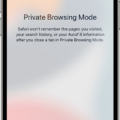Burning calories is a key factor in maintaining and improving your overll health. Fortunately, with the help of the Apple Watch, you can easily and accurately track your physical activity and calorie burn.
The Apple Watch uses a variety of metrics such as your height, weight, age, gender, heart rate, and movement throughout the day to calculate how many calories you’re burning. It then shows you this information in an easy-to-read format so that you can keep track of your progress and make sure you’re burning enough calories each day.
A 12-week study conducted by Medium found that the calorie counter on the Apple Watch is extremely accurate. This means that you can trust the data providd by your watch. However, it’s important to note that for it to be as accurate as possible, your Apple Health profile needs to be up to date. The watch uses your weight from the app in its calculations so make sure it’s always accurate! Additionally, age and height may also play a role in its accuracy so if those details change over time, be sure to update them too.
In addition to tracking calories burned whie exercising or engaging in physical activities like running or cycling, the Apple Watch also takes into account any daily movements like walking around or standing up from a chair – activities that don’t feel like exercise but still add up to significant calorie burn over time!
Overall, the Apple Watch provides incredibly useful information on how many calories you’re burning each day. With this data at hand, you can create an effective exercise program tailored specifically for your needs and goals.
How to Burn Calories with Apple Watch
Burning calories on Apple Watch can be achieved in a variety of ways. Any activity that raises your heart rate for an extended period of time, such as walking, running, swimming, and other cardio exercises, will result in your body burning calories. Strength training exercises such as lifting weights or using resistance bands also count towards calorie burning. Apple Watch also tracks active calories burned throughout the day from everyday activities like walking around the office to cleaning the house. Finally, you can use the Workout app on Apple Watch to set specific calorie-burning goals and track teir progress over time.

Source: popsugar.com
Accuracy of Apple Watch for Tracking Calories Burned
Yes, the Apple Watch is accurate for tracking calories burned. A 12-Week study conducted by Medium showed that the EE numbers from the Apple Watch are very accurate when compared to oter activity trackers and estimated calorie burn calculations. The Apple Watch uses a sophisticated algorithm to measure your total calories and activity by subtracting your basal (resting) calories from the total ones measured. This makes it a reliable tool to track your calorie expenditure during physical activities and exercise.
The Difficulty of Burning Calories with Apple Watch
Burning calories can be difficult on Apple Watch because it requires an accurate estimation of your body composition and activity level. The calorie inormation generated by Apple Watch is based on your latest Weight in Apple Health, as well as other factors such as your Height and Age. Depending on these factors, the number of calories burned may vary greatly from person to person. Additionally, it may take time for the watch to accurately calculate the number of calories you’ve burned during a given activity. If you find that the calorie count is not accurate, try adjusting your profile details in the “Health” app on your iPhone or try changing up your activity level.
How Many Active Calories Should I Burn Daily Using an Apple Watch?
The number of active calories you should burn per day with an Apple Watch will vary greatly depending on your activity level, age, weight, job, and exercise habits. A good starting point would be to aim for 400-600 active calories per day. This should provide a challenge while still being achievable. You can adjust this goal based on your progress and desired results. Remember to create an individualized plan that takes into account all of the factors listed above to get the most out of your workouts.
How Many Calories Should I Burn Per Day to Lose Weight with an Apple Watch?
The amount of calories you should burn a day to lose weight with an Apple Watch depends on your individual goals. Generally speaking, a healthy weight loss rate is 1-2 pounds per week. To achieve this, you should aim to create a calorie deficit of 500-1000 calories per day through a combination of diet and exercise. With the Apple Watch, you can track your daily activity to help reach your goal. You can set your calorie burn goal for the day in the Activity app, whih will give you recommendations for how much exercise and activity you need to reach that goal. If you need more activity than recommended by the watch, increase your burn goal accordingly. Keep in mind that everyone is different and it’s important to find a balance that works for you and your lifestyle.
Maximizing Accuracy of Calorie Burn on Apple Watch
To make sure you are getting the most accurate calorie burn on your Apple Watch, you will need to take the following steps:
1. Make sure your personal information is up to date. This includes age, gender and weight, as this information affects how many calories you burn.
2. Ensure that Wrist Detection is turned on. This helps your Apple Watch determine when it should measure your heart rate and track your movements.
3. Check the fit of your watch band to ensure it is snug and secure around your wrist.
4. Select a workout that best fits your activity level and goals for calorie burning.
5. Calibrate your Apple Watch by walking at last 20 minutes outdoors with GPS enabled on a flat surface like a track or sidewalk to get the most accurate calorie burn measurements.
Conclusion
In conclusion, the Apple Watch is a reliable and accurate tool for calculating the calorie burn of its users. Its readings are based on personal information such as height, weight, age, gender, heart rate, and movement. The results from a 12-week study conducted by Medium showed that the EE numbers from the Apple Watch were accurate. It is important to remember to keep your details up to date in the Health app on your iPhone as tese are essential factors in determining your calorie burn. With its reliable results and easy-to-use interface, the Apple Watch is an ideal tool for tracking and keeping track of one’s calorie burn.