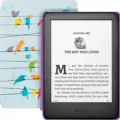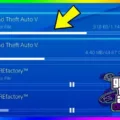When it comes to playing Call of Duty: Vanguard, having the right deadzone settings for your controller is crucial. The deadzone refers to the amount of movement required before the game registers that you are moving the joystick. If your deadzone is too high, you may experience stick drift, where your crosshair moves without any input from you. On the other hand, if your deadzone is too low, you may find that your movements are not precise enough. Therefore, finding the perfect deadzone setting for your controller is essential for a smooth and accurate gameplay experience.
To begin with, it is recommended to set your deadzone to 0, which means that the game will register any joystick movement immediately. However, it is important to note that some controllers may have slight variations in their calibration, which can result in stick drift even when the joystick is not being touched. In this case, you should incrementally increase your deadzone until the stick drift disappears.
Most professional gamers use the default deadzone setting of 0.05. However, some players prefer to use a lower setting, such as 0.03, to achieve greater precision. On the other hand, some players prefer a higher setting, such as 0.2, to make it easier to control their movements. Ultimately, the perfect deadzone setting will depend on your individual controller and personal preferences.
To find the best deadzone setting for your controller, it is recommended to start with a low setting, such as 0.01, and gradually increase it until the stick drift disappears. You can test your deadzone settings by pulling up the map in-game and observing the movements of your crosshair. If it moves without any input from you, then your deadzone is too low. Conversely, if your movements are not precise enough, then your deadzone may be too high.
In addition to deadzone settings, there are other controller settings that can affect your gameplay experience. For example, adjusting your horizontal and vertical stick sensitivity can make it easier to aim and control your movements. Enabling custom sensitivity per zoom can also help you to achieve greater precision when using different weapons and scopes.
Finding the perfect deadzone setting for your controller is essential for achieving a smooth and accurate gameplay experience in Call of Duty: Vanguard. By starting with a low setting and gradually increasing it, you can find the perfect balance between precision and control that works best for your individual playstyle.
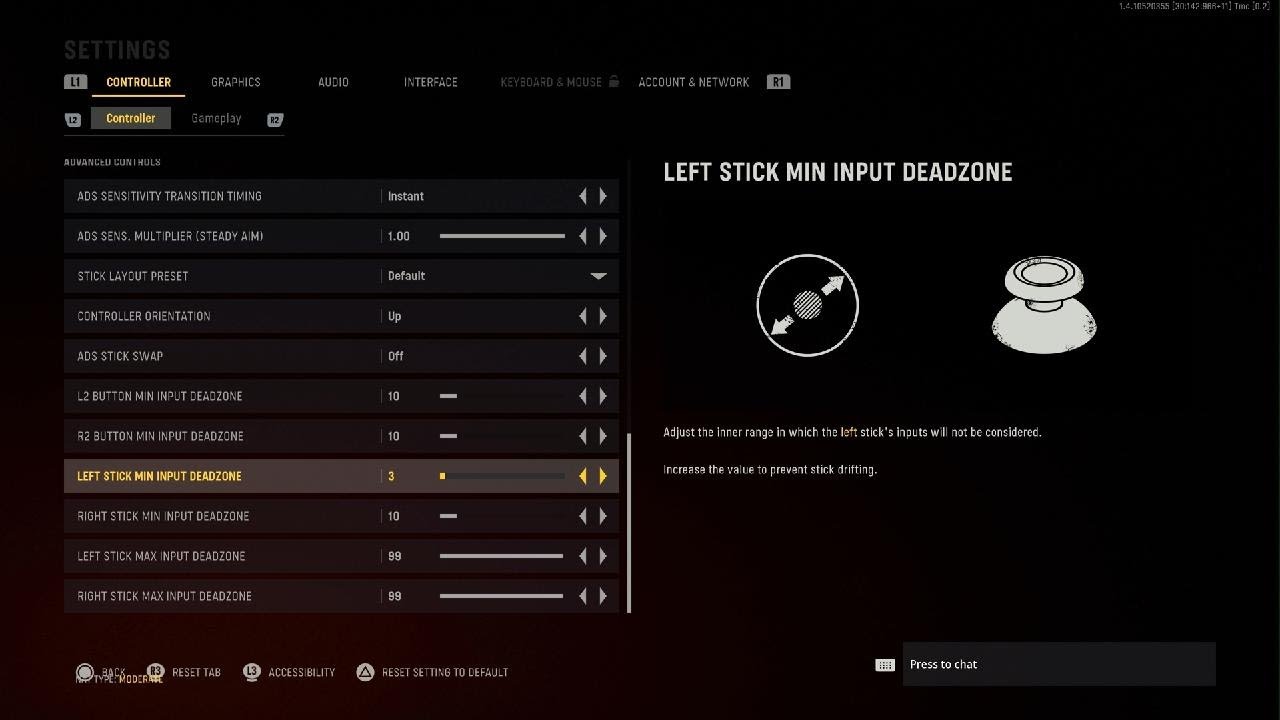
What Is the Ideal Deadzone Setting for Vanguard?
The Deadzone setting on your Vanguard controller should be set to 0 initially. This means that the controller will respond to even the slightest movements of the thumbstick. However, if you experience any stick drift, where the controller registers movement even when the thumbstick is not being touched, you should incrementally increase the Deadzone until the stick drift is eliminated. It is recommended to increase the Deadzone in small increments, testing the controller after each adjustment, until the stick drift is no longer an issue.
Here are some additional tips to consider:
– A Deadzone that is too high can make the controller less responsive, which can affect your gameplay experience. Therefore, it is important to find the right balance between responsiveness and stick drift elimination.
– If you are unsure about what Deadzone setting to use, you can experiment with different settings until you find the one that works best for you.
– It is also worth noting that different games may require different Deadzone settings, so you may need to adjust the setting depending on the game you are playing.
What Is the Optimal Deadzone Setting?
When it comes to Deadzone settings in Fortnite, there is no one-size-fits-all answer to what the best setting is. The Deadzone setting refers to the minimum amount of movement required from your controller’s joystick before it registers as an input in the game.
While most players stick to the default Deadzone setting of 0.05, some professional players like Biffle and Booya prefer a Deadzone setting of 0.03, while others like SuperEvan and Zlaner use 0.2.
It’s important to note that the best Deadzone setting for you will ultimately depend on your controller and personal preference. If you find that your crosshair drifts without touching it, you may want to consider raising your Deadzone setting to make your controller less sensitive.
In general, the average Deadzone setting is around 0.07, but it’s worth experimenting with different settings to find what works best for you. Some players also recommend adjusting your Deadzone setting based on the type of controller you’re using, as different controllers may have different sensitivities.
To summarize, there is no definitive answer to what the best Deadzone setting is in Fortnite, as it ultimately depends on your personal preference and controller. However, experimenting with different settings and adjusting them based on your controller can help improve your gameplay.
Optimizing Vanguard Controller Settings for Maximum Performance
The best Vanguard controller settings, as recommended by Call of Duty professionals, include a horizontal stick sensitivity of 6 and a vertical stick sensitivity of 6. Custom sensitivity per zoom should be turned on for optimal control. The button layout preset should be set to Tactical Flipped for improved movement and aiming. Vertical aim (on foot) should be set to standard, with the aim response curve type set to dynamic. The left stick minimum input deadzone should be set to 5 for better accuracy. It is worth noting that these settings may vary depending on personal preferences and play style.
What is the Optimal Deadzone Min Setting?
When it comes to finding the perfect deadzone for your controller in Warzone, the minimum input setting plays a crucial role. In order to achieve optimal control, it’s recommended to set the minimum input to 0.01. This will allow you to fine-tune your aim and movement with greater precision.
Once you’ve set the minimum input, it’s important to test the deadzone in-game. One effective way to do this is by pulling up the map in Warzone. Moving the joystick around while looking at the map can help you determine if your deadzone is too high or too low. If you find that your aim is too twitchy or unresponsive, you may need to adjust the dead zone accordingly.
Finding the perfect deadzone in Warzone requires a bit of trial and error. Experiment with different settings until you find one that feels comfortable and allows you to perform at your best.
Conclusion
Finding the best Deadzone setting for Call of Duty: Vanguard largely depends on personal preference and the sensitivity of your controller. It is recommended to start with a Deadzone setting of 0 and gradually increase it until any stick drift is eliminated. Many professional players use a Deadzone setting of 0.05, while others prefer a range between 0.03 and 0.2. It is important to keep in mind that the perfect Deadzone setting will vary from player to player, so it is recommended to experiment with different settings until you find the one that works best for you. Ultimately, choosing the right Deadzone setting can greatly enhance your gameplay experience in Call of Duty: Vanguard.