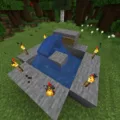BedWars is a popular game on the Roblox platform that involves players building and defending their beds while also trying to destroy the beds of their opponents. One of the features of the game is the ability to play custom matches, which allows players to create their own game modes and maps for others to play.
To start a custom match in Roblox BedWars, players need to turn around from where they spawn in the game and talk to the NPC that says “Custom Matches” over their heads. From here, players can join a custom match by inputting a code or start one by selecting a game mode and map and clicking on Create Match.
Once players have started a custom match, they have access to a variety of commands that can be used to modify the game. One of the most useful commands is /seabed, which allows players to set the location of their bed. This is especially useful in custom maps where the bed location may not be immediately obvious.
Another useful command is /setspawn, which allows players to set the location where they will spawn when they die. This can also be useful in custom maps where the default spawn location may not be ideal.
Players can also use commands to give themselves items and weapons. For example, the command /give sword will give the player a sword, while the command /give bow will give the player a bow. These commands can be used to create custom game modes where players start with different weapons or items.
In addition to these basic commands, there are a variety of other commands that can be used to modify the game. For example, the command /setteam allows players to change their team, while the command /set time allows players to change the time of day in the game.
Custom matches in Roblox BedWars are a great way for players to create their own unique game modes and maps. With the ability to use a variety of commands to modify the game, players can create a truly customized experience that is tailored to their preferences.

Using Commands in BedWars Custom Matches
Using commands in BedWars custom matches is done through the chat window in the game. To open the chat window, you can click on the chat icon at the top left of the screen or press the “/” key on your keyboard. It is important to include the “/” with your command when you enter it, or it will not work.
To use a command in BedWars custom matches, simply type the command into the chat window, followed by any necessary parameters or options. Some common commands used in BedWars custom matches include:
– /setteam [player] [team]: This command allows you to assign a player to a specific team. Simply replace [player] with the player’s username and [team] with the team you want to assign them to.
– /setbed [team] [true/false]: This command allows you to set whether a team’s bed is active or not. Replace [team] with the team you want to modify, and [true/false] with either “true” or “false” to activate or deactivate the bed.
– /setspawn [team]: This command allows you to set the respawn point for a specific team. Replace [team] with the team you want to set the respawn point for.
In addition to these commands, there are many other commands that can be used in BedWars custom matches. It is important to familiarize yourself with the available commands and their syntax to make the most of your custom matches.
Spawning INF Emeralds in Roblox BedWars
To spawn INF emeralds in Roblox BedWars, you can use the command “/spawn emerald INF”. This command will generate an infinite amount of emeralds for you to use in the game. It is important to note that this command is only available for players with administrative permissions or access to game commands. Additionally, it is recommended to use this command with caution and only when necessary to avoid disrupting the balance of the game.
Creating a Custom Match in Roblox BedWars
To create a custom match in Roblox BedWars, you need to follow these steps:
1. When you first spawn in the game, turn around and look for the NPC with the label “Custom Matches” above their head.
2. Walk up to the NPC and interact with them.
3. On the menu that appears, you have two options: “Join” or “Create”.
4. If you want to join an existing custom match, select “Join” and enter the code provided to you by the match creator.
5. If you want to create your own custom match, choose “Create”.
6. Next, select the game mode you want to play and the map you want to use.
7. Once you have chosen your preferred options, click on “Create Match” to finalize your custom game.
8. You can then invite your friends or share the code with them so they can join your custom match.
In summary, to make a custom match in Roblox BedWars, you need to interact with the “Custom Matches” NPC, choose “Create”, select the game mode and map, and then click on “Create Match”.
Conclusion
Roblox BedWars custom commands allow players to have a more personalized gaming experience. By using the chat window, players can easily generate game items and weapons by entering the corresponding commands. Additionally, players can create custom matches by talking to the NPC and inputting a code, or by selecting a game mode and map and clicking on Create Match. This feature allows players to play with their friends and challenge each other in a more controlled and tailored environment. The custom commands in Roblox BedWars add a new level of excitement and flexibility to the game.