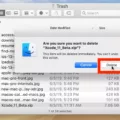BadUSB is a type of attack that takes advantage of a vulnerability found in USB firmware. This type of attack reprograms the USB device, allowing it to act as a human interface device and discreetly execute malicious commands or run malicious programs on the targeted computer without the user’s knowledge.
BadUSB attacks can be extremely dangerous because they are difficult to detect and can cause significant damage to the victim’s system. They are also capable of bypassing most security measures, such as antivirus protection, making them even more dangerous.
Fortunately, there are steps you can take to protect yourself from BadUSB attacks. Firstly, you should make sure that all your hardware and software are up-to-date with the latest security patches. Secondly, you should check your Device Manager and uninstall any USB Host Controllers that have become unstable or corrupt. Thirdly, you should disable the Selective Suspend power saving option in order to prevent any potential problems with USB devices. Finally, it is important to be aware of your surroundings and pay attention to any unfamiliar or suspicious USB devices that may be connected to your computers or other devices.
It is important for all computer users to be aware of the dangers posed by BadUSB attacks and take appropriate steps to protect themselves from them. By following these simple steps, you can ensure that your computer remains safe from any potential threats posed by these malicious attacks.
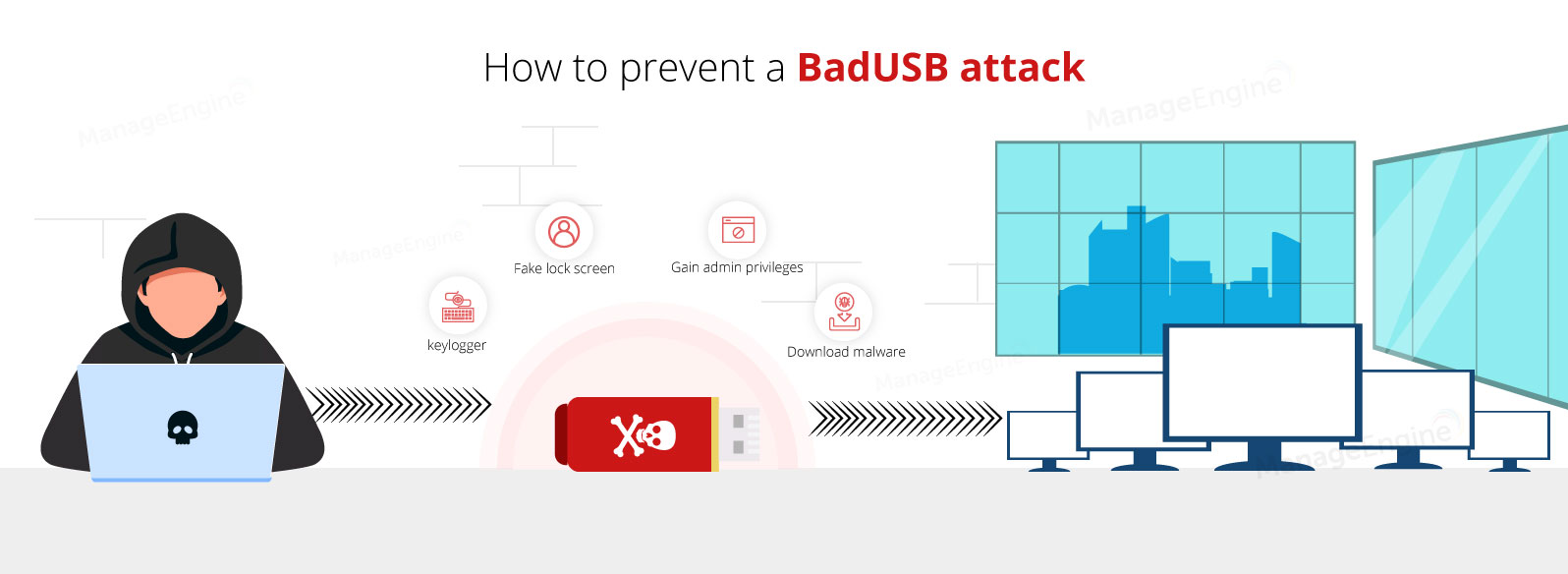
The Dangers of BadUSB
BadUSB is a type of malicious USB device that is programmed to behave like a regular, harmless USB flash drive. However, instead of storing data like a normal flash drive, BadUSB devices are designed to execute malicious commands or open virus payloads on the target computer when plugged in. This means that unsuspecting users may plug in the BadUSB device and be completely unaware that they have just opened up their computer to an attack. The only way to identify a BadUSB device is by examining its source code or data transmission pattern.
To prevent these types of attacks it is important to be aware of the potential risks posed by malicious USB devices, and take proactive steps to protect your computer from them. Firstly, always be wary when plugging any unknown USB device into your computer – even if it appears genuine, it may still contain malicious code. Secondly, make sure your computer’s security settings are up-to-date; this will help protect against any malicious files that may already exist on the USB device. Finally, consider investing in anti-malware software which can detect and remove any harmful programs present on a connected USB device before they can cause any damage.
Can USB Devices be Used to Hack Computers?
A USB drive can be used to hack into a computer, but it is not as simple as just plugging in the drive. A hacker would need to have malicious code on the USB drive that could be executed when the USB is plugged in. This malicious code could potentially give the hacker access to a computer system, allowing them to do things like install malware, steal data, or even take control of the system. It is important to be aware of this risk and take steps to protect yourself and your data from potential USB attacks.
Can Viruses Jump to USBs?
Yes, a virus can most certainly jump to a USB drive. Whenever a USB drive is plugged into an infected computer, the virus can spread to the drive just as it would spread to any hard drive connected to the PC. The virus will copy itself onto the USB and then be ready to infect any other computer that the USB is plugged into. To prevent this from happening, never plug an unknown or suspicious USB into your computer, and make sure you use up-to-date anti-virus software on any computers you own.
Checking for Viruses on a USB
The best way to check if your USB has a virus is to use an antivirus program. To do this, first, plug your USB drive into your computer and open My Computer. Right-click on the USB icon, then left-click Scan for viruses from the drop-down menu. This will scan the contents of your USB drive and detect any potential viruses or malicious software. If a virus is detected, you can then remove it using the appropriate software. It is important to regularly check for viruses on any external storage devices as they can easily be contaminated by malicious software.
Conclusion
In conclusion, BadUSB is a malicious attack that exploits the vulnerability of USB firmware. It reprograms a USB device to act as a human interface device, allowing it to discreetly execute commands or run malicious programs on the victim’s computer. To prevent BadUSB attacks, it’s important to make a physical check of the USB port, reboot Windows, and check the Device Manager for any installed USB Host Controller. It’s also important to make sure that Windows is up-to-date with any necessary updates and to disable the USB Selective Suspend power saving option. Taking these measures can help protect against BadUSB attacks and keep your computer safe from malicious activity.