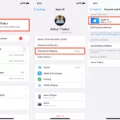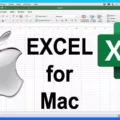PowerPoint is one of the most popular presentation tools available today, and it’s a great way to create eye-catching slides. It’s easy to use and offers a wide range of features, making it an ideal choice for professionals, students, and hobbyists alike. But how much does PowerPoint cost?
The answer depends on wich version of PowerPoint you choose. Microsoft offers two versions: a desktop version for Windows 10 or macOS 10.13 or later, and an Office 365 subscription version that includes access to all Microsoft Office apps and services.
For the desktop version of PowerPoint, you can buy a one-time purchase with no additional fees. This standalone version costs $139.99 USD for Windows 10 or $119.99 USD for macOS 10.13 or later. If you need more features than the standard version offers, you can upgrade to the Office 365 Home plan for only $6.99 USD per month (or an annual payment of $69.99 USD). This plan gives you access to all Microsoft Office apps and services, including 1 TB of OneDrive storage, 60 Skype minutes each month, advanced security options, and more.
For thse who don’t need all the features offered in Office 365 Home plan, there’s also an online-only Office 365 Personal plan for only $4.99 USD per month (or an annual payment of $59.99 USD). This plan gives you access to online versions of Word, Excel, PowerPoint, OneNote & Outlook and 1 TB of OneDrive storage – perfect for anyone who wants access to their documents from multiple devices at once!
So whether you need basic presentation software or more advanced features like collaboration tools and cloud storage space – there’s a version of PowerPoint that fits your needs at a price that fits your budget!
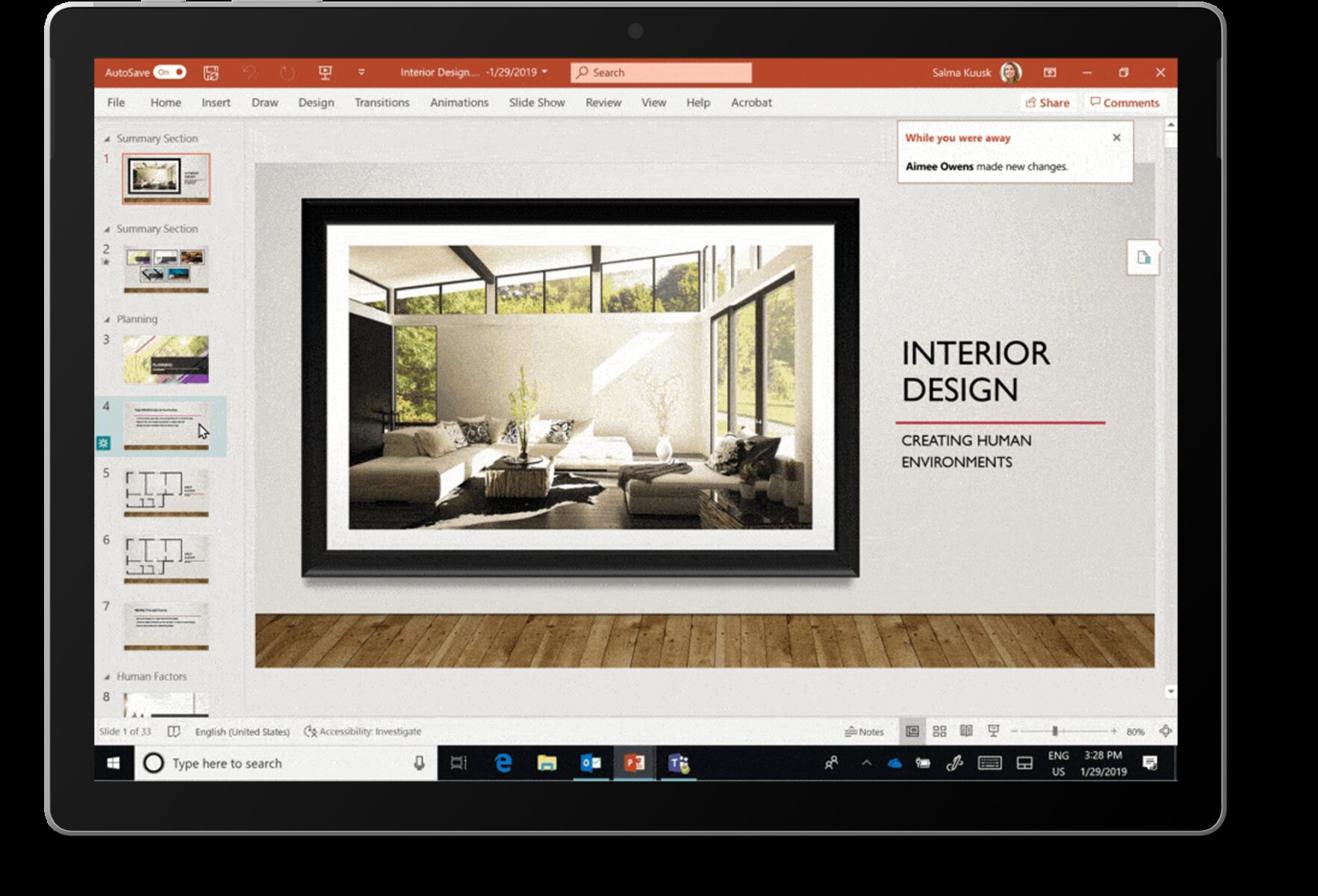
Purchasing PowerPoint Alone
Yes, you can purchase just PowerPoint. To do so, visit the Microsoft Store and search for the app. You have the option to buy ether a one-time purchase or a subscription version of the software. The one-time purchase will only provide you with access to the current version of PowerPoint, whereas a subscription will give you access to all future updates and upgrades.
Downloading Microsoft PowerPoint for Free
Yes, you can download Microsoft PowerPoint for free. To do so, go to Office.com and select the PowerPoint app, which is available as part of the suite of Microsoft 365 apps. Once you have selected the app, click on the “Download” button and follow the instructions to complete the download process. You will then be able to access PowerPoint on your computer or device and use it for free.
Conclusion
In conclusion, PowerPoint is an incredibly powerful and versatile presentation tool that provides users with a wealth of features to create dynamic and engaging presentations. Whether you’re looking to create a professional business presentation, a school project, or just want to show off your ideas to friends and family, PowerPoint has the tools you need to make it happen. With its intuitive user interface, robust feature set and excellent compatibility with other Microsoft Office applications, PowerPoint is the perfect choice for creating compelling presentations.