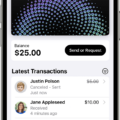In today’s fast-paced world, mobile phones have become an indispensable part of our lives. We use them to stay connected with our loved ones, conduct business, and access information on the go. However, using a phone while driving or performing other tasks can be dangerous and distracting. This is where the auto answer feature on Android phones comes in handy.
The auto answer is a feature that allows your phone to automatically answer incoming calls without you having to manually pick up the phone. This is useful when you are driving, cooking, or performing any other task that requires your hands to be free. Once this feature is activated, your phone will automatically answer calls after a set number of rings.
To activate auto-answer on your Android phone, you need to follow a few simple steps. Open the Phone app and tap on the three vertical dots to access the settings menu. From there, select “Answering and ending calls” and toggle the switch for “Auto Answer Calls” to turn it on.
Once the auto answer is turned on, you can customize the settings to suit your needs. You can choose how many seconds your phone should wait before answering a call, and you can also set it to answer calls only when your phone is connected to a Bluetooth device.
For those who want more control over when the auto answer is activated, there are third-party apps available such as Moto Answer. This app allows you to set a specific time duration for auto-answering calls, and it won’t consume your phone’s battery life.
While auto-answer can be a convenient feature, it is important to use it responsibly. It is illegal to use your phone while driving in many countries, and distracted driving can lead to accidents. It is recommended to use a hands-free device or pull over to a safe location before answering a call.
The auto answer is a useful feature for hands-free communication on Android phones. It allows you to stay connected while keeping your hands free for other tasks. However, it is important to use this feature responsibly and follow the laws and regulations in your area.
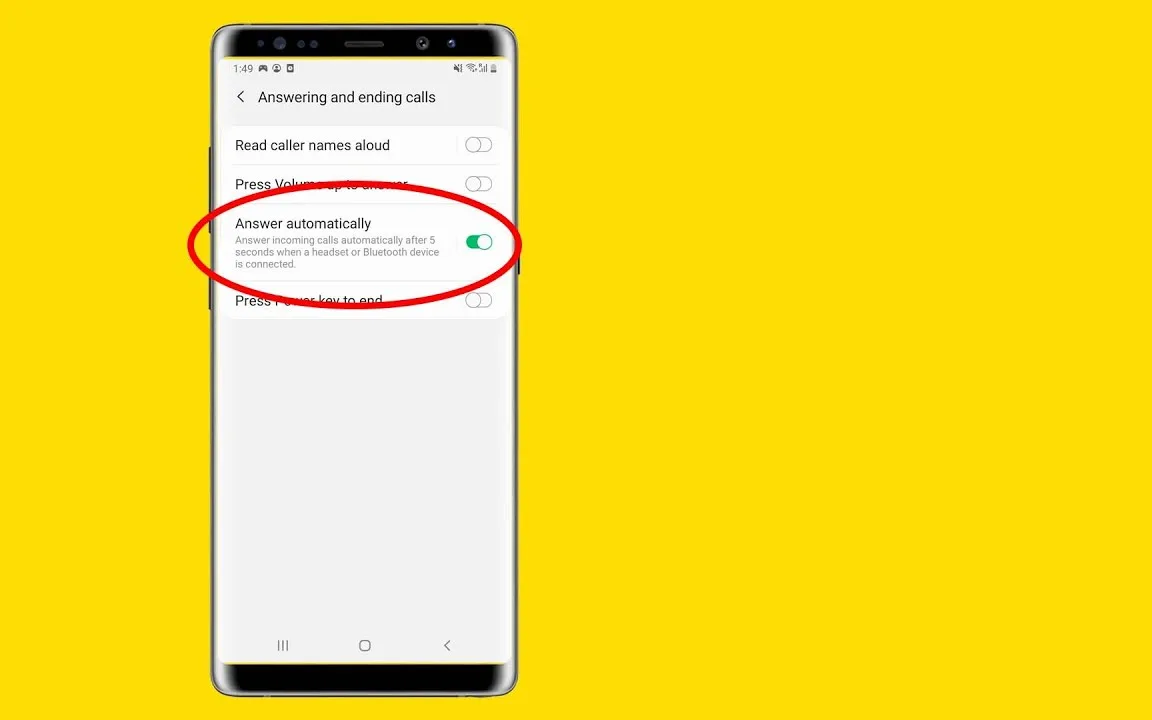
What Does Auto Answer Mean On An Android Phone?
Auto Answer is a feature on Android phones that allows incoming calls to be answered automatically without the need for the user to physically answer the call. When this feature is turned on, the phone will answer the call after a specific number of rings or immediately upon receiving the call. This feature is particularly useful for people who may not be able to physically answer their phone, such as when they are driving or in a meeting. Auto Answer can be turned on and off in the phone’s settings menu, and users can also set a delay time for the feature to activate. It is important to note that while the Auto Answer feature can be convenient, it can also pose a privacy risk if the phone is left unattended in a public place.
How Do I Set Up Answer Options On Android?
To set up answer options on Android, you need to open the Phone app and tap on the three vertical dots to access the settings. From there, select the “Answering and ending calls” option and you’ll be able to adjust the answering and ending call options to your preference. This includes options such as answering calls with a voice command, using the power button to end calls, and more. By customizing these settings, you can ensure that your Android device is set up to handle calls in the way that works best for you.
Is There An App That Automatically Answers Calls?
There are several apps available that can automatically answer calls on your behalf. One such app is the “Auto Answer Call” app, which is available for Android users. This app allows you to set a specific time duration for which you want to enable the auto-answer feature. Additionally, you can also choose to enable the feature only when your device is connected to a Bluetooth device, or when your phone is in a specific location.
Another app that can automatically answer calls is the “Auto Call Answer” app, which is also available for Android users. This app allows you to customize the settings for answering calls, such as the time delay before the call is answered, and the option to answer calls only from specific contacts.
Lastly, Motorola users can take advantage of the “Moto Answer” app, which allows them to set auto-answer calls for a specific time duration. What’s great about this app is that you can set it to active mode, and it won’t consume your phone’s battery life.
There are several apps available that can automatically answer calls, depending on your device and preferences.
Conclusion
The auto-answer feature on Android devices can be a useful tool for individuals who need to answer calls quickly and efficiently. By enabling this feature, users can save time and ensure that important calls are not missed. Additionally, the Moto Answer app provides even more flexibility by allowing users to set auto-answer calls for a specific time duration without draining their phone’s battery life. the auto answer feature on Android devices is a convenient and practical tool that can help users stay connected and productive on the go.