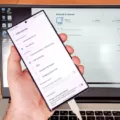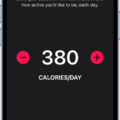Apple Pay is a convenient and secure way to make payments with your iPhone 6. If you own an iPhone 6 or iPhone 6 Plus, you can take advantage of this feature and leave your physical wallet at home. Apple Pay uses Near Field Communication (NFC) technology to securely transmit payment information from your device to the payment terminal.
To use Apple Pay on your iPhone 6, you need to have the iOS 8.1 or later software update installed. You also need to add your payment cards to the Wallet app on your device. Supported cards include credit and debit cards from major banks and financial institutions.
Setting up Apple Pay on your iPhone 6 is quick and easy. Simply open the Wallet app and tap the “+” button to add a new card. You can choose to add a card manually or use the device’s camera to capture the card details. Once the card is added, you may need to verify it with your bank through a confirmation process.
Once your cards are added, you can start using Apple Pay at participating stores and online retailers. To make a payment in-store, simply hold your iPhone 6 near the payment terminal and authenticate using Touch ID or your passcode. The payment information is securely transmitted to complete the transaction.
Using Apple Pay on your iPhone 6 is not only convenient, but it also adds an extra layer of security. When you make a payment using Apple Pay, your actual card number is not shared with the merchant. Instead, a unique Device Account Number is used, which adds an additional level of protection against fraudulent transactions.
In addition to in-store payments, Apple Pay can also be used to make purchases within apps and on websites that support this payment method. When checking out, simply select Apple Pay as your payment option and authenticate with Touch ID or your passcode.
It’s important to note that while Apple Pay is available on iPhone 6, certain features like in-app purchases and online payments may require the latest version of iOS or specific app updates. It’s always a good idea to keep your device and apps up to date to ensure compatibility and security.
If you own an iPhone 6, you can take advantage of Apple Pay to make quick and secure payments both in-store and online. With the added convenience and security, it’s no wonder that Apple Pay has become a popular payment method among iPhone users. So leave your physical wallet at home and start using Apple Pay on your iPhone 6 today.

Can I Use Apple Pay With IPhone 6?
You can use Apple Pay with iPhone 6. Apple Pay is compatible with iPhone 6, iPhone 6S, iPhone 6 Plus, and iPhone 6S Plus. This means that if you have an iPhone 6 or any of its variants, you can make payments using Apple Pay in stores that accept it. Apple Pay allows you to securely make payments using your iPhone by simply holding it near a contactless payment terminal and authorizing the transaction with your fingerprint or passcode.
To use Apple Pay with iPhone 6, you need to add your credit or debit card information to the Wallet app. Once your card is added, you can easily make payments at participating merchants by holding your iPhone 6 near the payment terminal and authenticating the transaction.
Please note that in order to use Apple Pay, your iPhone 6 needs to have the necessary hardware, such as the NFC (Near Field Communication) chip, which enables contactless payments. Additionally, your iPhone 6 should be running the latest version of iOS that supports Apple Pay.
If you have an iPhone 6, you can indeed use Apple Pay for making secure and convenient payments at supported stores.
Where Is The Apple Pay Button On IPhone 6?
On the iPhone 6, you can find the Apple Pay button in the Wallet app. To access it, locate and launch the Wallet app on your device. Once opened, you should see the Apple Pay button at the bottom of the screen. It is represented by a white icon with a blue background and a white stylized apple logo in the center.
Alternatively, you can also access Apple Pay from the lock screen or when making a payment within supported apps or websites. To do this, double-click the Home button on your iPhone 6, which will bring up the Apple Pay interface. From there, you can proceed with making a payment using Apple Pay.
Please note that the iPhone 6 does not have the Face ID or Touch ID capabilities found in newer iPhone models. Therefore, the steps mentioned above are specific to the iPhone 6 and may differ slightly from the process on newer devices.
Conclusion
Apple Pay is compatible with the iPhone 6, allowing users to conveniently and securely make payments in stores. With the iPhone 6, you can easily set up and use Apple Pay by adding your credit or debit cards to the Apple Wallet. When making a purchase, simply double-click the Home button to bring up Apple Pay and authenticate with Touch ID to complete the transaction. This feature provides a seamless and efficient payment experience for iPhone 6 users, eliminating the need to carry physical cards or cash. Enjoy the convenience and security of Apple Pay with your iPhone 6!