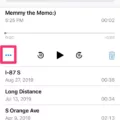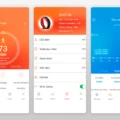Google Duo is one of the top Android alternatives to FaceTime. As the official response from Android to FaceTime, it offers a range of features that make it a great option for video calling.
One of the standout features of Google Duo is its ability to receive calls even if the app is not installed on your phone. This means that even if your friends or family members don’t have Google Duo, they can still reach you through video calls. This is a convenient feature that sets it apart from other video calling apps.
Google Duo also allows you to organize group calls with up to 12 participants. This is perfect for virtual gatherings or meetings, as it provides a platform for everyone to connect and interact. Whether you’re catching up with friends or collaborating with colleagues, Google Duo’s group call feature ensures that everyone can join in on the conversation.
In addition to video calls, Google Duo also allows you to send audio and text messages. This makes it a versatile app for communication, as you can choose the most suitable medium for your needs. Whether you want to have a face-to-face conversation or simply send a quick message, Google Duo has you covered.
When it comes to usability, Google Duo is user-friendly and easy to navigate. The interface is intuitive, making it simple for users of all levels to make video calls and send messages. This accessibility factor adds to the overall appeal of Google Duo as a viable alternative to FaceTime.
It’s important to note that FaceTime is an Apple service, so Android users cannot initiate FaceTime calls. However, Google Duo provides a comparable experience for Android users, allowing them to connect with friends, family, and colleagues through video calls, group calls, and messaging.
Google Duo is a robust Android alternative to FaceTime. With its ability to receive calls even without the app installed, group call functionality, and messaging features, it offers a well-rounded communication experience for Android users. Whether you’re looking to connect with one person or a group, Google Duo provides the tools to stay connected and engaged.
Is There a FaceTime Equivalent for Android?
There are several FaceTime equivalents available for Android users. These alternatives allow Android users to make video calls and communicate with their friends and family in a similar way to FaceTime. Here are some popular options:
1. Google Duo: Google Duo is often considered the official Android response to FaceTime. It allows users to make high-quality video calls with other Duo users. One of the advantages of Google Duo is that it can be used even if the recipient doesn’t have the app installed on their phone.
2. WhatsApp: While primarily known as a messaging app, WhatsApp also offers video calling features. It is widely used globally and supports both one-on-one and group video calls. WhatsApp is available on both Android and iOS platforms, making it a versatile choice for cross-platform communication.
3. Skype: Skype is one of the oldest and most popular video calling apps available. It allows users to make video calls, voice calls, and send messages to other Skype users. Skype is available on multiple platforms, including Android, iOS, and desktop.
4. Facebook Messenger: Facebook Messenger offers video calling features that allow users to have face-to-face conversations with their Facebook friends. It is integrated with the Facebook platform and is available for both Android and iOS devices.
5. Zoom: While primarily used for business purposes, Zoom has gained popularity for personal use as well. It allows users to make high-quality video calls with up to 100 participants. Zoom is available on both Android and iOS devices.
6. Viber: Viber is another popular messaging app that offers video calling features. It allows users to make free video calls, voice calls, and send messages to other Viber users. Viber is available on both Android and iOS platforms.
7. Hangouts: Hangouts is a communication platform developed by Google. It offers video calling features along with messaging and voice calling capabilities. Hangouts is available on both Android and iOS devices.
Remember, while these apps offer similar functionalities to FaceTime, it’s important to ensure that the recipients of your video calls also have the respective apps installed on their devices for seamless communication.

Does Samsung Have FaceTime?
Samsung does not have FaceTime. FaceTime is an exclusive feature developed by Apple and is only available on Apple devices such as iPhones, iPads, and Mac computers. Samsung has its own video calling service called Samsung Video Call, which is available on their devices. It is important to note that FaceTime and Samsung Video Call are not compatible with each other, so users with Samsung devices cannot initiate or join FaceTime calls with Apple users.
Does Android Have Video Calling?
Android devices have the capability for video calling. There are several ways to make video calls on Android:
1. Built-in Phone App: Most Android devices come with a pre-installed phone app that allows you to make video calls. Simply open the phone app and navigate to your contacts. From there, select the contact you want to video call and choose the video call option.
2. Google Duo: Google Duo is a standalone video calling app developed by Google. It is available for download on the Google Play Store. Once installed, you can use the app to make video calls to your contacts. Google Duo also supports group video calls.
3. WhatsApp: WhatsApp is a popular messaging app that also supports video calling. If you have WhatsApp installed on your Android device, you can make video calls to your WhatsApp contacts. Simply open the app, select the contact you want to video call, and choose the video call option.
4. Skype: Skype is a widely used video calling service available for Android devices. You can download the Skype app from the Google Play Store and sign in with your Microsoft account or create a new account. Once logged in, you can make video calls to other Skype users or even call landline and mobile numbers at a cost.
5. Other Third-Party Apps: Apart from the aforementioned options, there are several other video calling apps available on the Google Play Store, such as Zoom, Facebook Messenger, and Hangouts. These apps offer video calling features and can be used to connect with your contacts.
It’s important to note that video calling requires a stable internet connection and both parties involved in the call must have compatible devices and apps installed. Additionally, some apps may require you to grant permissions for camera and microphone access to enable video calling.
How to Use FaceTime on Android?
To use FaceTime on Android, you will need to use alternative video calling apps as FaceTime is exclusively available for Apple devices. Here are some steps to follow:
1. Download and install a video calling app: There are several alternatives to FaceTime available for Android, such as Google Duo, WhatsApp, Skype, and Zoom. Go to the Google Play Store, search for the app of your choice, and download it onto your Android device.
2. Create an account: Once the app is installed, open it and follow the on-screen instructions to create an account. This usually involves providing your phone number or email address, and setting up a username and password.
3. Add contacts: After creating an account, you can start adding contacts to your video calling app. You can usually do this by syncing your contacts from your phone or manually adding them by entering their phone numbers or usernames.
4. Initiate a video call: Once you have added contacts, you can select a contact and choose the option to start a video call. The process may vary slightly depending on the app you are using, but generally, you will need to tap on the contact’s name and then select the video call icon.
5. Accept or make a video call: If someone is calling you, your device will ring or notify you of the incoming call. You can choose to accept the call and start the video chat. If you want to make a video call, find the contact you want to call and select the video call option.
6. Enjoy the video call: Once the video call is connected, you can enjoy a face-to-face conversation with the other person. Make sure you have a stable internet connection to ensure a smooth video call experience.
Remember, since FaceTime is an Apple-exclusive feature, you will not be able to directly use FaceTime on your Android device. Instead, you can utilize alternative video calling apps available for Android to communicate with your friends and family.
Conclusion
When it comes to finding an Android equivalent to FaceTime, Google Duo is the most popular and widely used option. It offers similar features and functionality, allowing users to make video calls, send messages, and organize group calls with up to 12 participants. One of the key advantages of Google Duo is that it allows users to receive calls even if they don’t have the app installed on their phones. While FaceTime is exclusive to Apple devices, Google Duo provides a cross-platform solution, making it accessible to both Android and iOS users. Google Duo is a reliable and convenient option for Android users looking for a FaceTime alternative.