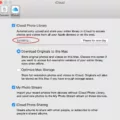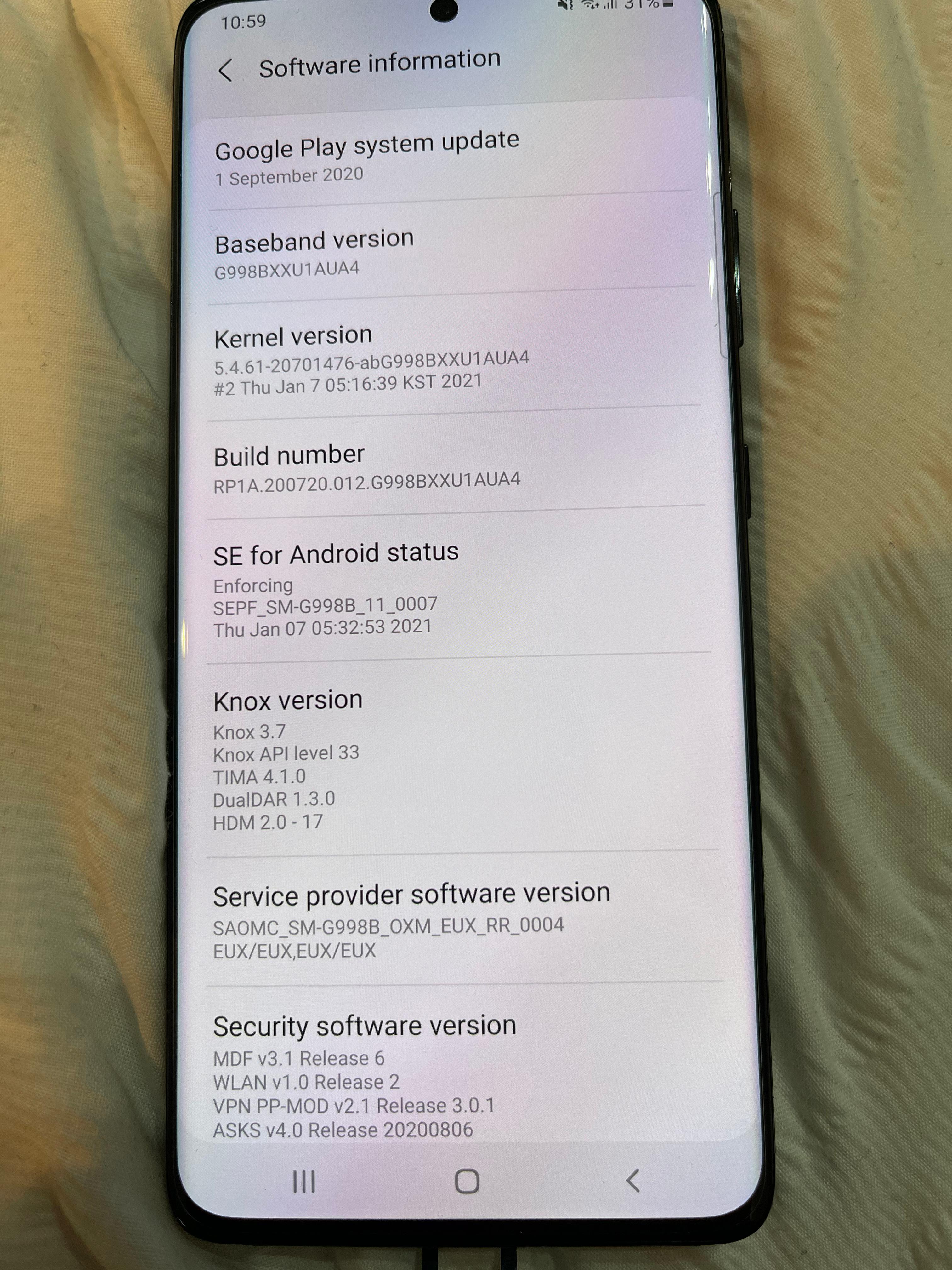Halloween is just around the corner, and what better way to get into the spooky spirit than by decorating your home screen with some aesthetic Halloween widgets? With the help of your smartphone and a few simple steps, you can transform your device into a Halloween-themed wonderland.
To begin, you’ll need to open the Shortcuts app on your phone. This app allows you to customize your home screen and add various actions and shortcuts. Once you’re in the app, tap the “+” icon in the top right corner to create a new shortcut.
Next, tap “Add Action” and type “Open App” in the search bar. Select the “Open App” action from the list of available actions. This action will allow you to choose the app that you want to customize.
Tap “Choose” and select the app that you want to add a Halloween widget to. Whether it’s your photo gallery, messaging app, or any other app, you can give it a spooky makeover. Once you’ve selected the app, tap the blue circle in the corner to confirm your choice.
Now comes the fun part – customizing the widget with Halloween-themed aesthetics. One of the best apps for this purpose is YouCam Perfect. This app offers a range of Halloween-themed tools and features specifically designed for editing and enhancing your Halloween photos.
In YouCam Perfect, you’ll find a wide variety of scary Halloween backgrounds, templates, animated effects, stickers, and more. Choose the one that suits your style and preferences. You can even adjust the size of the images to fit perfectly on your home screen.
With the help of YouCam Perfect, you can create a unique and spooky aesthetic for your home screen. From haunted houses and creepy pumpkins to witches and ghosts, the possibilities are endless. Let your creativity run wild as you explore the different options and find the perfect Halloween-themed widget for your device.
Once you’ve customized your widget, go back to the Shortcuts app and tap “Done” to save your changes. You’ll now have a Halloween-themed widget on your home screen, adding a touch of spookiness to your device.
So, this Halloween, don’t settle for a boring home screen. Get creative and give your device a makeover with aesthetic Halloween widgets. With the help of apps like YouCam Perfect and the Shortcuts app, you can easily customize your home screen and get into the Halloween spirit. Happy decorating!

How Do I Get Halloween App Icons?
To get Halloween app icons for your home screen, you can follow these steps:
1. Open the App Store on your iPhone or iPad.
2. In the search bar, type “Halloween app icons” or “Halloween themes” and press enter.
3. Browse through the search results to find different apps that offer Halloween-themed icons or themes.
4. Look for apps that have good ratings and reviews to ensure their quality.
5. Tap on the app you want to download and install it on your device.
6. Once the app is installed, open it and follow the instructions provided by the app to customize your app icons.
7. Most of these apps allow you to choose from a variety of Halloween-themed icons for different apps on your device.
8. Select the app you want to customize, and then choose the Halloween icon you prefer from the available options.
9. Repeat this process for all the apps you want to customize with Halloween icons.
10. Once you have customized all your desired apps, go to your device’s home screen and you will see the new Halloween-themed app icons.
11. You can also rearrange the app icons to create a Halloween-themed layout on your home screen by dragging and dropping them.
12. If you want to revert back to the original app icons, you can either uninstall the Halloween app icon customization app or follow the instructions provided by the app to reset the icons to their default state.
Note: It’s important to note that customizing app icons using third-party apps may require certain permissions and changes to your device’s settings. Make sure you are comfortable with the app’s terms and conditions before proceeding with the customization.
What Is The Free Halloween Background App?
The free Halloween background app that I would recommend is YouCam Perfect. It is a fantastic app specifically designed for editing Halloween photos by changing the background. With a wide range of Halloween-themed tools and features, YouCam Perfect allows you to transform your photos into spooky and atmospheric masterpieces.
Here are some key features of YouCam Perfect:
1. Halloween Backgrounds: The app offers a variety of scary Halloween backgrounds to choose from. These backgrounds can instantly set the mood and transform your photos into a Halloween-themed masterpiece.
2. Templates: YouCam Perfect provides pre-designed templates that are perfect for Halloween. These templates allow you to easily add a Halloween touch to your photos, making them more festive and fun.
3. Animated Effects: The app also offers animated effects that can be applied to your Halloween photos. These effects add a dynamic and lively element to your pictures, making them even more engaging and eye-catching.
4. Stickers: YouCam Perfect has a wide range of Halloween stickers that you can add to your photos. From pumpkins to witches, ghosts to bats, these stickers allow you to customize your photos and make them truly Halloween-worthy.
5. Photo Editing Tools: In addition to the Halloween-specific features, YouCam Perfect also provides a range of photo editing tools. These tools allow you to adjust the size of your images, apply filters, enhance colors, and make other edits to ensure your Halloween photos look their best.
YouCam Perfect is an excellent free Halloween background app that offers a plethora of tools and features to bring your Halloween photos to life. With its easy-to-use interface and extensive collection of Halloween-themed elements, it is a must-have app for anyone looking to create spooky and fun Halloween photos.
Conclusion
Aesthetic Halloween widgets are a fantastic way to add a touch of spooky and festive atmosphere to your home screen. With a wide range of options available, you can easily customize your widgets to match your personal style and preferences. Whether you prefer cute and playful designs or go for a more eerie and haunting look, there are plenty of options to choose from.
By using Halloween-themed widgets, you can create a cohesive and visually appealing home screen that reflects the spirit of the season. These widgets not only add a decorative element to your device, but they also serve a functional purpose by providing quick access to information and apps.
Furthermore, the ability to customize your widgets allows you to express your creativity and showcase your individuality. You can mix and match different Halloween elements such as pumpkins, bats, ghosts, and witches to create a unique and personalized home screen.
Additionally, aesthetic Halloween widgets can enhance the overall Halloween experience. They can set the mood and get you into the festive spirit, whether you’re planning a Halloween party or simply want to embrace the holiday season. The vibrant colors, intricate designs, and spooky elements of these widgets can instantly transform your device into a Halloween-themed masterpiece.
Aesthetic Halloween widgets are a fun and creative way to celebrate the season and make your device stand out. So go ahead and get creative with your home screen decorations, and let the Halloween spirit come alive on your device!