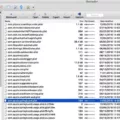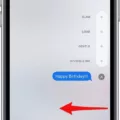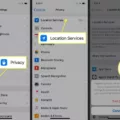In today’s digital age, where communication is predominantly done through screens and devices, the concept of secret messages and hidden information has become increasingly intriguing. And within the realm of iPhone capabilities, there exists a fascinating feature known as Invisible Ink. This feature allows users to send messages that are concealed until they are revealed with a simple swipe. In this article, we will explore the world of Invisible Ink on iPhone, its applications, and the wonders it holds.
Invisible Ink is a unique messaging feature available on iPhones that allows users to hide their messages within a seemingly normal text conversation. When a message is sent using Invisible Ink, the text appears blurred or pixelated, rendering it unreadable. The recipient must then swipe over the message to unveil its content, adding an element of surprise and secrecy to conversations.
Using Invisible Ink is quite simple. Within the Messages app on your iPhone, compose a new message or open an existing conversation. Type your desired message or insert a photo or Memoji. To activate the Invisible Ink effect, touch and hold the send button (the arrow pointing upwards). A menu will appear with different bubble effects, including Invisible Ink. Tap on the Invisible Ink option, and your message will be transformed into a concealed form.
Once the message is sent, the recipient will receive a notification indicating that they have received an Invisible Ink message. To reveal the hidden content, they need to swipe over the message bubble, and it will magically become legible. This interactive and playful aspect adds an element of excitement to conversations, allowing users to share secret information with a touch of suspense.

Applications of Invisible Ink
Invisible Ink on iPhone has numerous applications, ranging from casual conversations to more practical and professional uses. Here are a few scenarios where Invisible Ink can be a useful tool:
1. Surprising Loved Ones: Planning a surprise birthday party or revealing a special gift? Invisible Ink can be an excellent way to build anticipation and excitement. Send cryptic messages or clues, and let your loved ones unveil the surprise by swiping over the hidden texts.
2. Confidential Information: In professional settings, Invisible Ink can be utilized to share sensitive or confidential information securely. It adds an extra layer of protection, as the content remains hidden until the recipient actively reveals it.
3. Fun and Games: Invisible Ink can be a source of entertainment and engagement within group chats or online gaming communities. Users can create riddles, puzzles, or secret codes that require decoding by swiping over the concealed messages.
4. Private Conversations: In situations where privacy is crucial, such as discussing sensitive topics or sharing personal information, Invisible Ink provides a sense of security. Users can communicate openly, knowing that their messages are only visible when intentionally revealed.
Invisible Ink on iPhone brings a touch of mystery and excitement to digital conversations. Its ability to hide messages until revealed adds a unique dynamic to communication. Whether used for surprises, professional purposes, or just for fun, Invisible Ink provides users with a playful way to engage with others and keep secrets hidden until the perfect moment arrives. So, go ahead, embrace the world of secret messages, and let your imagination run wild with the wonders of Invisible Ink on your iPhone.
How Do You Send A Disappearing Text On iPhone?
To send a disappearing text on iPhone, you can use the Invisible Ink feature. Here’s how you can do it:
1. Open the Messages app on your iPhone.
2. Start a new conversation or select an existing one.
3. Type your message as you normally would.
4. Now, touch and hold the blue send button (the arrow pointing upwards).
5. A menu will appear with different bubble effects. Tap on the “Invisible Ink” option.
6. This will hide your message and replace it with a blurred bubble.
7. Tap the blue send button to send the message with the Invisible Ink effect.
When the recipient receives your message, they will see a blurred bubble indicating that there’s a hidden message. To reveal the text, they simply need to swipe over the bubble or tap on it. The message will then be revealed with a subtle animation, adding a bit of surprise to the conversation.
It’s important to note that Invisible Ink can be used not only for text messages but also for photos and Memoji. Simply follow the same steps and use the Invisible Ink effect on the content you want to hide.
By using the Invisible Ink feature, you can add a touch of secrecy or surprise to your messages, making your conversations more engaging and fun.
Conclusion
Invisible Ink on iPhone is a fascinating and versatile feature that adds an element of mystery and excitement to your messages. With just a simple touch and hold, you can hide your message or photo, and reveal it with a fun bubble effect when your recipient taps on it. This feature allows for creative and playful communication, making your conversations more engaging and enjoyable.
Moreover, the use of Invisible Ink is not limited to just messages. You can also add this effect to photos and Memoji, enhancing the overall visual experience. Whether you want to surprise someone with a hidden message or add a touch of intrigue to your conversations, Invisible Ink is a fantastic tool to have at your disposal.
One of the key advantages of Invisible Ink is its versatility in terms of application. It can be used not only on iPhone but also on various surfaces such as paper, plastics, wood, and even skin. The ink is permanent and durable, ensuring that your hidden message remains intact for a long time. However, it’s worth noting that the ink may smear on glossy materials like glass and certain plastics when rubbed.
Invisible Ink on iPhone is an innovative feature that adds an element of surprise and fun to your communications. With its wide range of applications and durability, it’s a fantastic tool to unleash your creativity and make your messages truly unforgettable. So go ahead, try out Invisible Ink on your iPhone and let your imagination run wild!