
You’ve probably glanced at your Apple Watch after a workout and noticed two different numbers under calories—that’s where Apple Watch calorie tracking can get a little confusing.
The watch splits your burn into active calories, which only count the energy used during movement or workouts, and total calories, which include those plus the calories your body burns while doing absolutely nothing (like breathing or keeping warm). Knowing the difference helps you understand what’s actually from exercise versus just existing.
Which One Matters for Weight Loss: Active or Total Calories?
Trying to lose weight? Here’s where the Apple Watch helps — in the debate between active vs total calories, the one to watch closely is active calories. These show how much you’re burning through workouts and movement, not just sitting around breathing.
That number ties directly to calorie deficit tracking, which is what weight loss boils down to. While total calories includes everything (even what your body uses just to stay alive), it’s the active ones that reflect your actual effort — and the ones that’ll push the scale in your favor.
How Accurate Is Apple Watch Calorie Tracking?
The Apple Watch uses your heart rate, motion, age, weight, and a few other data points to estimate how many calories you burn—and honestly, the results are pretty solid for a wrist-based tracker.
Most studies show that Apple Watch calorie accuracy stays within 10–15% of actual burn, which is better than a lot of other wearables out there. That said, it can overestimate during strength training or any activity with less consistent movement.
To keep your calories burned estimation as close to accurate as possible, make sure your health profile is current, wear the watch properly, and don’t skip calibration. At the end of the day, fitness tracker accuracy isn’t perfect, but the Apple Watch does a decent job of giving you a reliable ballpark.
Daily Calorie Burn Goals: What Should You Aim For?
Most people set their daily calorie burn goal based on whether they want to maintain their weight or lose a bit. For maintenance, the average woman needs around 1,800 to 2,400 calories a day, while men generally need between 2,200 and 3,000.
To drop about a pound per week, you’d aim to burn 500 more calories than you take in each day. That’s where knowing how many calories to burn becomes useful.
The Apple Watch move goal makes tracking easier by estimating your active calories and letting you adjust it based on how much you move—most users set theirs somewhere between 300 and 500 active calories a day.
Best Workouts on Apple Watch for Burning Calories
Running usually burns around 10 to 16 calories per minute depending on your pace and weight. Then there’s High-Intensity Interval Training, one of the best high calorie burn exercises that hits roughly 8 to 15 calories per minute and doesn’t need an hour-long session to work.
Cycling also makes the cut, especially if you’re going hard, with an average of 7 to 12 calories burned per minute. These are hands down some of the best workouts on Apple Watch for cranking up your active calorie count, and your Watch will track them even better if it’s snug and calibrated right.
Customizing Calorie Goals on Apple Watch
To set calorie goals on your Apple Watch, open the Activity app, turn the Digital Crown to highlight the rings, and tap “Change Goals.” You’ll see options to adjust for today or set a weekly routine—tap “Change Daily Goal” if you want more consistency.
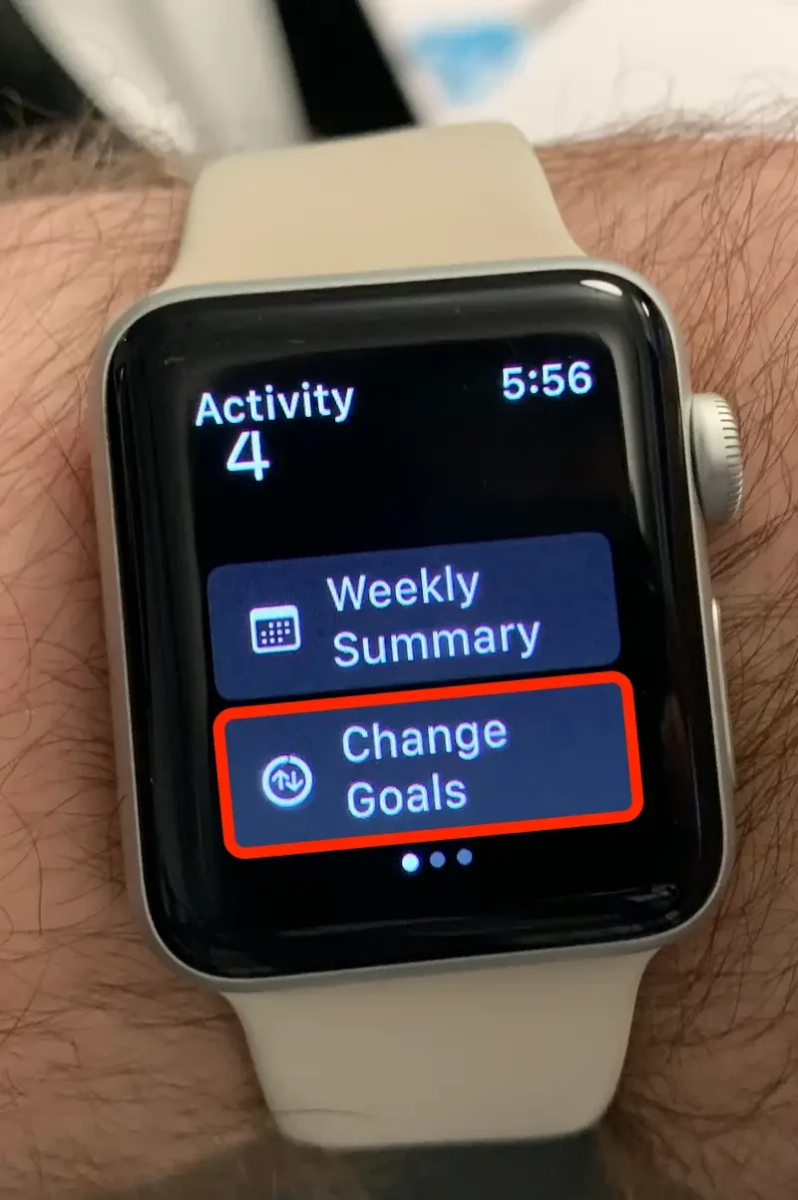
From there, hit “Customize Goals” at the top-right, then use the plus or minus buttons to tweak your number. You can keep your daily calorie target between 400 and 600 active calories—it’s enough to feel accomplished without going overboard.
Once you’ve made your changes, tap “Set,” hit “OK,” and you’re all set to customize a move goal that actually fits your day.
Role of Resting Calories in Total Calorie Burn
Resting calories are the calories burned at rest—the energy your body uses just to keep you alive: breathing, pumping blood, keeping cells running, that sort of thing. This is what’s known as your basal metabolic rate, and it makes up the largest chunk of your daily calorie burn, even if you’re not moving a muscle.
The key thing? These calories don’t change when you work out or close your rings. So when your Apple Watch shows your total calorie burn, it’s combining your resting calories with whatever you burn from movement, but they’re doing two totally different jobs.
Tracking Steps and Their Calorie Impact
Tracking steps is one of the easiest ways to see how much you’re really moving—and yes, it actually helps burn calories.
On average, the calories burned per step range from 0.04 to 0.05, depending on your weight and pace. For someone around 160 pounds, that’s about 40 calories for every 1,000 steps.
Want to burn 100? You’ll need around 2,000 to 3,000 steps. That’s why the math behind steps to burn calories matters. Hitting 10,000 steps calories typically lands you somewhere between 300 to 500 calories burned, give or take based on how heavy you are and how fast you walk.
Conclusion
Hitting your fitness goals on Apple Watch starts with knowing what you’re actually burning. Apple Watch calorie stats show both active and total numbers—but it’s the active ones that reflect real effort. Use those to guide your workouts, and let total calories help with tracking calories effectively over time.








