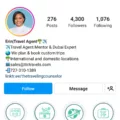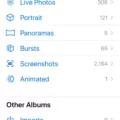Launcher iOS 16 is a popular Android app that allows users to transform the interface of their Android phones to resemble that of an iPhone. With this launcher, you can enjoy the sleek and stylish design of Apple’s flagship phone on any Android device.
One of the key features of Launcher iOS 16 is its ability to make your Android phone look and function like an iPhone. This means you can have the iconic iOS app icons, the signature control center, and even the familiar swipe-up gesture to access the app switcher. It truly gives you the complete iPhone experience, right on your Android device.
But what about the safety of using such a launcher on your Android phone? Rest assured, using a launcher like Launcher iOS 16 is perfectly safe. The developer of this app has stated that it does not share user data with any other companies or organizations. This means your personal information and data will remain secure and private.
Launcher iOS 16 is also highly customizable, allowing you to personalize your Android phone to suit your preferences. You can easily change the wallpaper, rearrange app icons, and customize the control center to your liking. This level of customization is what makes launchers like Launcher iOS 16 so popular among Android users.
It’s important to note that using a launcher does not change the underlying operating system of your Android device. It simply modifies the appearance and functionality of the user interface. This means you can enjoy the look and feel of an iPhone without sacrificing the flexibility and openness of the Android platform.
Launcher iOS 16 is a fantastic option for Android users who want to experience the iOS interface on their devices. It offers a seamless and customizable iPhone-like experience, while also ensuring the safety and security of your personal data. So go ahead and give it a try, and enjoy the best of both worlds on your Android phone.
Which Launcher Is Safe For Android?
When it comes to choosing a safe launcher for your Android device, there are several options available. These launchers have been well-received by users and have a good reputation for security and privacy. Here are some of the safest launchers for Android:
1. Nova Launcher: Nova Launcher is one of the most popular launchers on the Play Store and is known for its stability and security. It has been around since 2012 and has a large user base, which means it has undergone extensive testing and bug fixes.
2. Microsoft Launcher: Developed by Microsoft, this launcher offers a clean and simple interface with a focus on productivity. It has built-in security features like app lock and app permissions management, which can help protect your personal information.
3. Evie Launcher: Evie Launcher is a lightweight launcher that prioritizes speed and efficiency. It has a clean and customizable interface and doesn’t require excessive permissions, ensuring a safe and secure experience.
4. Lawnchair Launcher: Lawnchair Launcher is an open-source launcher that aims to bring the Pixel-like experience to any Android device. Open-source software is often considered more secure, as the community can review and contribute to its development, reducing the risk of malicious code.
5. Smart Launcher 5: Smart Launcher 5 is a feature-rich launcher that focuses on simplicity and organization. It includes a category-based app drawer and automatic app sorting, making it easy to find and access your apps securely.
6. Action Launcher: Action Launcher offers a unique and customizable interface with various customization options. It has a strong focus on performance and security, ensuring a smooth and safe user experience.
Remember, while these launchers are considered safe, it’s always important to be cautious when downloading any app. Stick to reputable sources like the Google Play Store, read user reviews, and check app permissions to ensure the safety of your device and personal information.

Which IPhone Launcher Is Good For Android?
When it comes to choosing an iPhone launcher for Android, there are several options available. Here are some of the popular choices that can give your Android phone an iPhone interface:
1. Launcher iOS 16: This launcher is specifically designed to mimic Apple’s flagship phone, giving your Android smartphone a complete iOS look and feel. It not only changes the skin but also replicates the functionality of an iPhone.
2. iLauncher: iLauncher is another popular option that brings the iPhone experience to Android. It offers a similar layout, icons, and animations, allowing you to navigate and interact with your Android device like an iPhone.
3. One Launcher: One Launcher is a lightweight launcher that provides an iOS-like interface on your Android phone. It offers customization options, including icon packs, themes, and gestures, to make your Android device resemble an iPhone.
4. xOS Launcher: xOS Launcher is known for its smooth performance and simplicity. It offers an iOS-inspired home screen layout, icon pack, and notification center, allowing you to enjoy an iPhone-like experience on your Android device.
5. Launcher for iPhone 12: This launcher is specifically designed to emulate the interface of the latest iPhone models. It offers a clean and modern design, along with features like notification badges, control center, and Siri-like voice search.
It’s important to note that while these launchers can give your Android phone an iPhone-like appearance, they cannot replicate the entire iOS ecosystem. Certain iOS-specific features and apps may not be available or fully functional on Android.
Before installing any launcher, make sure to read user reviews, check compatibility with your device, and consider the features and customization options that best suit your preferences.
Is It Safe To Download Launcher On Android?
It is generally safe to download and use launchers on Android devices. Launchers are applications that allow users to customize the look and feel of their device’s home screen, app drawer, and overall user interface. They provide a wide range of customization options, such as changing the app icons, layout, animations, and even adding widgets.
Here are some reasons why launchers are considered safe:
1. Trusted Sources: Launchers are typically available for download from trusted sources like the Google Play Store or reputable third-party app stores. These platforms have strict security measures in place to ensure that apps are free from malware or any malicious activities.
2. User Reviews and Ratings: Before downloading any launcher, you can check user reviews and ratings to get an idea of its reliability and performance. If a launcher has a high rating and positive reviews, it is more likely to be safe to use.
3. Permissions: When you download a launcher, it will request certain permissions to access certain features or settings on your device. It is important to review these permissions and make sure they align with the functionality you expect from the launcher. If a launcher requests unnecessary permissions, it may be a red flag and you should avoid using it.
4. Developer Reputation: Researching the developer behind the launcher can provide insights into their credibility and trustworthiness. Developers with a good track record are more likely to prioritize security and provide regular updates to address any potential vulnerabilities.
It’s important to note that while launchers themselves are generally safe, there can still be risks associated with downloading any third-party applications. To minimize these risks, it is recommended to follow these best practices:
– Stick to trusted sources for downloading launchers and other apps.
– Read user reviews and ratings to gauge the reliability of the launcher.
– Keep your device’s operating system and apps updated to benefit from the latest security patches.
– Be cautious of granting excessive permissions to any app, including launchers.
– Consider using reputable security software to scan and protect your device from potential threats.
By following these precautions, you can safely enjoy the customization options and enhanced user experience that launchers offer on your Android device.
Is Launcher IOS 17 Safe?
Launcher iOS 17 is considered to be safe based on the information provided by the developer. Here are some key points to consider:
1. Data Privacy: The developer states that the app does not share user data with any other companies or organizations. This means that your personal information, such as contacts, messages, or browsing history, should remain private and not be used for any external purposes.
2. App Permissions: Like any other app, Launcher iOS 17 requires certain permissions to function properly. These permissions may include access to your device’s camera, contacts, or location. However, it is important to review these permissions before installing the app and ensure that they align with your comfort level and the app’s intended functionality.
3. App Reviews: It is beneficial to check the reviews and ratings of the app from other users. This can provide insights into their experiences and any potential issues or concerns they may have encountered while using the app. Look for a high number of positive reviews and a good overall rating, as this indicates that the app is generally trusted and reliable.
4. App Updates: Regular updates to the app can indicate that the developer is actively maintaining and improving the app’s security features. It is recommended to keep the app updated to ensure you have the latest security enhancements and bug fixes.
Launcher iOS 17 appears to be safe as per the developer’s claims. However, it is always a good practice to exercise caution and review the app’s permissions, user reviews, and updates to make an informed decision about its safety.
Conclusion
The iOS launcher is a great option for Android users who want to experience the look and feel of an iPhone interface on their devices. With the Launcher iOS 16, you can transform your Android smartphone into an iPhone-like experience, with a similar layout and functionality.
The iOS launcher offers a seamless and user-friendly interface, allowing you to navigate through your apps and screens with ease. It also provides a range of customization options, allowing you to personalize your device to your liking. Whether it’s changing the app icons, adjusting the layout, or adding widgets, the iOS launcher offers a high level of customization to make your Android device feel like an iPhone.
One of the key advantages of using the iOS launcher is its compatibility with Android. While it mimics the iOS interface, it still runs on the Android operating system, meaning you can access all your favorite Android apps and features while enjoying the iOS aesthetic. This is particularly beneficial for users who prefer the iOS design but still want to utilize the flexibility and functionality of the Android platform.
Furthermore, the iOS launcher maintains the safety and privacy of your data. The developer assures that the app doesn’t share user data with other companies or organizations, ensuring that your personal information remains secure.
The iOS launcher is a safe and effective way to give your Android device an iPhone-like experience. With its customizable options and seamless integration with the Android platform, it offers a great alternative for users who desire the iOS aesthetic without sacrificing the functionality of their Android device.