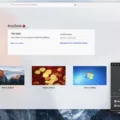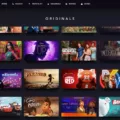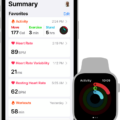In this digital age, technology has revolutionized the way we engage in various activities, including exercise. One such innovation is Zwift, a virtual cycling platform that allows you to experience the thrill of cycling from the comfort of your own home. While Zwift can be enjoyed on a computer or mobile device, did you know that you can also cast it onto your smart TV for an even more immersive experience? In this article, we will explore how you can make the most out of Zwift on your smart TV.
Firstly, it’s important to note that most TV manufacturers offer a casting app for mobile phones. This means that even if you don’t have Google Home or Chromecast, you can still cast Zwift onto your smart TV. Whether you have an Android or iOS device, you can easily find and download the casting app from your TV manufacturer’s app store.
Once you have the casting app installed on your phone, it’s time to connect Zwift to your smart TV. Zwift is a versatile platform that can connect wirelessly to various sensors, such as your smart trainer, power meter, heart rate monitor, cadence, and speed sensors. These sensors can communicate with Zwift using Bluetooth or ANT+ technology, ensuring accurate and real-time data during your rides.
To start casting Zwift, open the casting app on your phone and select the option to cast your screen. This will mirror your phone’s display onto your smart TV. Now, launch the Zwift app on your phone and start a ride. You will see the Zwift interface mirrored on your TV screen, allowing you to fully immerse yourself in the virtual cycling world.
One of the key benefits of casting Zwift onto your smart TV is the enhanced visual experience. Smart TVs are equipped with high-quality displays, offering vibrant colors and sharp details. This means that you can enjoy stunning graphics and realistic landscapes as you pedal through virtual worlds. Whether you’re climbing the Alps or sprinting through a bustling city, the visuals on your smart TV will make you feel like you’re truly there.
Additionally, casting Zwift onto your smart TV allows for a larger viewing area. Instead of squinting at a small screen, you can now enjoy a more expansive display, making it easier to track your progress and stay engaged with the virtual environment. This can be particularly beneficial when participating in group rides or races, as you can better observe your competitors and strategize your moves.
Furthermore, casting Zwift onto your smart TV opens up the possibility of sharing the experience with others. Gather your friends or family members and let them join in on the fun. Whether they are avid cyclists or simply curious about this new form of indoor exercise, they can watch your rides and cheer you on from the comfort of your living room. This communal aspect adds a social element to your Zwift sessions, making the experience even more enjoyable.
Zwift on a smart TV takes your indoor cycling experience to the next level. By casting Zwift from your mobile phone onto your smart TV, you can enjoy enhanced visuals, a larger viewing area, and the opportunity to share the experience with others. So, dust off your bike, set up your smart TV, and get ready to embark on a virtual cycling adventure like no other. Happy Zwifting!
Can You Cast Zwift on TV?
It is possible to cast Zwift to your TV even if you don’t have Google Home or Chromecast. Many TV manufacturers provide a casting app for mobile phones, allowing you to stream content from your phone to your smart TV.
To cast Zwift to your TV, follow these steps:
1. Make sure your smart TV and your Android phone are connected to the same Wi-Fi network.
2. On your Android phone, go to the app store and search for the casting app provided by your TV manufacturer. Examples include LG TV Plus, Samsung Smart View, Sony Video & TV SideView, etc.
3. Download and install the casting app on your Android phone.
4. Open the casting app and follow the on-screen instructions to set it up and connect it to your smart TV.
5. Once the casting app is set up, open the Zwift app on your Android phone.
6. Start a Zwift session and make sure it is displaying on your phone.
7. Look for the casting icon within the Zwift app (usually represented by a screen with a Wi-Fi symbol or the casting app’s logo). Tap on it.
8. The casting app will scan for available devices. Select your smart TV from the list of available devices.
9. Your Android phone’s screen should now be mirrored on your TV, displaying the Zwift app.
10. Begin your Zwift workout or ride, and it will be shown on your TV screen.
By casting Zwift to your TV, you can enjoy a larger and more immersive experience while working out or riding. It allows you to view your virtual cycling or running routes on a bigger screen, making it easier to follow and enjoy your training sessions.

What Device Can Connect Zwift?
Zwift can be connected to various devices to enhance your indoor cycling experience. Here are the devices that can be used to connect Zwift:
1. Smart Trainer: Zwift can be connected to a smart trainer, which is a stationary bike trainer that can automatically adjust resistance based on the virtual terrain in Zwift. This provides a more immersive and realistic riding experience.
2. Power Meter: If you have a power meter installed on your bike, you can connect it to Zwift to accurately measure your power output. This allows Zwift to calculate your virtual speed and simulate realistic riding conditions.
3. Heart Rate Monitor: Connecting a heart rate monitor to Zwift allows you to monitor your heart rate during your indoor cycling sessions. This can help you track your effort level and ensure you’re training within your desired heart rate zones.
4. Cadence Sensor: A cadence sensor measures the rotation of your bike’s crank and can be connected to Zwift. This allows you to monitor your pedaling cadence in real-time, helping you maintain a consistent and efficient pedaling technique.
5. Speed Sensor: If you don’t have a smart trainer or power meter, you can still connect Zwift using a speed sensor. The speed sensor measures the speed at which your rear wheel is spinning and translates it into virtual speed within Zwift.
6. Bluetooth or ANT+ Connectivity: Zwift can be connected to these wireless protocols, allowing you to connect your devices seamlessly. Most modern smart trainers, power meters, heart rate monitors, cadence sensors, and speed sensors support both Bluetooth and ANT+ connectivity.
By connecting these devices to Zwift, you can enjoy a more interactive and engaging indoor cycling experience. The data from these devices will be used to control your avatar’s speed, display your power output, heart rate, cadence, and other metrics within the Zwift platform.
Conclusion
If you own a smart TV and don’t have Google Home or Chromecast, you can still enjoy the benefits of Zwift by using the casting app provided by most TV manufacturers. This allows you to connect your Android or iOS phone to your smart TV and cast Zwift seamlessly.
Casting Zwift to your smart TV opens up a whole new level of immersive experience. With the brilliant display and larger screen size of your TV, you can fully immerse yourself in the virtual world of Zwift as you cycle through various routes and landscapes.
Moreover, with Zwift’s ability to connect wirelessly to your sensors, such as smart trainers, power meters, heart rate monitors, cadence, and speed sensors, you can track and monitor your performance in real-time as you ride. This provides you with valuable data and insights to improve your cycling performance.
The convenience of casting Zwift to your smart TV eliminates the need for additional devices like Google Home or Chromecast. You can simply use the casting app provided by your TV manufacturer, making it a hassle-free and cost-effective solution.
Casting Zwift to your smart TV is a fantastic option for those who want to enjoy the immersive experience of Zwift without the need for additional devices. With the ability to connect to your sensors wirelessly, you can track your performance and improve your cycling experience. So, grab your phone, cast Zwift to your smart TV, and start enjoying the virtual world of cycling from the comfort of your home.