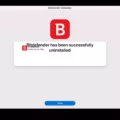Windows Defender and Bitdefender are two of the most popular antivirus programs available today. Both provide great protection against malware and viruses, but which one is better? This blog post will compare Windows Defender vs Bitdefender to help you decide which program is right for your computer or laptop.
When it comes to protecting your computer from malicious software, Windows Defender is a solid choice. It comes pre-installed with Windows 10 and provides real-time protection against viruses, spyware, ransomware, and other threats. It also includes features such as a firewall, parental controls, and even anti-phishing protection.
On the other hand, Bitdefender offers more advanced features than Windows Defender. For starters, it has an AI-based threat detection system that is more accurate in identifying malicious software than Windows Defender. It also has a VPN service for extra privacy when browsing the web, as well as webcam protection that prevents hackers from accessing your camera without your knowledge. Additionally, it includes additional features such as a password manager and file encryption.
When it comes to performance, both programs are quite fast in scanning your computer for potential threats. However, Bitdefender tends to be slightly faster than Windows Defender when it comes to scanning large files or folders. In terms of pricing, Bitdefender is more expensive than Windows Defender with prices ranging from $30-$90 depending on the plan you choose.
Finally, when looking at independent lab tests conducted by AV-Test and AV-Comparatives on both programs, Bitdefender consistently scores higher than Windows Defender with perfect scores in all four categories (protection against malware infection rate; false positives; repair capabilities; usability). In summary, if you’re looking for maximum security for your computer or laptop then Bitdefender is the best option available although it does come at a higher price point compared to Windows Defender.
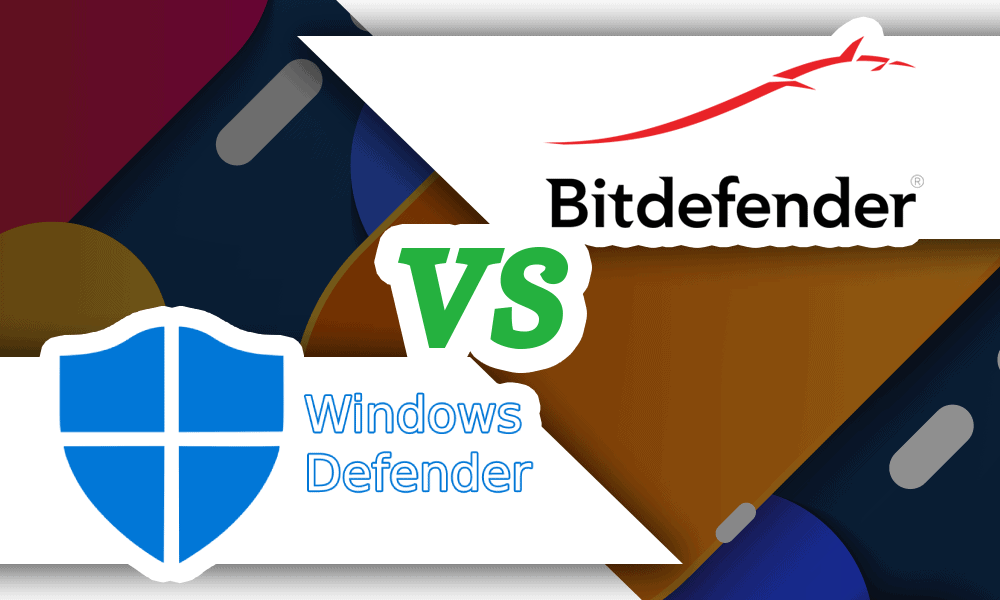
Comparing Bitdefender and Windows Defender
Bitdefender is widely considered to be one of the best antivirus programs available, and its performance in the latest reports from all four major independent testing labs confirms this. Specifically, Bitdefender earned a perfect 10 points, while Windows Defender earned 9.7 points. This indicates that Bitdefender offers superior protection against viruses and malware compared to Windows Defender.
Additionally, Bitdefender offers additional features beyond virus protection that Windows Defender does not. For example, it has a built-in firewall and an anti-phishing feature that can help protect against malicious websites. It also provides more customization options for its users so they can tailor their level of security based on their needs. Finally, Bitdefender consistently scores higher than Windows Defender in independent tests which demonstrates its effectiveness in protecting users from various cyber threats.
Overall, it is clear that Bitdefender provides better protection than Windows Defender and should be considered if you are looking for a comprehensive antivirus solution for your system.
Do I Need Additional Antivirus Protection if I Have Windows Defender?
While Windows Defender does provide basic protection against malware and virus threats, it does not offer the same level of protection as a full security suite like Bitdefender Premium Security. Bitdefender offers an array of features beyond the basic antivirus protection that Windows Defender provides, such as a firewall, anti-spam protection, identity theft protection, a secure browser, parental controls and more. Additionally, Bitdefender includes a VPN for secure online browsing and webcam protection to keep your data safe from hackers. For tese reasons, it may be beneficial to invest in a full security suite like Bitdefender Premium Security if you value your online safety and privacy.
Comparing Windows Defender and Antivirus Software
Windows Defender is Microsoft’s built-in security service that provides users with comprehensive protection against viruses, spyware, ransomware, and other forms of malware. It is designed to detect and remove malicious software while also providing users with additional protections such as a firewall and parental control features. Compared to some free antivirus services, Windows Defender offers a more comprehensive set of features and better protection against viruses, spyware, and other threats. However, it is important to note that Windows Defender is not the same as third-party antivirus solutions such as McAfee or Norton. Third-party antivirus solutions often offer more advanced features such as automated scans, password managers, anti-phishing tools, anti-ransomware protection, and more. Therefore, while Windows Defender provides good protection in most cases, it is not always the best solution for those looking for extra security features.
Is Bitdefender the Best Antivirus Solution?
Bitdefender is consistently rated as one of the best antivirus services by independent testing institutions, so it is certainly worth considering. Bitdefender provides comprehensive protection against existing and emerging cyber threats, including signature-based threat detection, machine learning, and behavior protection. These features all work together to offer a high level of security and peace of mind. Furthermore, Bitdefender’s support team is available 24/7 to help with any security issues you may have. With all these considerations in mind, it’s no wonder that Bitdefender is considered a top antivirus service provider.
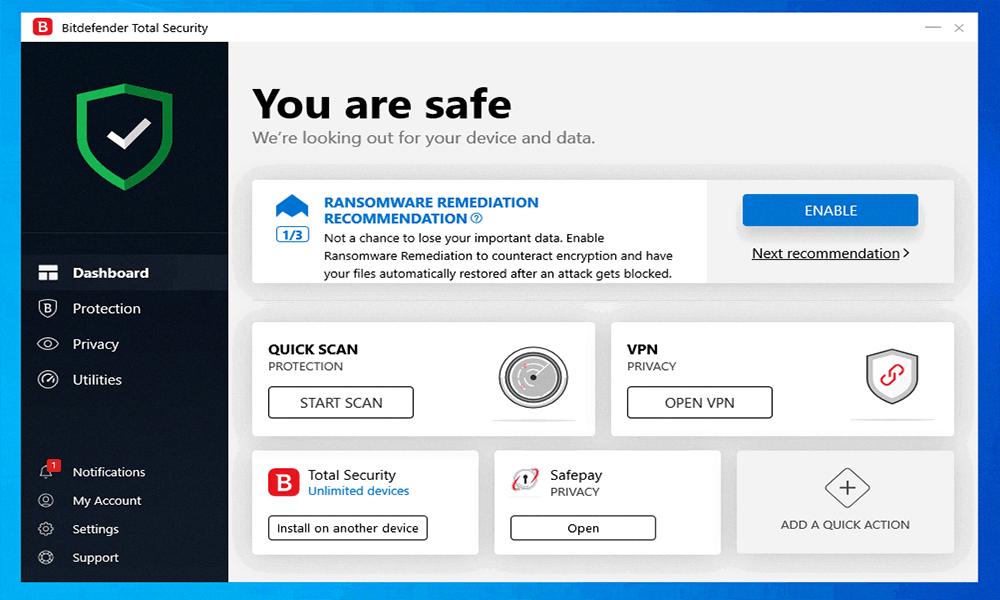
Source: cloudwards.net
The Adequacy of Windows Defender as a Security Solution
Yes, it is perfectly fine to have Windows Defender as your primary antivirus protection. Windows Defender provides a robust set of features to keep your computer safe from threats like viruses, spyware, ransomware, and other malicious software. It has a powerful firewall that can block incoming and outgoing connections to protect your system from being infiltrated by hackers. Additionally, Windows Defender also includes real-time protection against malware and other threats. This means that as soon as a malicious file is detected on your system, Windows Defender will quarantine it before it has the chance to do any damage. All of these features make Windows Defender an excellent choice for basic virus protection.
Should I Use Windows Defender as My Antivirus Solution?
Yes, you should install an antivirus if you have Windows Defender. Microsoft Defender Antivirus is a great starting point for cybersecurity on Windows 10, but it does not provide the same level of protection as a full-featured antivirus solution. A full-featured antivirus can provide additional layers of defense against malware, ransomware, and other online threats. It can scan for malicious code in files and email attachments, detect and block suspicious websites, protect your personal information from being stolen, and more. By investing in an antivirus solution, you can ensure that your device is fully protected against the latest cyber threats.
Do I Need Windows Defender if I Have an Antivirus?
Having an antivirus is essential to protect your device and data from malicious software and viruses, but it is still recommended to use Windows Defender in addition to an antivirus program. Windows Defender provides an extra layer of protection that is effective at detecting unknown threats and can help you defend against ransomware attacks. It also offers real-time protection against emerging malware, rootkits, and exploits, as well as advanced threat intelligence. In addition, it can help reduce the impact of security breaches with post-breach remediation. Therefore, having both Windows Defender and antivirus will provide optimal protection for your device and data.
Disadvantages of Windows Defender
Windows Defender has some notable disadvantages. Firstly, it lacks an integrated dashboard that allows users to monitor all of their devices running Windows Defender. This can make it difficult to identify and track potential threats or malware infections on multiple devices. Secondly, there is no accountability feature built into Windows Defender, which means that if a computer is infected with malware, there is no way to accurately trace its source.
Thirdly, Windows Defender has limited features in comparison to more advanced antivirus software products and may not be suitable for large-scale use. Finally, the installation of frequently-used applications can be slowed down when usng Windows Defender due to the additional security checks that must be completed before the installation can be completed.
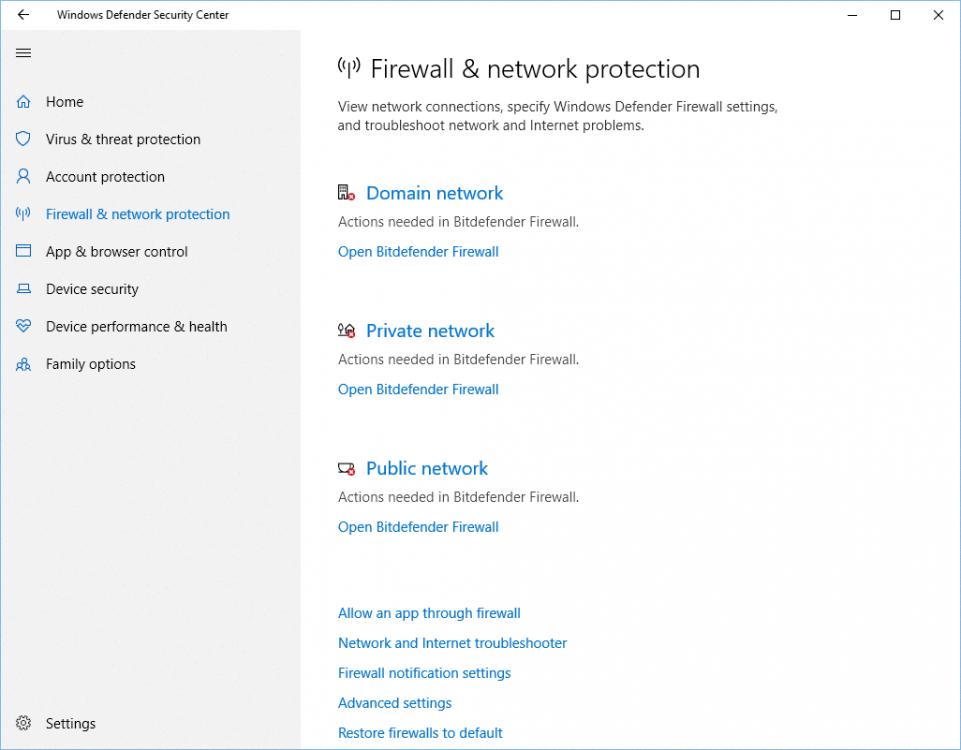
Source: community.bitdefender.com
Can Windows Defender Detect Trojans?
Yes, Windows Defender can detect Trojans. Microsoft Defender uses a combination of signature-based detection and behavior-based detection to identify known and potential threats on your computer. This includes Trojan horses, which are malicious programs disguised as legitimate applications. Windows Defender also regularly updates its virus definitions so that it can keep up with the latest malicious threats.
Does Windows Defender Effectively Detect Viruses?
Yes, Windows Defender can find viruses. It uses advanced threat protection technology to scan for known viruses and other malicious software on your computer. It also monitors programs and files in real-time to detect any suspicious activity. If a virus or other malware is detected, Windows Defender will alert you and take steps to remove or quarantine the file or program from your system.
Conclusion
Overall, it is clear that Bitdefender Premium Security offers a higher level of protection than Microsoft Defender. While Microsoft Defender does provide basic malware protection, it lacks many of the other features included in Bitdefender such as a VPN and webcam protection. For those looking for a more comprehensive security solution, Bitdefender is a clear choice. But for those on a budget or who only need basic protection, Microsoft Defender is still an acceptable option.