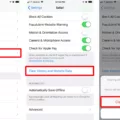Safari is one of the most popular web browsers for Apple devices. It has many features that make it a great choice for browsing the web, including private browsing and syncing across multiple devices. However, one feature that may cause confusion is the “Clear History & Website Data” option in Safari settings. This option allows you to delete your browsing history and website data from Safari, but sometimes it can be grayed out and inaccessible.
If you are having trouble with this feature, there are a few common reasons why it might be grayed out in Safari. One of the most likely explanations is that your Screen Time settings are blocking adult content or various websites. If this is the case, the “Clear History & Website Data” option will be blocked until these restrictions are removed. Another possible explanation is that you have iCloud Keychain enabled on your device and it is preventing your browser history from being deleted.
If either of these issues is causing the “Clear History & Website Data” option to be grayed out in Safari, there are still ways to delete your browsing history and website data from Safari on your device. To do so, go to Settings > Safari and tap Clear History and Website Data. This will clear all saved cookies and other website data from Safari on your device but keep your browsing history intact. If you want to delete both cookies and browsing history at once, go to Settings > Safari > Advanced > Website Data and tap Remove All Website Data.
It can be frustrating when the “Clear History & Website Data” option in Safari settings is grayed out, but understanding why this happens can help you find a fix for the issue quickly so that you can have a safe and secure browsing experience on your Apple device.
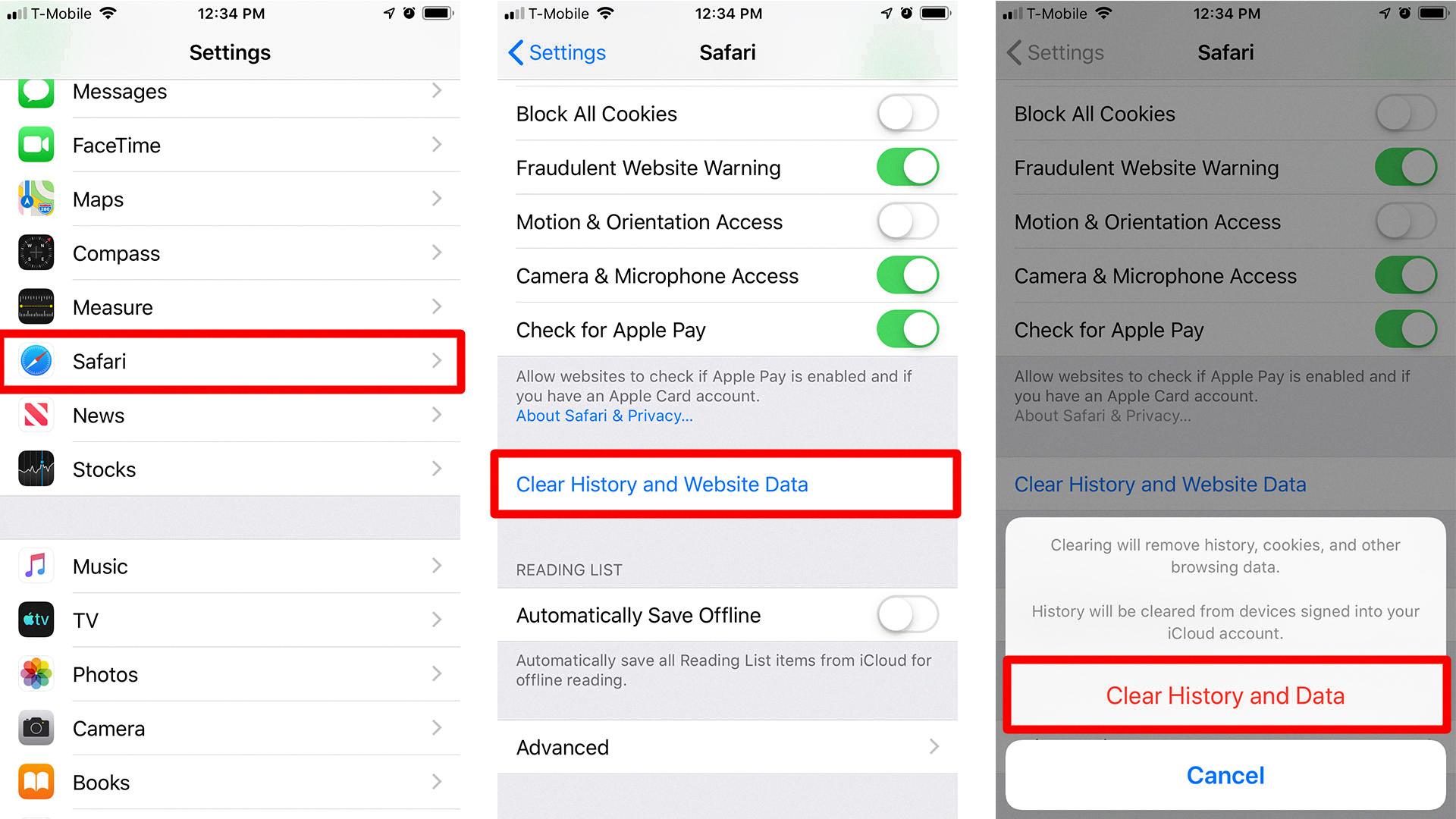
Source: hellotech.com
Safari’s Restrictions on Clearing History
The Safari browser on your iPhone may not be letting you clear your browsing history due to the Screen Time feature on your device being set to block Adult Content or certain websites. When Screen Time is enabled, it can restrict the ability to clear browsing history and website data, which is why this option may be grayed out. To enable the ability to clear your browsing history, you will need to go into the Screen Time settings and adjust the restrictions accordingly.
Enabling History Clear in Safari
To enable history clear in Safari, you will need to open the Settings app on your device, then select ‘Safari’. From here you can access the ‘Clear History and Website Data’ option. This will delete all of your browsing history and remove any saved cookies from Safari. You can also choose to clear only your cookies by accessing the ‘Advanced’ tab under Safari settings and selecting ‘Remove All Website Data’.
Clearing Safari History on an iPhone with Restrictions
In order to clear Safari history on an iPhone with restrictions, you must first go to the Settings menu and select Restrictions. Enter your passcode and then select Websites. From there, you’ll need to select All Websites in order to enable clearing history. You must have a restriction passcode to clear the history, so have that handy. Once you’ve done that, confirm your intention to delete the browsing history and it will be cleared.
Conclusion
In conclusion, Safari is a powerful and secure web browser that provides a great user experience. With its intuitive design, advanced features, and excellent security protocols, Safari is an ideal choice for both casual users and professionals alike. It allows users to easily clear their browsing history and website data to protect their privacy, while also providing support for the latest web technologies. With its wide range of features and reliable performance, Safari is an excellent choice for browsing the web on your iOS device.