Are you ever frustrated when you try to watch a movie or TV show on Amazon Prime Video, only to get the dreaded “This video is currently unavailable” message? Don’t worry, you’re not alone. This issue is caused by geo-restrictions, which prevent certain content from being available in certain locations.
Geo-restrictions are put in place for a variety of reasons. One of the most common is due to copyright laws. If a country doesn’t have the right to show a certain piece of content, it won’t be available in that country. Another reason could be censorship laws, which can also prevent content from being shown in certain countries.
In addition to copyright and censorship issues, some content may also be blocked due to licensing agreements between countries or streaming services. For example, if two countries have different licensing agreements for a particular show or movie, it may not be available in both countries at the same time.
Fortunately, there are ways around geo-restrictions and accessing blocked content on Amazon Prime Video. One way is to use a Virtual Private Network (VPN). A VPN allows you to change your IP address so that it appears as though you’re located in another country. This makes it possible to access the content that would normally be blocked due to geo-restrictions.
Another option is to use Smart DNS services such as Unlocator or Overplay. These services allow you to access blocked content without needing to change your IP address like with a VPN service.
If you find yourself unable to watch something on Amazon Prime Video due to geo-restrictions, don’t worry – there are solutions out there that can help you bypass these restrictions and access the content you want!
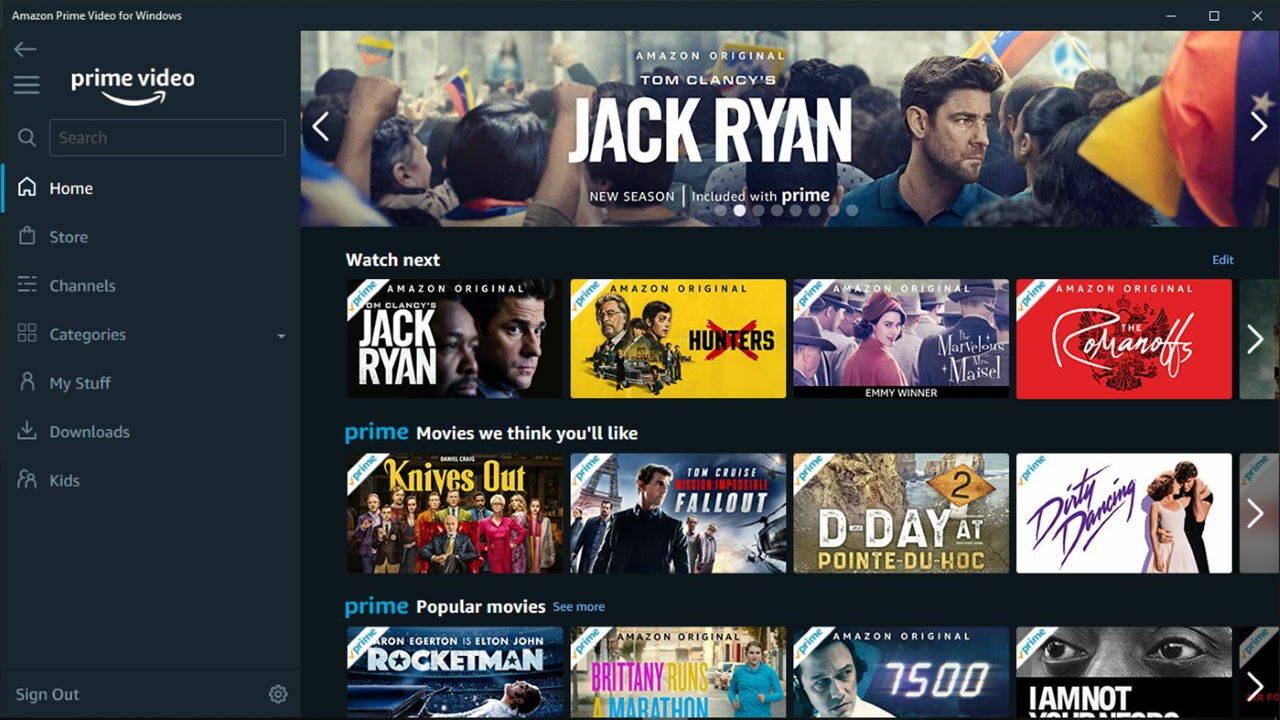
Why Is Amazon Prime Video Unavailable To Watch In Certain Locations?
Amazon Prime Video is geo-restricted, meaning that the content available to stream in your location is limited by your geographic location. This means that in order to watch certain titles, you must be in a region where they are available. If a title you are trying to watch is not available in your area, you will receive an error message stating “this video is currently unavailable”. This may be because the rights holders have not made the title available in your location, or because the title has yet to be released in your area.
Fixing Location on Amazon Prime Video
To fix the location on Amazon Prime Video, you will need to change your Amazon account country. To do this, go to ‘Manage Your Content and Devices’ and click ‘Preferences’. Under ‘Country Settings’, select or enter your address and click ‘Update’. You may also need to verify your identity by entering a credit card or bank account from the new country. Once complete, the location on Amazon Prime Video should be adjusted accordingly.
Unavailability of Videos in Certain Locations
Videos may not be available in your location due to geographical restrictions. This means that certain content may be blocked from viewing depending on where you are located. This could be due to local laws, regulations, or licensing issues that prevent the viewing of certain videos outside of their country of origin. In some cases, content providers may also implement geo-restrictions to limit the availability of their videos to specific countries or regions. Additionally, some platforms impose restrictions on where particular videos can be viewed. If a video is not available in your region, then it may be necessary to use a virtual private network (VPN) to access the content from another country or region.
Bypassing the Video Unavailable in Your Country Error
Bypassing any video that is unavailable in your country can be achieved by using a Virtual Private Network (VPN). A VPN works by rerouting your internet traffic through its encrypted network of global servers, giving you a new IP address. This effectively disguises your location and makes it look like you are accessing the content from a different country. Additionally, using a VPN also keeps you safe from anyone who might be watching, including hackers and advertisers.
Fixing the ‘Content Not Available in Your Location’ Error
The best way to fix content that is not available in your location is to use a Virtual Private Network (VPN). A VPN works by encrypting your internet connection, changing your IP address, and making it appear as if you are accessing the internet from a different location. This allows you to access content that may be blocked due to geographical restrictions.
Using a VPN is easy and straightforward. All you need to do is sign up for an account with a reputable VPN provider, such as BestValueVPN.com, select the server location where the content you want to access is available, and then connect to the server. Once connected, all traffic on your device will be routed through the VPN’s servers, allowing you to access restricted content. Additionally, using a VPN also helps protect your data from hackers and other malicious actors on public networks.
It’s important to note that not all VPNs are created equal, so make sure that you do your research before signing up for an account with one. Be sure to check out customer reviews and ratings before making a decision about which provider to use.
Watching Location Restricted Content
To watch location-restricted content, you will need to use a proxy site such as Hola or Tunnel Bear. Essentially, these proxy sites mask your IP address so that it appears as if you are in a different region. With Hola, for example, you can select from over 190 countries and regions to access geo-restricted content. Once you have selected a country/region, all you need to do is open your browser and start streaming the content. You may also need to clear your browser’s cache and cookies first before accessing the content.
Conclusion
In conclusion, the ability to stream videos online is a great way for people to access content from around the world. Unfortunately, geo-restrictions can prevent viewers from accessing certain content due to license issues or local laws. If you want to watch something that isn’t available in your region, you will need to change your Amazon account country and use a VPN to bypass regional restrictions. With this in mind, you should be able to enjoy streaming videos without worrying about missing out on content from other countries.








