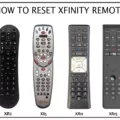Have you ever experienced your cable box changing channels by itself? This can be a frustrating experience that can leave you feeling confused and wondering what is causing the issue. In this article, we will explore some of the common reasons why cable boxes change channels on their own and what you can do to fix the problem.
One of the most common reasons why cable boxes change channels by themselves is due to a weak or unstable signal. If your cable box is not receiving a strong enough signal from your cable provider, it may struggle to maintain a stable connection and may randomly change channels. To fix this problem, you can try resetting your cable box by unplugging it from the power source and waiting a few minutes before plugging it back in. This should refresh the connection and help to stabilize the signal.
Another potential cause of channel change is interference from other electronic devices. If you have other electronic devices in close proximity to your cable box, they may be interfering with the signal and causing the channel changes. Try moving any electronic devices away from your cable box and see if this improves the situation.
If your cable box is still changing channels on its own, it may be due to a malfunctioning remote control. Like with televisions, cable boxes are operated via remote control. If the remote control is transmitting signals intermittently or malfunctioning, the cable box may interpret these signals as channel change commands. In this case, try replacing the batteries in the remote control or purchasing a new remote altogether.
Lastly, it is worth noting that some cable boxes come equipped with an internal timer that may be inadvertently set to turn on or off the TV. Check your cable box settings and make sure that any internal timers are disabled.
There are a number of reasons why your cable box may be changing channels by itself. These include weak signals, interference from other electronic devices, malfunctioning remote controls, or internal timers. By following the steps outlined in this article, you should be able to troubleshoot and fix the problem.
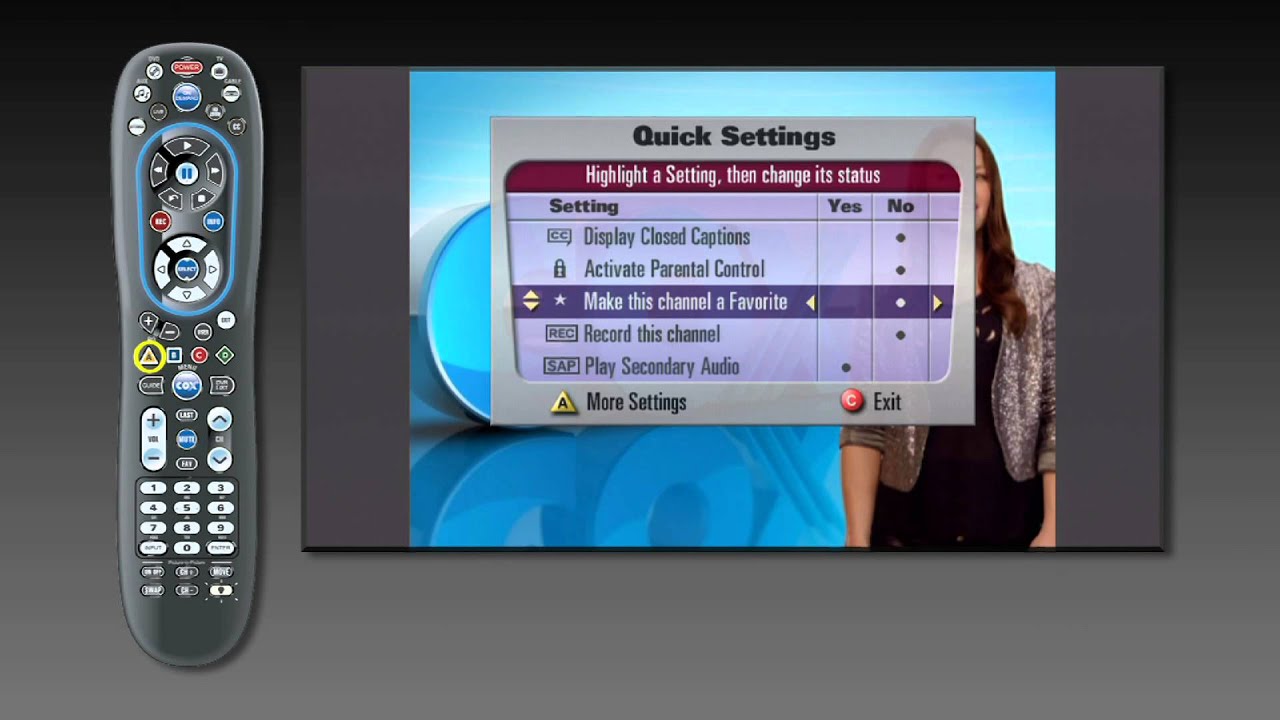
Preventing Unwanted Channel Changes on a TV
To stop your TV from changing channels on its own, follow these steps:
1. Remove the batteries from the TV remote control. This will help determine if the issue is caused by a malfunctioning remote.
2. Turn off the TV and unplug the power cord from the AC outlet. This will reset the TV and clear any possible glitches.
3. Wait for at least 2 minutes before plugging the TV power cord back into the AC outlet. This will ensure that the TV has enough time to discharge any residual power.
4. Turn on the TV and check if the issue is resolved. If not, try resetting the TV to its default settings, updating its firmware, or contacting the manufacturer’s customer support for further assistance.
It is also recommended to check if there are any external factors that may be interfering with the TV signal, such as nearby electronic devices or poor reception. By following these steps, you can troubleshoot and fix the issue of your TV changing channels on its own.
Investigating the Cause of Random Channel Changes on TVs
The TV randomly changing channels can be attributed to a malfunctioning remote control. This is a common occurrence as TV remotes transmit signals via infrared LED or radio signals. In order to change channels, the remote sends out signals as bursts or series. If the remote is not functioning properly, it can send out signals unintentionally, leading to the TV changing channels randomly. Other reasons for this problem could be a faulty TV tuner, interference from other electronic devices, or even a faulty cable connection. By checking the remote control and ensuring it is functioning correctly, one can eliminate this as a possible cause. Additionally, checking for interference from other devices or ensuring proper cable connections can also help resolve the issue.
Investigating the Cause of Unauthorized Channel Changes on Directv
When your DirecTV receiver changes channels on its own, it is likely due to interference from UHF signals. UHF signals are wireless transmissions that can interfere with the signals that your DirecTV receiver uses to receive and display programming. These signals can come from a variety of sources, including nearby electronic devices, cell phone towers, and even other wireless networks.
When UHF interference is present, it can cause your DirecTV receiver to lose its connection to the satellite signal, which can result in the receiver changing channels or even losing the signal altogether. To resolve this issue, you may need to move your receiver to a location where it is less likely to be affected by UHF interference. This could mean moving it away from other electronic devices, using a different cable or satellite provider, or installing additional equipment to help reduce the impact of UHF interference.
In some cases, you may also need to adjust the settings on your DirecTV receiver to help it better cope with UHF interference. For example, you may be able to adjust the sensitivity of the receiver’s tuner or adjust the channel settings to better match the frequencies used by your local broadcasters.
If your DirecTV receiver is changing channels on its own, it is likely due to UHF interference. By taking steps to reduce the impact of this interference, you can help ensure that your receiver operates smoothly and reliably, allowing you to enjoy your favorite programming without interruption.
Conclusion
A cable box is an essential device for anyone who wants to enjoy a wide variety of TV channels and programs. It allows users to access premium content, on-demand shows, and live events without any hassle. Cable boxes are equipped with advanced features like DVR, parental controls, and online streaming that enhance the TV viewing experience. However, like any other electronic device, cable boxes can face technical issues, such as poor signal quality, connectivity problems, and malfunctioning remotes. To avoid such issues, users should take proper care of their cable boxes by keeping them away from heat sources, dust, and moisture. Regularly updating the software and firmware can also help in improving the performance of the cable box. With the right maintenance and care, a cable box can provide years of quality entertainment to its users.