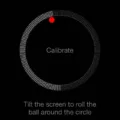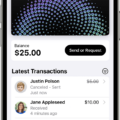Alexa is a popular voice assistant device that has become a household name due to its exceptional performance and convenience. However, many users have reported that their Alexa device keeps blinking green, and they are unsure of what it means. In this article, we will explore the reasons behind the blinking green light and what you can do to stop it.
Firstly, it is important to know that a pulsing green light indicates that you are receiving an incoming call or Drop In. This means that someone is attempting to contact you through your Alexa device. If you want to answer the call, simply say “Answer call.” If you want to decline the call, say “decline call.” If you choose to ignore the call, the device will stop ringing after a few seconds.
A spinning green light, on the other hand, indicates that you are currently on a call or an active Drop In. If you want to end the call, simply say “hang up.” This will turn off the green light and end the call.
It is also worth noting that the green light does not always mean that you are on a call. If your Alexa device is pulsing green without any ringing, it could be due to a notification or reminder. In this case, you can ask Alexa to read the notification or remind you of the reminder.
If your Alexa device is still blinking green and none of the above solutions work, try resetting the device. To do this, unplug the device from the power source and wait for a few seconds before plugging it back in. This should reset the device and stop the green blinking light.
The green blinking light on your Alexa device can indicate an incoming call, an active call or Drop In, a notification, or a reminder. By understanding the different meanings behind the green light, you can easily stop it from blinking and enjoy a seamless experience with your Alexa device.

Stopping the Flashing Green Light on Alexa
To stop the flashing green light on your Alexa device, there are a few options available. Firstly, you can answer or decline the incoming call by saying “answer call” or “decline call” respectively. Alternatively, you can ignore the call until it stops ringing, which will also stop the flashing green light. It’s important to note that if you’re currently on a call, the green light will spin instead of flash. To end the call and turn off the spinning green light, you can say “Hang up”. By following these steps, you can easily stop the flashing green light on your Alexa device.
Investigating the Meaning of Alexa’s Green Light Pulsing
The pulsing green light on your Alexa device indicates that you have an incoming call on the device. This means that someone is trying to contact you through Alexa. However, if the green light is spinning, it means that your device is currently on an active call or an active Drop-In session. In other words, you are either currently talking to someone through Alexa or someone has initiated a Drop-In session on your device, which allows them to connect to your device and communicate with you without you having to answer the call. It’s important to note that Drop-In sessions can only be initiated by people who are in your Alexa contacts or household profile.
Understanding Alexa’s Green Light When Not on a Call
The green light on your Alexa device does not necessarily indicate that you are on a call. In fact, a pulsing green ring means that you have an incoming call or someone has initiated a drop-in on your device. This is a feature that allows users to connect with each other through voice and video calls. When the green light is steady and not pulsing, it indicates that your Alexa device is in use or listening for a command. It is important to note that the green light can also indicate other status updates, such as a timer or an active music stream. Therefore, it is important to pay attention to the type of light and its behavior to determine what your Alexa device is communicating to you.
Conclusion
Alexa is a powerful digital assistant that has revolutionized the way we interact with technology. With its advanced voice recognition technology, Alexa has made it easier than ever to control our smart homes, manage our schedules, and access a wealth of information with just a few spoken commands. Whether you’re using Alexa to play music, set reminders, or order groceries, this innovative device has something to offer for everyone. While there may be some learning curve to using Alexa, with a bit of practice, anyone can harness the power of this amazing digital assistant. So if you’re looking for a smarter, more efficient way to manage your daily tasks, consider giving Alexa a try today!