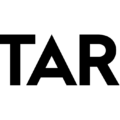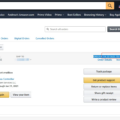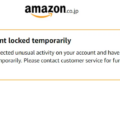Amazon Digital orders are any orders that are non-physical on the Amazon platform. These products and services can include e-books, music, television shows, movies, video games, and more. Once you have purchased a product or service from Amazon’s digital store, it is added to your “digital library,” wich you can access at any time by logging in to your Amazon account.
If you have never purchased a digital product from Amazon before, the process is simple. First, you will need to create an Amazon account if you do not already have one. Once you have an account, you can browse Amazon’s digital store and add items to your cart. When you are ready to checkout, you will be prompted to enter your payment information. Once your payment is processed, the digital product or service will be added to your Amazon account and will be available for download or streaming.
It is important to note that some digital products and services may have restrictions on how they can be used. For example, some e-books can only be read on certain devices or may expire after a certain amount of time. Be sure to check the terms and conditions of each product or service before you purchase it to avoid any surprises.
How to find your Amazon Prime Video digital orders in your Amazon account
What Is An Amazon Digital Charge?
An Amazon Digital charge is a charge for a service or product that is offered through Amazon. This can include anything from a subscription to Kindle Unlimited, to an audiobook from Audible. Often, these charges will be recurring monthly or annual fees, but can also be one-time payments.
How Do I Cancel Digital Orders On Amazon?
To cancel a digital order on Amazon, you need to go to your account settings and find the “Manage Your Content and Devices” section. Once you’re in that section, you need to select “Your Orders” and find the order you want to cancel. After you’ve found the order, select the “Cancel Items” button and follow the instructions.
Is Amazon Prime And Amazon Digital The Same?
No, Amazon Prime and Amazon Digital are not the same. Amazon Prime is a subscription service that offers unlimited streaming of movies and TV shows. Amazon Digital is a pay-per-view store for buying and renting videos.

What Is A $4.99 Amazon Digital Charge?
When you make a purchase on Amazon, you may notice a $4.99 Digital charge on your statement. This is a temporary charge that is used to verify your payment information. When you first place an order for a digital product, such as an e-book, Amazon refunds this charge and charges you for the actual product. This process helps ensure that your payment information is correct and that you are authorized to make the purchase.
Why Is Amazon Charging Me 14.99 A Month?
The $14.99 per month fee for Amazon’s Fresh Add-on will allow Prime Members to shop for groceries, everyday essentials, and oter favorites from local shops and restaurants. This fee is in addition to the $99 per year Prime Membership fee.
Why Am I Charged For Amazon Digital Svcs?
Even if I didn’t agree to become a full-fledged member?
When you sign up for a free trial of Amazon Digital Services, your account is automatically upgraded to a full membership at the end of the trial period, unless you manually turn off the auto-renewal option. This means that your credit card will be charged for the full membership, even if you did not agree to become a full-fledged member.
Can You Refund A Digital Code On Amazon?
Yes, Amazon customers can refund digital codes as long as they meet the refund requirements listed on Amazon’s website. Generally, digital codes can be refunded within 30 days of purchase and they must be unused, unactivated, and in their original condition. If the digital code is missing parts or has been used, then it may not be eligible for a full refund.
Can You Make A Secret Purchase On Amazon?
Yes, you can make a secret purchase on Amazon. You can hide orders that you’re no longer interested in referencing, hide items from immediate view that may be embarrassing, or keep gifts secret if you share an account with your children or with somebody else.
How Do I Change My Residential Address For Amazon Digital Purchases?
To change your residential address for Amazon Digital purchases:
1. Go to Your Orders.
2. Select Order Details link for the order you want to change.
3. To edit orders shipped by Amazon, select Change next to the details you want to modify (shipping address, payment method, gift options, etc.).
4. Follow the on-screen instructions to change the desired information.
What Is Amazon Digital Download?
Amazon digital download is a way to purchase video games witout having to leave your house. Amazon offers a variety of video games for digital download, and you can access them by signing into your Amazon account on the Amazon website. After you have chosen the video game that you would like to purchase, you will be directed to a page where you can add the game to your cart. Once you have completed your purchase, the game will be downloaded to your computer, and you can then install it onto your gaming device.
How Do I Get My Amazon Digital Code After Purchase?
Once you have made your purchase, you will be able to find the code in Your Orders. Select View your item next to the game or software you want to redeem. You can find the code associated with your digital game or software purchase under Redeem your item.
How Do I Return A Digital Order On Amazon?
To return a digital order on Amazon, fist sign in to your account and go to Your Orders. Next, select the Digital Orders tab and find the title you want to return. Click the Return for Refund button next to the title, then choose the reason for return and select Return for Refund.