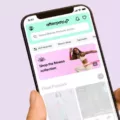Vizio is a popular brand of Smart TVs that offers a wide range of features and services to its users. Among these features is the ability to access streaming services like Hulu, which provides users with a vast selection of movies and TV shows.
However, sometimes users might encounter issues while trying to access Hulu on their Vizio TVs, and one of the most common issues is the “Network Disconnected” error. This error can be frustrating, but there are several steps users can take to troubleshoot it and get back to streaming their favorite shows.
Firstly, it is essential to check your network connection. Hulu requires a minimum internet bandwidth of 3 Mbps to access its platform without problems. If you plan to stream live TV, you need at least 8 Mbps and 25 Mbps for 4K UHD content. If you see a connection error on Hulu, it may indicate that your internet is running slow or unstable.
To check your network connection, press the Menu button on the Vizio remote, then select Network > Manual Setup > DHCP. If DHCP is set to OFF, press the right arrow to turn it on. If it is set to ON, press the right arrow once to turn it off, and then again to turn it on.
If your network connection is stable, power cycle the router, modem, and TV. This can help reset the connection and resolve any issues that may be causing the “Network Disconnected” error.
If the issue persists, it may be necessary to delete and reinstall the Hulu app on your Vizio TV. To do this, press the VIA button on your remote, highlight the Hulu application, and press the yellow button. Select Delete Snippet. Go to the Widget Gallery and locate Hulu. Select Add Widget to My Profile.
Troubleshooting the “Network Disconnected” error on Vizio TV while trying to access Hulu can be frustrating, but there are several steps users can take to resolve the issue. By checking your network connection, power cycling your devices, and reinstalling the Hulu app, you can get back to streaming your favorite shows in no time.

Hulu No Longer Working on Vizio TV
Hulu has discontinued support for older versions of its app, which might be the reason why it is not working on your Vizio TV anymore. This means that if you have an older model of Vizio smart TV, you may not be able to use the classic Hulu app. However, if you have a newer Vizio model, it is still possible to use Hulu on your TV. Recently, Vizio released a newer version of the Hulu app for its recent VIA models that can be installed and used. It is essential to ensure that your Vizio TV supports the latest version of the Hulu app to avoid any compatibility issues. If you are still facing issues with Hulu on your Vizio TV, you can try troubleshooting steps such as restarting your TV or reinstalling the app. Alternatively, you can contact Vizio or Hulu support for further assistance.
Troubleshooting Hulu’s ‘Connection Disconnected’ Error
Hulu requires a stable internet connection to function properly. If Hulu is displaying a “connection disconnected” error message, it may indicate that there is an issue with your network connection. This error message typically appears when the internet connection is unstable or slow, preventing Hulu from accessing the content you want to watch. It could also mean that your device is not connected to the internet or that there is a problem with Hulu’s servers.
To resolve this issue, you can try resetting your internet connection by restarting your modem or router. You can also try connecting to a different network or resetting your device’s network settings. Additionally, you can check your internet speed to make sure it meets Hulu’s minimum requirements of 3 Mbps for standard content and 8 Mbps for live TV streaming. If none of these solutions work, you may need to contact Hulu’s customer support for further assistance.
The “connection disconnected” error message on Hulu indicates that there is a problem with your network connection, and you can try resetting your internet connection, checking your internet speed, or contacting Hulu’s customer support for help.
Troubleshooting a Lost Network Connection on a Vizio TV
There could be several reasons why your Vizio TV is not finding a network connection anymore. One of the most common reasons is that the DHCP setting in the TV’s network settings may be turned off. DHCP is a protocol that assigns IP addresses to devices on a network. If DHCP is turned off, the TV may not be able to get an IP address from the router, which can cause connectivity issues.
Another possible reason is that there may be a problem with the router or modem. If the network is not functioning properly, the TV may be unable to connect to it. Power cycling the router, modem, and TV can often resolve these types of issues.
It is also possible that there may be interference from other devices that are using the same wireless frequency, such as microwaves or other electronic devices. This can cause the signal strength to weaken and result in connectivity issues.
To troubleshoot the problem, you can try resetting the network settings on your TV, power cycling the router and modem, and checking for any interference from other wireless devices. Additionally, you may want to check for any updates to your TV’s firmware, as outdated software can also cause connectivity problems.
Reinstalling Hulu on a Vizio Smart TV
To reinstall Hulu on your Vizio Smart TV, you can follow these steps:
1. Press the VIA button on your remote.
2. Highlight the Hulu application and press the yellow button.
3. Select Delete Snippet to remove the application.
4. Go to the Widget Gallery on your TV.
5. Locate Hulu and select Add Widget to My Profile.
6. Wait for the application to install and then launch it from your TV’s home screen.
By following these steps, you should be able to reinstall Hulu on your Vizio Smart TV and enjoy your favorite TV shows and movies. If you encounter any issues during the process, refer to the manufacturer’s manual or contact their customer support for assistance.
Conclusion
Vizio Smart TVs continue to be a popular choice for consumers due to their affordability and impressive features. While older versions of Hulu may not be supported, newer models can still access the platform with ease. It is important to ensure that your network connection is strong and stable to avoid any connection errors while streaming content. Vizio also provides easy steps for deleting and adding widgets, making it user-friendly for all. Vizio Smart TVs offer a great viewing experience and are a great option for those looking for an affordable, high-quality television.