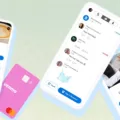In today’s digital age, scammers are constantly finding new ways to target unsuspecting individuals and steal their hard-earned money. One popular platform that scammers exploit is Venmo, a popular mobile payment service that allows users to send and receive money with ease. Venmo’s convenience and popularity make it an attractive target for scammers looking to make a quick buck. In this article, we will explore the common scam known as Venmo spam requests and provide you with tips on how to protect yourself from falling victim to these fraudulent schemes.
Venmo spam requests are a type of scam where fraudsters, either strangers or individuals known to you, attempt to trick you into sending them money on Venmo with the promise of a larger return in the future. These scammers often entice victims by claiming to be part of a “circle” or “chain” where participants send small amounts of money to each other, with the promise that they will receive a larger payout once they bring more people into the circle.
How to Recognize Venmo Spam Requests?
1. Unsolicited requests: One of the tell-tale signs of a Venmo spam request is when you receive an unsolicited payment request from someone you don’t know or haven’t interacted with before. Be cautious of requests from unfamiliar individuals.
2. Promises of quick money: Scammers often lure victims by promising quick and substantial returns on their investment. Remember, if it sounds too good to be true, it probably is.
3. Pressure to recruit others: Scammers will often pressure victims to recruit more people into the circle in order to receive their payout. They may claim that the opportunity is time-sensitive or that slots are limited. This is a classic tactic employed by scammers to create a sense of urgency and prevent victims from thinking rationally.
4. Unusual payment amounts: Pay attention to the amounts requested by scammers. Often, they will ask for seemingly insignificant sums, such as $5 or $10, to make the request appear harmless. However, these small amounts can quickly add up if multiple individuals fall for the scam.
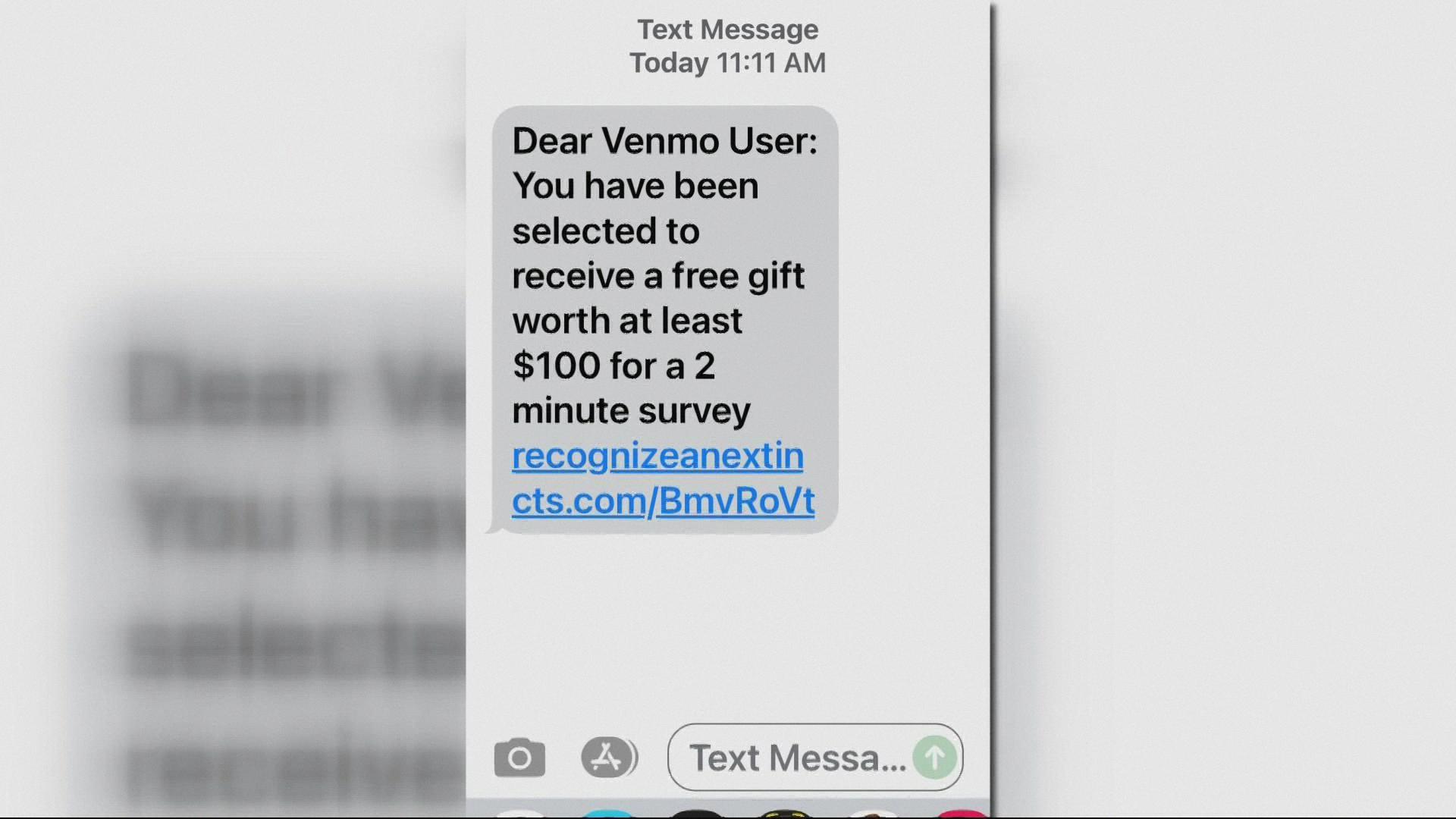
How to Protect Yourself From Venmo Spam Requests?
1. Be cautious of requests from strangers: Only send money on Venmo to individuals you know and trust. If you receive a payment request from a stranger, it is best to decline and report the request to Venmo’s customer support.
2. Verify before sending money: If someone you know asks you to participate in a money-sharing circle, take the time to verify the legitimacy of the request. Reach out to the person directly through a trusted communication channel, such as a phone call or in-person conversation, to confirm their involvement.
3. Educate yourself: Stay informed about common scams and fraud tactics. Being aware of the latest techniques used by scammers can help you recognize and avoid potential threats.
4. Report suspicious activity: If you come across any suspicious activity on Venmo, such as receiving fake texts or phone calls related to a scam, take screenshots and report it to Venmo’s customer support. They have dedicated channels to handle different types of scams, including phishing emails.
Venmo spam requests are a common scam that targets users of the popular mobile payment service. By staying vigilant, being cautious of unsolicited requests, and reporting suspicious activity, you can protect yourself from falling victim to these fraudulent schemes. Remember, when it comes to your money, it’s always better to be safe than sorry.
Why Would a Scammer Ask For Your Venmo?
A scammer may ask for your Venmo account for various reasons, all of which are aimed at deceiving and defrauding you. Here are some common motives behind a scammer’s request for your Venmo:
1. Stealing Money: Scammers may ask for your Venmo account details or request a small amount of money to gain your trust. Once you provide them with access or send them money, they can exploit your account to drain your funds or make unauthorized transactions.
2. Phishing: By requesting your Venmo account information, scammers can attempt to gather your login credentials, personal details, or financial information through deceptive means. They may pose as Venmo customer support or use phishing emails or messages to trick you into sharing sensitive data.
3. Identity Theft: Scammers may use your Venmo account details to steal your identity. With your personal information, they can engage in fraudulent activities, open credit accounts, or apply for loans in your name, causing severe financial damage.
4. Social Engineering: Some scammers may ask for your Venmo account to manipulate you emotionally or exploit your relationships. They might pretend to be a friend in need, claiming that they are facing an emergency or require immediate financial assistance. This tactic aims to exploit your trust and compassion to trick you into sending money.
5. Pyramid or Ponzi Schemes: In certain cases, scammers may ask you to send them a small amount of money on Venmo, promising a larger return later. They may entice you with the potential to earn significant profits by inviting more people into the scheme. However, these schemes are fraudulent and unsustainable, with the intention of extracting money from unsuspecting victims.
It’s important to be cautious and skeptical when someone requests your Venmo account information or asks for money. Always verify the identity of the person making the request and be wary of any unsolicited or suspicious messages. Protect your personal and financial information by regularly updating your passwords, enabling two-factor authentication, and reporting any suspicious activity to Venmo or the appropriate authorities.
How Do You Report a Fake Request On Venmo?
To report a fake request on Venmo, you can follow these steps:
1. Open the Venmo app on your mobile device or go to the Venmo website on your computer.
2. Log in to your Venmo account using your username and password.
3. Once you are logged in, locate the transaction or request that you believe is fake.
4. Click on the transaction or request to open its details page.
5. On the details page, you should see a “Report” button or an option to report the transaction or request as fraudulent or suspicious. Click on this button.
6. Venmo will provide you with options to select the reason for reporting the transaction or request. Choose the appropriate option that best describes the issue.
7. If there is an additional comment or information you would like to provide about the fake request, you can enter it in the provided text box.
8. After completing the necessary information, click on the “Submit” or “Report” button to submit your report to Venmo.
9. Venmo’s customer support team will review your report and take appropriate action if necessary.
Additionally, if you have received phishing emails claiming to be from Venmo, you can forward those emails to phishing@venmo.com so that Venmo can investigate and take appropriate measures to address the issue.
Remember, it is important to provide as much detail and evidence as possible when reporting a fake request to Venmo. This may include screenshots, transaction details, or any other relevant information that can help in their investigation.
Can You Block Requests On Venmo?
You can block requests on Venmo. To do this, follow these steps:
1. Open the Venmo app on your mobile device.
2. In the search bar at the top, enter the name or username of the person you want to block.
3. Tap on the person’s profile from the search results to open it.
4. At the top-right corner of the profile screen, you will see three vertical dots. Tap on these dots.
5. From the options that appear, select “Block.”
6. A confirmation message will pop up asking if you want to block this person. Tap “Block” to proceed.
After blocking someone on Venmo, they will no longer be able to send you requests or payments, and they won’t be able to see any of your transactions or activity on the app.
To ensure the block takes effect, it’s a good idea to sign out of the Venmo app and then sign back in. This will ensure that the person you blocked is completely removed from your Venmo experience.
By following these steps, you can easily block requests from specific individuals on Venmo, maintaining your privacy and control over your transactions.
Conclusion
Venmo spam requests are a common tactic used by scammers in their attempts to steal money from unsuspecting users. These scams typically promise quick and easy riches, luring individuals into sending a small amount of money in return for a larger sum later on. It is important for users to be aware of these scams and to exercise caution when receiving such requests.
If you come across a Venmo spam request, it is crucial to report it immediately to Venmo’s customer support. For phishing emails, forward them to phishing@venmo.com, and for any other form of scam, such as fake texts or phone calls, take screenshots and email them to support@venmo.com.
To protect yourself from further interactions with scammers, you can block them on Venmo. Simply search for the person’s name or username, go to their profile, tap the three dots at the top, and select “Block.” Remember to sign out of the app and sign back in for the block to take effect.
By staying vigilant and taking the necessary precautions, you can help protect yourself and others from falling victim to Venmo spam requests and other scams.