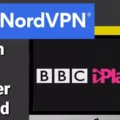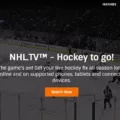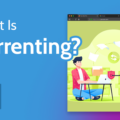Botnets are becoming increasingly prevalent as a tool used by cybercriminals to conduct malicious activities such as distributing spam, sending viruses, and performing distributed denial-of-service (DDoS) attacks. As a result, it is essential for organizations to detect these malicious networks in order to protect themselves from serious damage.
The first step in detecting botnets is understanding how they operate. Botnets are made up of large numbers of malware-infected computers that are all connected and controlled by a single command and control server. This server can send commands to the bots within the network in order to carry out tasks such as DDoS attacks or sending spam emails.
Once you understand how botnets work, you can begin to look for signs of their presence. Since most botnets use Internet Relay Chat (IRC) for communication, one common approach is to monitor TCP port 6667, which is the default port for IRC traffic. If suspicious activity is detected on this port, it could be an indication that a botnet may be present.
Another method of detecting botnets is through log analysis and intrusion detection systems (IDS). These systems help detect malicious activity by monitoring system logs and analyzing network traffic for indications of malicious behavior. It’s important to have a system in place that can collect all log messages and scan them for signs of malicious activity such as unusual patterns or sudden spikes in traffic volume.
SolarWinds Security Event Manager is one such system that offers comprehensive log management and intrusion detection capabilities along with DDoS blocking capabilities specifically tailored toward botnet detection. By combining these powerful tools with your own security measures, you can be sure that any attempted or successful botnet infiltration attempts will be quickly identified and blocked before they cause any real damage.
Botnet detection is an essential part of any organization’s security strategy, so it’s important to make sure you have the right tools in place to protect yourself from these dangerous threats. With the right mix of prevention measures and proactive monitoring tools like SolarWinds Security Event Manager, you can ensure your organization stays safe from any potential botnet attacks.

Detecting Botnets
Botnets can be detected through a variety of methods, such as network traffic monitoring, malicious activity detection, and DNS sinkholing. Network traffic monitoring involves looking at logs and identifying any unusual or suspicious activity. This includes monitoring TCP port 6667, which is the default port for IRC traffic associated with botnets. Malicious activity detection involves using software to detect known malicious behavior patterns that are indicative of malicious behavior from a botnet. Finally, DNS sinkholing involves redirecting all queries from an infected host to a server set up specifically to track and monitor botnet activities. By analyzing the requests received on this server, it is possible to determine the source of the infection and identify botnets on the network.
Detecting a Botnet
A botnet is a network of computers that have been infected with malicious software (malware) and are being remotely controlled by cybercriminals. Botnets are used to launch a variety of attacks, such as denial-of-service attacks, spamming, and distributing malware. They can also be used for more nefarious activities like stealing personal information or launching ransomware attacks.
The best way to detect a botnet is to scan your computer for any suspicious activity or changes in behavior. If your system is exhibiting any strange behavior such as slow performance, unexpected pop-ups, or changes in system settings, you may be infected with a botnet. Additionally, if you notice an increase in traffic from unfamiliar sources or your network suddenly experiences an influx of traffic from outside sources all at once, this could also be indicative of a botnet infection. Finally, if you receive suspicious emails or text messages containing links or attachments, these should be treated with caution as they may be part of an attack using a botnet.
Understanding a Botnet Attack
A botnet attack is an attack that uses a network of computers (often referred to as “bots”) to carry out malicious activities such as data scraping, distributed denial-of-service (DDoS) attacks, and other large-scale cybercrime. Botnets are created when a hacker gains access to multiple devices, often by exploiting security vulnerabilities found in outdated software or hardware. Once a hacker has control of these devices, they can use them to send automated requests to other computers on the internet or launch DDoS attacks with the combined computing power of all the bots in the network. Botnets can be used for various nefarious purposes such as stealing confidential information, spreading malware and ransomware, and sending spam emails.
Discovering a Botnet on a Network
The best tool for discovering a botnet on a network is SolarWinds Security Event Manager. This software combines DDoS blocking and logs management capabilities with advanced intrusion detection to identify malicious activity. It works by continuously collecting all log messages, and scanning them for any signs of suspicious behavior. Additionally, it can detect known malicious IP addresses and domains, as well as detect communication to or from botnet command-and-control servers. This helps provide early warning of botnets that may have infiltrated the network. With this software, network administrators can quickly identify and take action against potential threats before they cause further damage.
Tracing a Botnet
Yes, it is possible to trace a botnet. To do this, you need to look for the malicious traffic that is coming from the botnet and then trace it back to its source. This can be done by using various tools such as packet capturing, logging systems, and network forensics tools. Analyzing the traffic patterns can help identify the source of the attack and the botnet operator behind it. Additionally, if the botnet operators are using IP addresses sourced from the darknet to make their attacks untraceable, it is important to monitor these IP addresses for suspicious activity and use them as clues in order to track down the attackers.
Identifying Botnet Malware
If you suspect you may have botnet malware on your device, there are a few signs to look out for. First, watch out for strange activity on your computer such as programs running unexpectedly, slow performance, and excessive pop-ups. Also, check your Task Manager for any suspicious processes that are running in the background. If you find any strange processes or programs that you don’t recognize, they could be part of a botnet. Finally, if you’re unable to update your operating system or detect unusual network activity (such as large amounts of data being sent and received without your knowledge), this could indicate a possible infection. If any of these signs are present on your device, it’s important to take action quickly by scanning your system with reliable antivirus software and removing any malicious files that may be present.
Removing Botnet Malware From a Phone
Removing botnet malware from your phone can be done by following a few simple steps. First, make sure Google Play Protect is turned on. You can do this by opening the Google Play Store app and looking for Google Play Protect in the settings menu. Then, check for any Android device & security updates that may be available for you and install them if necessary. Once all of your updates are installed, it’s important to remove any untrusted or suspicious apps from your phone that could contain botnet malware. Finally, it’s a good idea to do a Security Checkup to ensure that all of your security settings are up-to-date and enabled. Following these steps will help protect you from malicious botnet malware on your phone.
Examples of Botnets in Real Life
A real-life example of a botnet is the Mirai botnet which was used to launch a massive denial of service attack against the internet infrastructure company Dyn in October 2016. This attack caused widespread disruption to many major websites and services, including Twitter, Spotify, and Reddit. The attackers used zombie computers, which were infected with malware that allowed them to be remotely controlled by the botnet’s operators. The Mirai botnet was able to use these compromised devices to send traffic requests to Dyn’s servers, overwhelming them with an excessive amount of data and resulting in a denial of service.
Detecting Bots: How Does It Work?
Bot detection works by analyzing web traffic and identifying unusual patterns that point to automated bots. This is done by using several methods such as Google reCAPTCHA, AWS cloud services, IP reputation checks, and historical data analysis.
Google reCAPTCHA is an API-based system that verifies whether a user is real or a bot. It uses advanced risk analysis techniques to determine if the user is a human or a machine. AWS cloud services offer threat detection solutions that rely on machine learning algorithms to detect suspicious activity from bots. IP reputation checks are used to identify malicious IP addresses and block them from accessing your site. Historical data analysis involves tracking the behavior of visitors over time to detect any anomalies which may indicate bot activity. All these methods are combined together in order to accurately determine if the visitor on your website is human or automated.
Avoiding Botnet Attacks
There are several methods to avoid botnet infections. First, keep your operating system up-to-date with the latest security patches and updates. This will help reduce the risk of a vulnerability being exploited by a botnet. Second, never open files from unknown or suspicious sources as these could be malicious. Before running any downloaded files, make sure to scan them for viruses or malware. If possible, find different ways of transferring files between computers instead of downloading them directly. Third, be wary of clicking any suspicious links in emails or on websites as these could lead to malicious websites or downloads that could infect your computer with a botnet. Lastly, install an antivirus program and make sure it is regularly updated so it can detect the latest threats and protect against them.
Conclusion
In conclusion, botnet detection is an important security measure in today’s increasingly connected world. Botnets can be used to carry out malicious activities such as denial-of-service attacks and sending spam and viruses. Detecting botnets requires sophisticated technology solutions such as SolarWinds Security Event Manager, which combines DDoS blocking, log management, and intrusion detection capabilities with a powerful SIEM service to detect and respond to suspicious activity. By detecting botnets early, organizations can prevent the spread of malicious activities and protect their networks from cybercriminals.