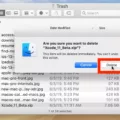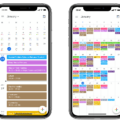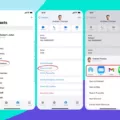It’s no secret that our digital devices are vulnerable to malicious attacks, and the iPhone is no exception. With the recent rise of calendar-based viruses, it’s important to understand how these threats work and how they can be avoided.
A calendar virus is a type of phishing scam that targets your Calendar app in order to gain access to your personal information and spread malicious software. Hackers use this method because it’s often easier than attempting to guess passwords or break into other parts of the device.
This type of attack can take many forms, such as fake calendar invitations or messages that appear to come from legitimate companies or people. The messages may include links or attachments that contain malicious code, which will then infect your device if you click on them.
The best way to protect yourself from these kinds of attacks is to be aware of what you are clicking on and never open any attachments from unknown sources. If you receive an invitation from someone you don’t know, it’s best to delete it immediately instead of responding or opening any files that may be attached. Additionally, make sure you keep your software up-to-date with the latest security patches so that any known vulnerabilities can be fixed quickly.
If you do suspect that your device has been infected with a calendar virus, it’s important to act quickly in order to prevent further damage and restore any lost data. The first step is to disconnect your device from any networks or Wi-Fi connections while you isolate it and run a thorough scan for malware using an antivirus program. If necessary, you should also contact Apple Support for assistance in removing the virus and restoring any lost data.
No one wants their personal information or devices compromised by malicious actors, so staying vigilant about online security is essential when using an iPhone or other digital devices. By understanding how calendar viruses work and taking steps to protect yourself, you can make sure that your data stays safe and secure!
Investigating an iPhone Calendar Warning of a Virus
The most likely reason your iPhone calendar is telling you that you have a virus is that it is a phishing scam. A phishing scam is when someone attempts to gain access to your device by sending fraudulent emails with malicious links or attachments. These emails usually appear as if they are from a legitimate source, such as Apple or other reputable companies. Unfortunately, if you click on the link or download the attachment, malicious software can be downloaded to your device without your knowledge. This malicious software can then access and infect your calendar, causing it to display false messages about having a virus. To protect yourself from phishing scams, make sure you only open emails from people or companies you trust and never click on links or download attachments from unknown sources.

Source: geeksadvice.com
Can iPhones Be Hacked Through Calendar?
Yes, it is possible for an iPhone to be hacked through its Calendar app. Malicious actors can send calendar invites that contain malicious code, which can be used to gain access to the device and steal personal data. This type of attack is known as “calendar spam”. It is important to exercise caution when accepting calendar invitations from unknown senders and to always keep your software up-to-date with the latest security updates. Additionally, it is a good practice to use a strong password and two-factor authentication on your iPhone’s Calendar app in order to prevent unauthorized access.
Removing the iPhone Calendar Virus Glitch
The iPhone calendar virus glitch can be removed by following the steps below:
1. Open your Calendar app.
2. Find a spam event and tap it once.
3. Click Unsubscribe from this Calendar.
4. Select Unsubscribe and Report Junk.
5. Repeat this process for any remaining spam notifications.
Once all the affected events have been unsubscribed and reported, the iPhone calendar virus glitch should be removed from your device.
Removing a Hacked Calendar from an iPhone
To get rid of a hacked calendar on your iPhone, you’ll need to take the following steps:
1. Open the Apple Calendar app and tap on Calendars at the bottom of the page.
2. Look for any calendars that you don’t recognize or that look suspicious. If you find any, tap on them to view more information and then tap Delete Calendar at the bottom of the page.
3. Then, check your calendar settings in Settings > Passwords & Accounts > Subscribed Calendars. Disable any calendars that look suspicious or unfamiliar by tapping on them and then tapping Unsubscribe from this Calendar at the bottom of the page.
4. Finally, make sure to update your iPhone’s software regularly to ensure it is secure against potential future threats of this kind.

Source: ipvanish.com
Conclusion
In conclusion, the iPhone Calendar virus is a phishing scam that has become increasingly popular in recent years. It is important to be aware of this type of attack as hackers can spread malicious software through Calendar invitations. By being mindful of any suspicious invitations and not clicking on any links contained within them, users can help protect their devices from potential threats. It is also recommended to keep all software up to date to ensure the best possible protection against cyber attacks.